Can’t decide which Mac you should get? Apple’s newly launched online tool will hopefully solve that problem for you.
Apple Aims to Make Buying a Mac as Easy as Possible with its New Online Tool – Give it a Spin and See What it Recommends
Buying a Mac is pretty straightforward and easy. Even the cheapest computer from Apple is more than enough for majority of buyers out there. However, if you’re still having problems deciding which Mac to get, Apple has a new tool for that.
This newly launched tool will ask you some basic questions, ultimately asking inquiring you about your budget and will toss in a few options that fit you and your requirements best.
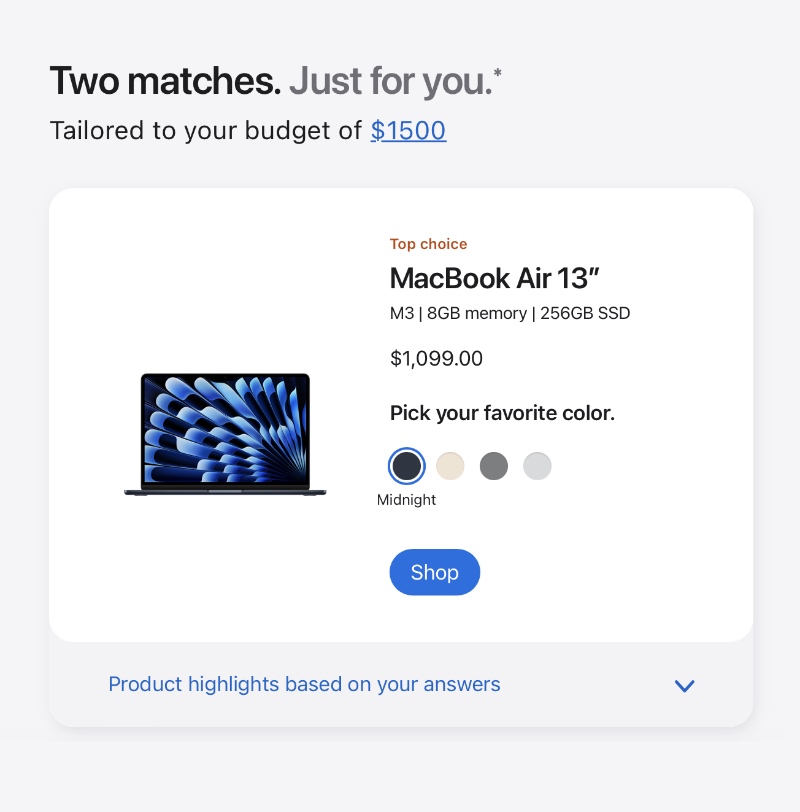
Apart from the recommendation, Apple may upsell you a Mac with higher specs, such as a MacBook Air with a larger display. But, it will usually do so in or around the budget you currently have. Interestingly, I entered the things I usually do on my Mac on a daily basis and it recommended me the M3 MacBook Air with 8GB of RAM and 256GB of storage (above) which is interestingly the notebook I’m currently using.
Here is the other notebook Apple recommended me based on my answers and budget:
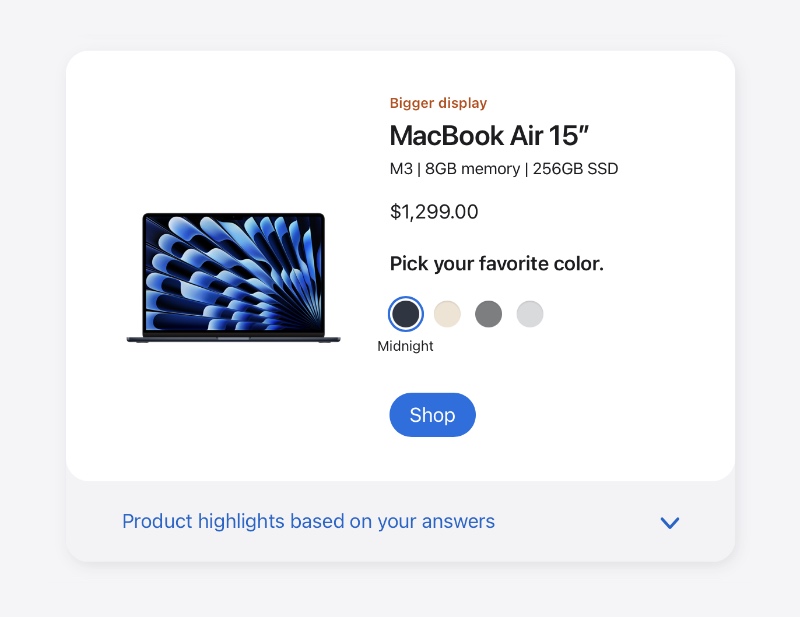
It is actually quite fascinating how many times this tool recommended me the MacBook Air, and I will advocate for it, too. After all, it’s the notebook almost everyone can get away with. It has a beautiful design, brilliant specs, amazing battery life and works like a charm every time you open the lid up. You don’t need a MacBook Pro most of the time. Even Tim Cook believes that.
Sometimes, you feel the need to go overboard and buy a slightly faster and better Mac for things you do a daily basis. I almost got the MacBook Pro with M3 Pro and realized it will completely go underutilized. I got the MacBook Air which fits my work and personal life and this is a computer that truly makes me happy whenever I use it. Of course, your need might be different.
I will recommend going to Apple’s website and giving the tool a spin yourself. If you’re confused which Mac to get, this will definitely clear some air. It’s best not to overshoot your budget and get something that goes to waste. Spend the saved money on a useful accessory or maybe a gift card to buy a subscription or app.






