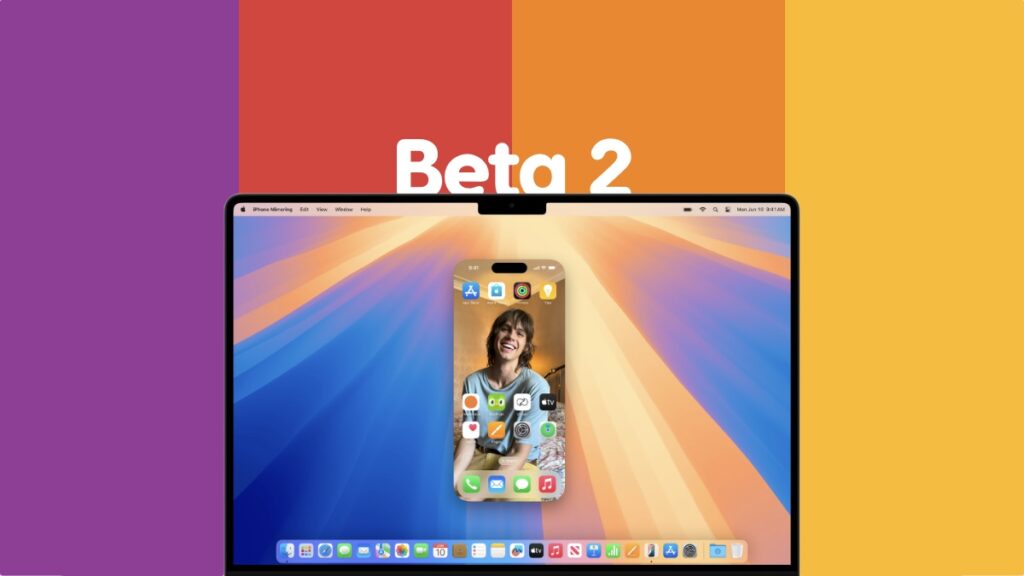Apple has released the developer beta 2 of macOS Sequoia and you can get it over the air right away in a few easy steps.
macOS Sequoia Developer Beta 2 Arrives with Handful of Changes and Bug Fixes, Download it Today on Your Mac
macOS Sequoia is a pretty big update when you take into account all the Apple Intelligence features you will be able to use later this year. For now, we have to deal with betas and the second one for developers was released a few minutes ago.
Available as an over the air update, this beta enables the much-awaited iPhone Mirroring feature, allowing you to access and use your iPhone straight from your Mac, complete with the ability to drag and drop files both ways. You just have to make sure you have iOS 18 beta 2 installed on your iPhone for it to work. If there are other significant changes in macOS Sequoia beta 2, I will cover them in a separate post.
Downloading the new beta is a piece of cake, and all you have to do is go to System Settings > General > Software Update. Let the page refresh for a few seconds and the update will show right up. I will suggest downloading and installing the update right away since bug fixes are guaranteed in this release. You can also expect battery life related improvements, too. This is important if you’re testing out the software on a MacBook Air or MacBook Pro.
Unlike iOS and iPadOS updates, macOS takes a while to install. You can grab an espresso while the update is underway. Once the update is installed, you can start using your Mac as you normally would, but with slightly more stability.
Though we have a new beta with bug fixes, I will still not recommend installing it. Wait for the public beta to arrive first. At that time, a lot of bugs will be ironed out and things will be slightly more manageable. Betas can turn into an instant regret once you start facing issues one after the other.
If you have a compatible Mac, you too can give the macOS Sequoia beta a spin. Follow the tutorial posted here to get started. Even if you don’t install the beta, you can still get a taste of Sequoia by downloading the official wallpapers. The update even features a great bunch of Macintosh throwback wallpapers which you should definitely check out.