A brand new feature found in iOS 18 will allow you to keep on playing audio in the background while recording a video.
Apple Finally Gets it – Allows Users to Keep on Recording Video With Audio Playing in the Background in iOS 18
There have been so many hacks available over time just to do this and Apple is bringing this feature over to the masses in an official way. With iOS 18, you can keep on recording a video and the audio playing in the background on your iPhone will not pause.
You can, obviously, turn the feature on or off at will and the toggle switch can be found by going to Settings > Camera > Record Sound as shown in the screenshot below as posted on Reddit:
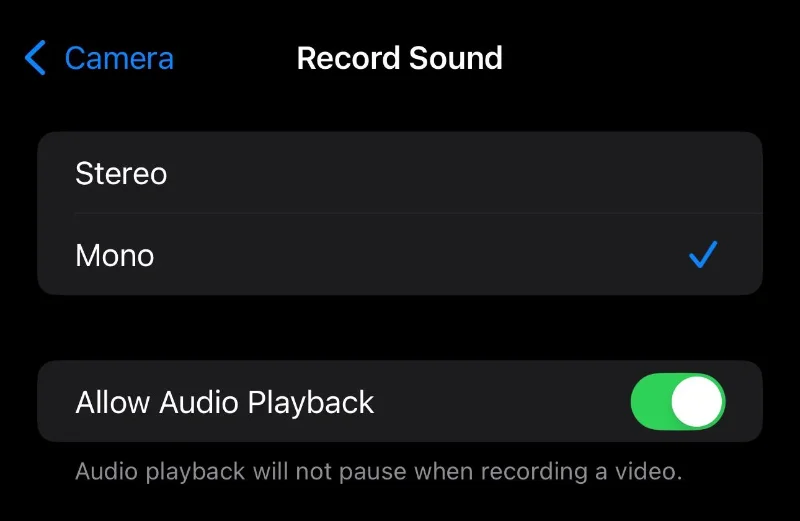
If you want to do something similar in iOS 17 right now, there is a way. Launch the Camera app, switch over to Photos. Now press and hold the shutter button and lock it by dragging to the right. By doing this, you are now recording a video and the background audio won’t stop playing either. Thankfully, you don’t have to do this in iOS 18 anymore.
At its keynote, Apple only touched upon key features of iOS 18 and iPadOS 18, but slowly and gradually these little nuggets are popping up, revealing how big the update actually is.






