Want to give away or sell your AirTag to someone? Here’s how you can factory reset it using your iPhone and iPad.
Looking for a New Home for that AirTag You Don’t Use? You Can Factory Reset it Right from your iPhone and iPad
AirTag is an extremely useful product and one which proves to be a lifesaver when you do get to use it. There is also a chance you might have bought an extra or two, or three. If that’s what you did and you’re thinking about selling the ones you’re not using, you will be please to learn that you can actually factory reset an AirTag. Take note, ‘famous’ item tracking company. This is how it’s done. No need to send in the tracker back to Apple or write complicated emails just to remove the AirTag from your account.
If your AirTag isn’t associated with any Apple Account and just sitting there, never ever activated, you don’t have to follow this tutorial at all. However, if it’s paired with your account, then these steps are necessary.
Assuming your AirTag has some battery life remaining and can be easily accessed, follow these steps, otherwise drop in a fresh battery before proceeding:
Step 1. Launch the Find My app on your iPhone or iPad.
Step 2. Tap on the ‘Items’ tab.
Step 3. Find the AirTag you want to factory reset.
Step 4. Once found, tap on it to view more details.
Step 5. Scroll all the way down and tap on ‘Remove Item.’
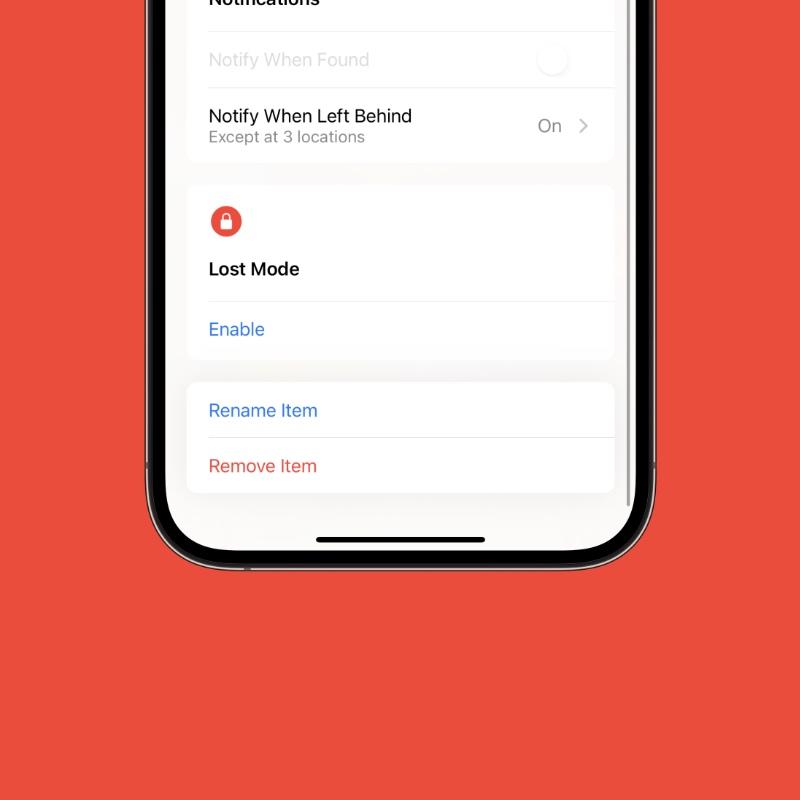
Step 6. Tap on ‘Remove’ at the bottom and follow all the instructions that are required.

Once the AirTag is back to its default factory settings you can set it up again from scratch, or just remove the battery and hand it over to someone. It’s that easy, and the way it should be.
Do keep in mind that you can only factory reset an AirTag using an iPhone and iPad that is signed into the same Apple Account which was used to set up the AirTag in the first place. Also, you cannot use a Mac to factory reset an AirTag.
If you do get hold of an AirTag and it doesn’t belong to you, do keep in mind that it’s essentially useless to you. In fact, if it’s someone else’s property and you found it accidentally, be a good samaritan and return it, or remove the battery and throw the AirTag away. There have been cases where an AirTag was used to track someone and you shouldn’t fall victim to this nonsense. If your iPhone alerts you about a rogue AirTag with you, make sure you find it and disable it quickly.






