Bought an Apple USB-C charger and have no idea whether it’s fake or real? Use your MacBook Air or MacBook Pro to find out, here’s how.
Fake Apple USB-C Chargers are Everywhere, Find Out if You Accidentally Bought One
The counterfeit market is getting crazier. You’ll find fake Apple products around every corner and getting fooled into purchasing an accessory thinking it’s the real thing is not unheard of anymore. It happens, and eventually you may fall pray to it as well. I sincerely wish you do not, though.
It is highly recommended that you purchase your Apple gear either directly from Apple itself or a third-party store that is highly reputable among buyers. You can check reviews online and ask questions in communities to ensure you’re buying the genuine thing. That’s the best thing you can do, at least.
However, if you’re reading this, you’re unsure whether or not you bought a fake Apple USB-C charger. Even if the packaging looks convincing enough along with third-party seller warranty stickers, there’s still a chance you might have gotten duped into buying a fake product. Don’t panic, if you have a MacBook Air or MacBook Pro with USB-C ports since you can use that to find out if the charger is fake or not. Let me show you how it goes.
Step 1. Connect the fake Apple USB-C charger to a power outlet.
Step 2. Connect a USB-C cable to the charger and plug the other end to your MacBook Air or MacBook Pro.
Step 3. Click on the Apple logo in the menu bar at the top left.
Step 4. Now click on ‘About This Mac.’
Step 5. Click on ‘More Info’ at the bottom.
Step 6. Scroll all the way down and click on ‘System Report.’
Step 7. From the list of options on the left click on ‘Power.’
Step 8. Now check the ‘AC Charger Information’ section. If the charger is real, it will broadcast very detailed information such as the manufacturer, serial number and more as shown below. A fake charger will not do this.

If you’ve bought a fake Apple charger, it will display information in this manner, and if it does, unplug the charger and go to return it, if possible.
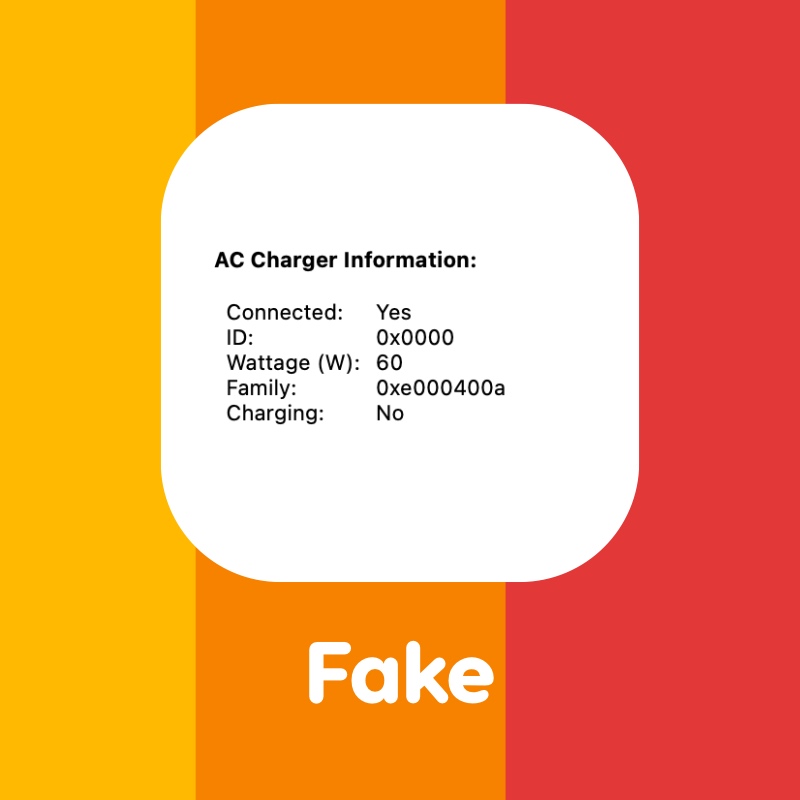
Do keep in mind that reputable third-party chargers from top-end companies will also display information like this. Since you’re here to spot a fake Apple charger, this is what you need to look for. If you can’t see information related to an Apple product, you bought a fake. There’s no exception to this at all no matter what you’re told.
I understand plugging in a fake Apple USB-C charger to an expensive MacBook Air or MacBook Pro is extremely risky, but if you’re quick enough, it won’t do any damage to your laptop. These laptops are extremely smart and know ahead of time if something bad is about to happen, eventually cutting off power completely before actual damage is done.
In fact, some fake chargers are manufactured to be safe and function well for an extended period of time, but obviously not as good as the real thing from Apple. After all, it’s a market in which they want you to come over again to get fooled. And this doesn’t mean you go back again, please. Spot a fake, return it. The slight savings in money is not worth it at all. If something goes wrong and damage is insured to your devices during usage, you won’t be able to turn to anyone.






