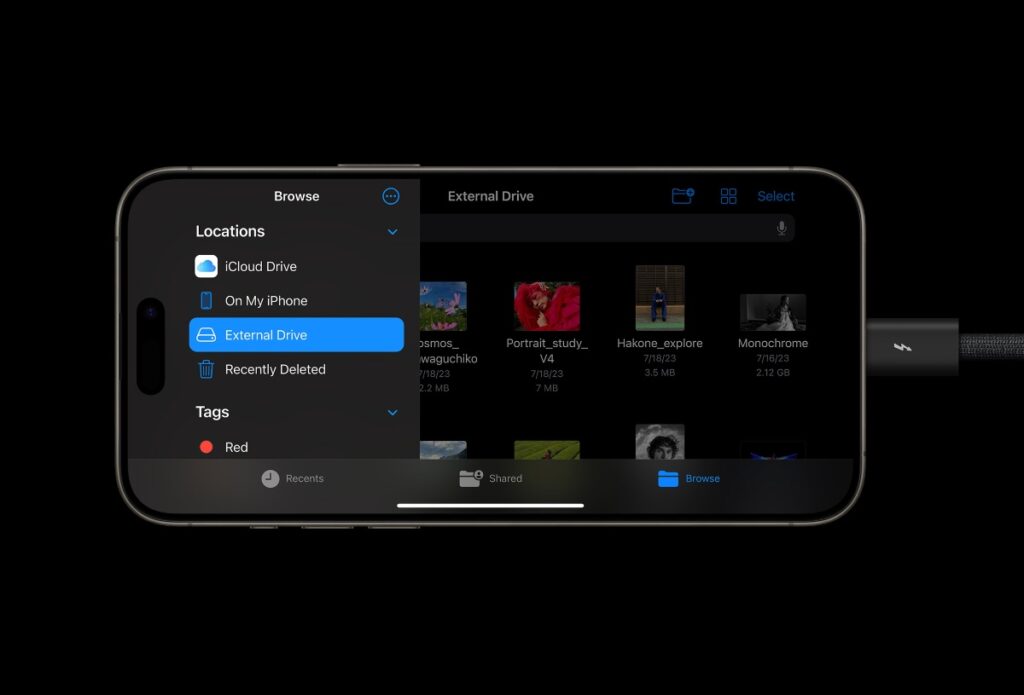A feature that makes sense on iPhone and iPad, you will be able to reformat your external drives using iOS 18 and iPadOS 18.
With iOS 18 and iPadOS 18, You Will be Able to Reformat Your External Drive to APFS, ExFAT or MS-DOS (FAT)
If someone hands you an external drive to connect to your iPhone and iPad, it’s essentially paperweight if it’s not in the right format. In iOS 17 and iPadOS 17, you can’t reformat a drive at all. The fact that Apple calls the iPad a laptop replacement and doesn’t allow reformatting a drive is a very strange.
You can format a drive once, but you can’t reformat it to any other file system if you wanted to with iOS 17 and iPadOS 17.
Anyway, with iOS 18 and iPadOS 18, you can finally reformat drives. And you get the option to choose from 3 different options: APFS, ExFAT and MS-DOS (FAT). Sure, that might not be an extensive choice, but it’s exactly what you need and it is finally here.
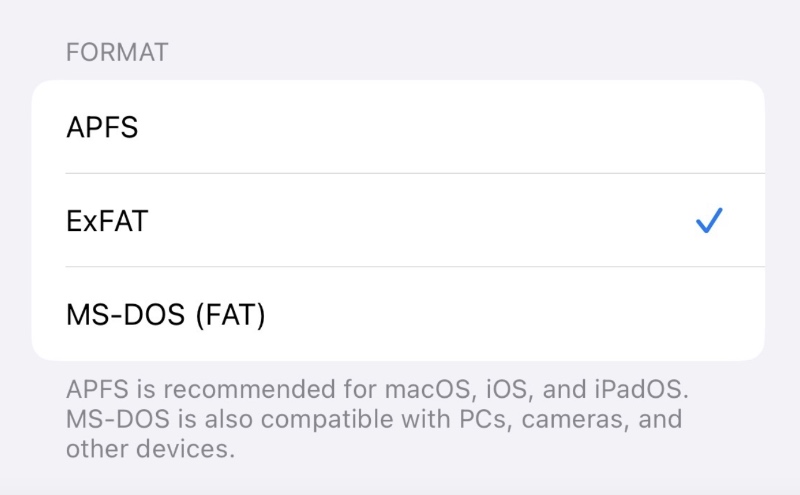
In order to access this feature, all you have to do is connect your drive, tap on hold on the drive in Files app and select Erase. You’ll get the options to reformat the drive right there.
It’s a pretty handy feature and when I’m pretty sure you’ll find useful in situations where you least expect it. For example, APFS is best suited within the Apple ecosystem whereas Ex-FAT offers compatibility across Windows devices as well. If you want to transfer files to a Windows PC, you’ll need this feature.