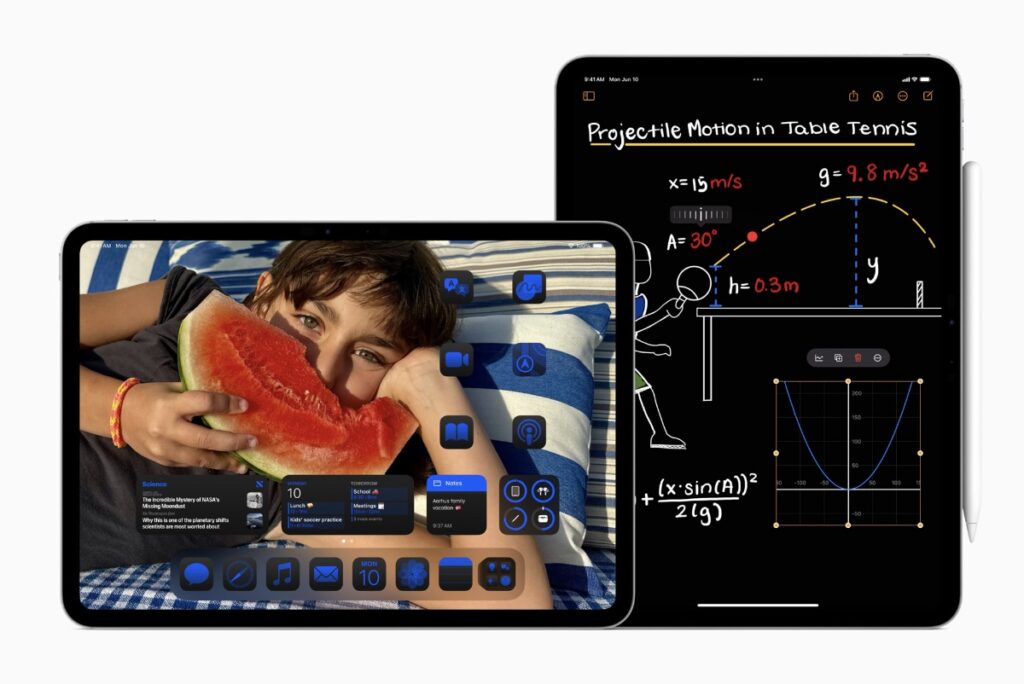Is it safe to say that iPadOS 18 makes the iPad worth it again? Most likely, yes. Here is everything new this year.
iPadOS 18 Gets Dialed Up with Tons of New Useful Features for the iPad Lineup
iPadOS is a surprisingly big update, but what makes it great is Apple Intelligence, something which I plan to cover separately. For now, I’m going to go through the key features in this update, giving you a glimpse of things to come.
Calculator App
The community really, really pushed Apple into making a dedicated Calculator app and the wait was totally worth it. At first, it looks like the Calculator app from the iPhone but once you dive into Math Notes, you can write down mathematical expressions and the iPad will solve everything for you in real time. You can even play around with graphs, have everything saved into the Notes app, go back into history and so much more.
It’s safe to say that you can get rid of all those third-party calculator apps.
Smart Script
This feature is a big one, especially if you find yourself using the Apple Pencil a lot as it will clean up your writing, making it more readable and presentable. iPadOS 18 does all of this in real time so that you can focus more on writing and less on editing. But, if you do want to make edits to your handwritten notes, you can do it as you would on regular text.
iOS 18 Customizations Make it to iPadOS 18
iOS 18 is packed with tons of customization options including the ability to put app icons wherever you like on the Home Screen, change app icon styles, customize Control Center, and more. All of these changes have made their way to iPadOS 18 as well, so you can rest assured you’ll be making your iPad truly yours.
New Tab Bar
iPadOS 18 is designed in a way that it is easier to navigate, thanks to a new tab bar that floats above the app content. This works alongside the side bar, too.
Redesigned Photos App
Just like the iPhone, the iPad gets the new Photos app. It keeps your photo library well organized automatically so that you can enjoy your photos and videos rather than fight with the Photos app. The whole point is to make your photos and videos look great on a larger display on the iPad.
Updates to Messages
You can do a ton of new things in Messages now. For example, you can add text formatting such as bold, italics, animated text effects, Tapback with emoji, schedule messages for later and more.
Updates to Safari
Safari gets a handful of updates today. You can now summarize a webpage using Highlights, get location information for a place and more. Meanwhile the Reader experience gets a slight redesign too for the ultimate reading experience with ‘streamlined presentation of an article and its summary.’
Apple Intelligence
iPadOS is packed to the top with AI features and I’m going to cover them separately.
iPadOS 18 Release Date
The iPadOS 18 beta is available today while the full and final release is expected later this year.