Did you know: you can set an 80% charge limit on the latest M2 iPad Air and M4 iPad Pro models to save that precious battery health?
Apple’s Latest M2 iPad Air and M4 iPad Pro Can be Set to Never Charge Beyond 80% Saving You Precious Battery Health
iPhone 15 and iPhone 15 Pro came with a feature which Apple could’ve totally included in every other iPhone model with a software update – the ability to set an 80% charge limit. The way this feature works is quite clever, too. It charges your device all the way up to 80%, disconnects power and starts charging again once power drops to 75%. Occasionally, your iPhone might charge all the way to 100% in order to measure true battery health.
The purpose of this feature is pretty straight forward – conserve battery health, and you already know how I feel about that.
Thankfully, this feature is also available on the latest iPad Air and iPad Pro models with M2 and M4 chips, respectively. Enabling it is pretty straightforward, and you should do it if you plan on keeping these tablets with you for a long, long time.
Step 1. First and foremost, launch the Settings app from your Home Screen.
Step 2. Tap on Battery on the left.
Step 3. You’ll see a bunch of new options on the right. All you have to do is enable the ‘80% Limit’ switch, that’s all.
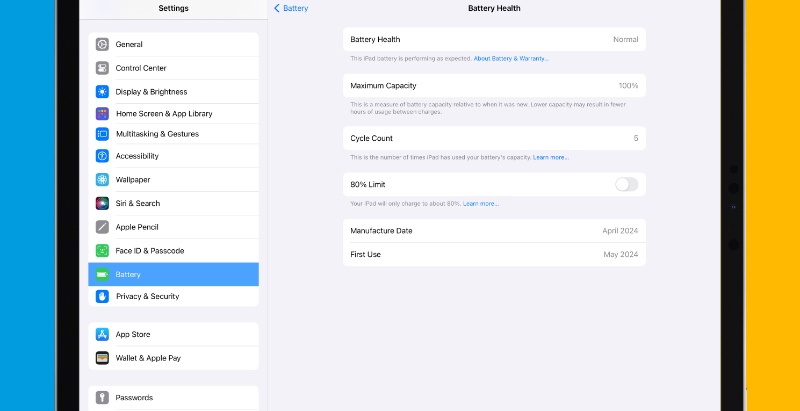
Whenever you plug in your iPad Pro or iPad Air from now on, the tablet won’t charge beyond 80%, but sometimes it will in order to measure true battery health, as mentioned above.
While this is an excellent measure to conserve your iPad Air and iPad Pro battery health, it’s not the only thing you should be doing to manage it. The one thing that eats away battery health is heat. No matter what you do, all measures will instantly fail if your device gets too hot while charging. The best course of action is to take the case or keyboard off while putting the tablet on charge. I understand it’s not always possible to do such a thing, especially when you’re out and about, but when things are in your control and you’re in the comfort of your home, you can always take that case off.
If you’re running a Stage Manager setup using an external display, this feature will again come in handy as your iPad Air and iPad Pro won’t stay charged for a prolonged period of time. Keeping the battery at 80% means less stress on hardware and increased longevity.






