In this tutorial, I’ll show you how you can send HD photos and videos as default on WhatsApp for iPhone rather than standard resolution.
WhatsApp Now Lets You Send HD Quality Photos and Videos as Default – Here’s How to Set it up on iPhone
WhatsApp allows you to send high-definitely photos and videos, if you choose that option at the time of sending. In its latest update to the app, Meta has made a change to how this feature works. Now, you can set WhatsApp to send an HD version of a photo or video as default. You don’t have to manually select the ‘HD’ option every single time.
Before you set this feature up, I have to make it clear that this feature is going to be bad news for your data plan. Expect up to six times larger photos and videos being sent, which means you’ll eat through your data plan rapidly, especially if you use WhatsApp a lot. If you’re fine with this, keep on reading.
Step 1. Pick up your iPhone and launch the WhatsApp app.
Step 2. Tap on ‘Settings’ at the bottom right hand corner.
Step 3. Tap on ‘Storage and data.’
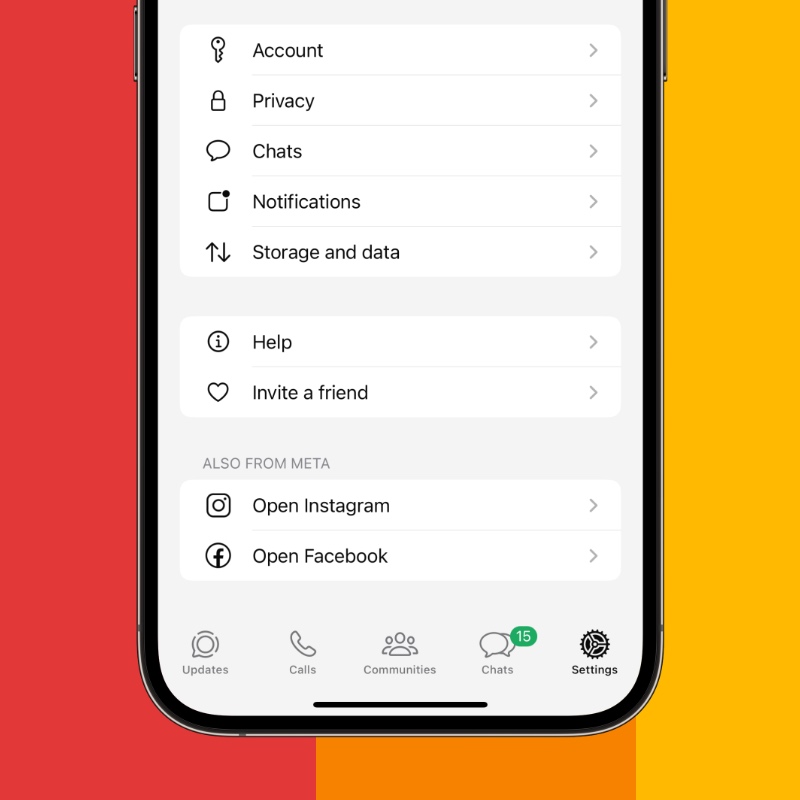
Step 4. Select ‘Media upload quality.’

Step 5. Now select ‘HD quality.’ This option is set to Standard quality by default.

That’s it, you’re done. Whenever you send a photo or video using WhatsApp, it will go through in HD quality. Again, this is going to take a severe toll on your data plan, but at the same time it will make everything look fantastic on the other end.
Personally, I’ll leave this option turned on. The ability to send photos and videos in full quality is the way to go. Needless to say it makes a great impression on another person when you send over high quality content. Just imagine for a minute, your memes now in HD quality. Who wouldn’t love that?
I’ve always considered WhatsApp a great platform for messaging, whether it’s cross-platform or within the ecosystem. It works for millions of users around the world due to its convenience and the addition of default HD photos and videos makes things way better for everyone. It’s little features like these that make or break a platform. Needless to say Meta is making great strides with WhatsApp and there’s still tons of room for improvement.






