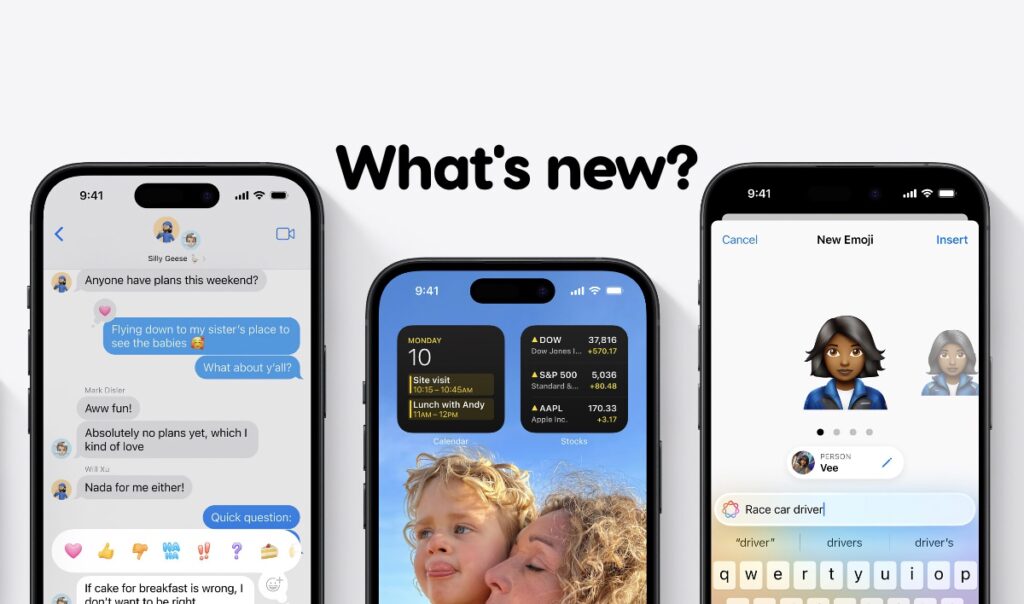Wondering what is new or what has changed in iOS 18 and iPadOS 18 beta 2? Here’s a handy little list.
iOS 18 and iPadOS 18 Beta 2 Adds Some Much Awaited Features and Small Little Changes Throughout the System
From the looks of it, iOS 18 and iPadOS 18 beta 2 focus more on fixing bugs. But that doesn’t mean there’s nothing new here. Apple did move some things around and these changes make a lot of sense, too.
Personally, I’m not a huge fan of too many changes. I like when a new software build simply improves on what was previously available. This way you get to see the full confidence Apple has in the decision they’ve made. Interestingly, you get to see that in beta 2 as well.
RCS Messaging Switch Added to Messages Settings
Apple has added a dedicated toggle switch for RCS messaging in Settings > Messages. Despite the toggle switch being there, the feature does not work yet, and I don’t expect it to for at least a couple of betas. There’s even a chance the feature will only go live later this year when the full and final iOS 18 update is available.
iPhone Mirroring has been Enabled
iPhone Mirroring is a huge part of iOS 18 and macOS Sequoia and it has been enabled with this update. You can now control your iPhone straight from your Mac running Sequoia.
SharePlay Screen Sharing
If you’ve ever used screen sharing on the Mac, it’s the same feature but now available for iOS and iPadOS devices. You can control the screen of another person’s iPhone and iPad using your device. It’s pretty neat and handy especially when you want to help out a friend or family member fix something on their device.
New ‘+’ Button in Passwords App
You can now add a password in the Passwords app straight from the main screen by pressing on the ‘+’ button. It’s exactly how it should be, not hidden away in some menu.
New Modem Update on iPhone and iPad
iPhone and cellular iPads will see a brand new modem update. This is important as it ensures better connectivity and stability across wireless networks. But don’t vouch for it too much. This update still sits inside beta software.
New Messages via Satellite Demo
In Settings > Messages there’s a new Satellite Connection Demo feature under Messages via Satellite which walks you through how iMessage works using a satellite connection.
Shazam Gets a Slight UI Refresh in Control Center
Press and hold the Shazam button in Control Center and you’ll notice that the UI has been shrunk a little. Previously it was a different style and took more space on the display.
Changes to Power Button in Control Center
In beta 1, pressing the power button once in Control Center would immediately take you to the power down screen. Now, that action has been changed to a press-and-hold. A nice little change that will prevent accidental iPhone shutdowns in the pocket.
These are all the features which I find noteworthy and worth mentioning. If you spot something that is worth sharing, I’ll add it to this list.