If you are an avid scroller of Reels on Instagram, then you should know this one shortcut that will change your game forever.
This Handy Instagram Reels Shortcut will Let You Visit a Creator’s Profile Instantly
I spend a lot of time scrolling through Reels. If I have nothing to do, I’ll go down the rabbit hole and see where the algorithm takes me. Guilty as charged. I bet you do it, too.
But, there are a few things that can make your entire Reels experience better. See, while scrolling through your sea of videos on Instagram, you may come across a profile or creator that interests you. Naturally, you want to visit their profile and see what are they up to.
How do you do that?
Simple, you tap on their tiny profile photo and name on the bottom left, and now you’re in their profile checking out their content. Plain and straightforward, right? What if I told you there was a quicker way of doing this? There is.
While you’re watching a Reel, just swipe left and you’ll go straight into the creator’s profile. How easy was that?
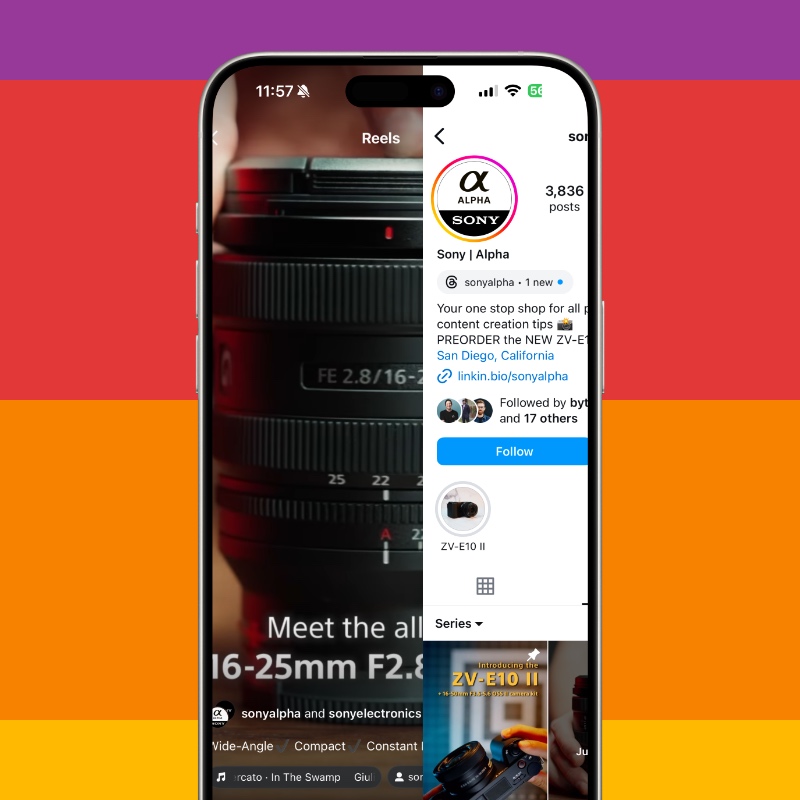
If you’ve been scrolling through Reels for a long time, chances are you already know about this shortcut. But, if you didn’t, I hope this tiny little tip made your experience a tad better, and hopefully, faster.
Let me share another shortcut that will upgrade your Instagram Reels experience. While watching a video, tap and hold on the share button and you’ll see a bunch of options, such as copy link, share to Messenger, Messages and more. Previously, this tap-and-hold action would bring up your four most-interacted with contacts, allowing you to send them content instantly. I liked how this button worked previously, but the new one isn’t bad either.
Tiny little shortcut add up to make the whole social media experience that much better. If you are always on the hunt to find new and interesting content creators, then the above shortcut is definitely going to sit well with you.






