Apple has released beta 3 of iOS 18 and iPadOS 18 for iPhone and iPad, respectively. This update is available over the air for developers.
Beta 3 of iOS 18 and iPadOS 18 for iPhone and iPad has been Released for Developers with Bug Fixes and Performance Enhancements
Just like beta 2, this one is packed with even more bug fixes and performance enhancements. If there are noteworthy changes in this beta, I will highlight them in a dedicated article, so stay tuned for that, definitely.
So, how do you download the new iOS 18 and iPadOS 18 beta 3? It’s simple, just go to Settings > General > Software Update and then tap on ‘Update Now’ when the latest developer beta shows up. It may take a while to download, if you’re immediately trying to download this beta. I will suggest waiting for a few minutes before giving it a go. Apple’s servers must be getting a lot of traffic, hence waiting a while will only go in your favor.
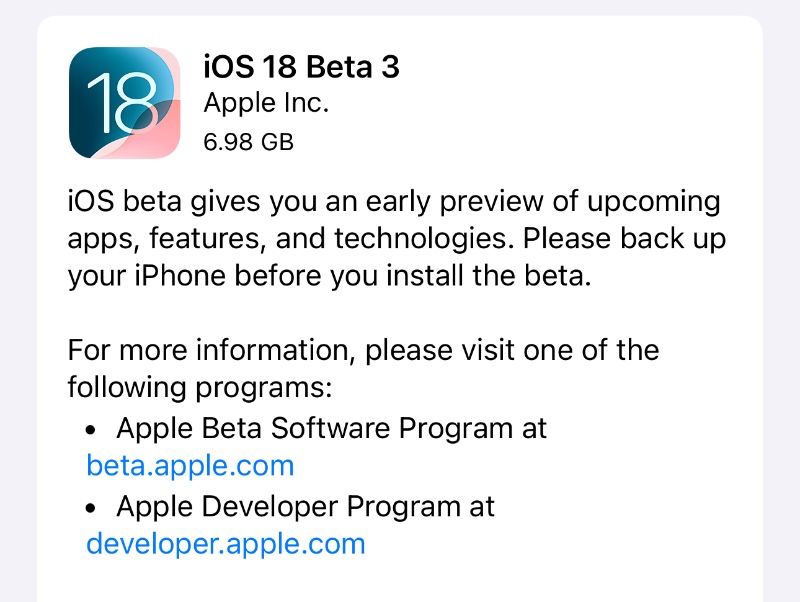
Before downloading, please make sure you have 50% or more battery life remaining on your iPhone and iPad. It’s best to leave your device on charge while the whole thing is downloading and installing. Once installed, you can start using your iPhone and iPad as you normally would.
New betas tend to implement a lot of bug fixes and performance related enhancements. In some cases, battery life is significantly improved, too. If you’re lucky, your favorite app might stop crashing in the new iOS 18 and iPadOS 18 18 beta 3, else you have to wait for the developer to implement those fixes in the near future.
I will still not recommend installing the beta on your iPhone and iPad. iOS 18 and iPadOS 18 is incomplete software and is meant for testing purposes only. Once you do install the update, downgrading is always going to be a huge mess and a task you do not want to undertake unless you have a lot of time at hand.
If you want to ignore all my warnings, that’s entirely up to you. You can go ahead and download iOS 18 and iPadOS 18 beta 3 right now by following this tutorial posted here. Also make sure you have a compatible iPhone and iPad before deciding to upgrade.
Again, if there’s anything noteworthy in this update, I will definitely highlight it. In the meantime, if you have beta 2 installed on your iPhone and iPad, go ahead and download the latest build right away.






