macOS Sequoia 15.1 beta is now available to download, if you’re a developer. This update includes Apple Intelligence.
Developers can Test Out macOS Sequoia 15.1 Beta with Apple Intelligence, Download and Install it Today
The place where Apple Intelligence makes most sense is the desktop operating system. That’s the place where all your productivity happens and it’s exactly where AI features will shine. If you’re been waiting for Apple Intelligence for the Mac, then you will be pleased to learn that macOS Sequoia 15.1 beta is here with said features.
You should be a developer in order to download the macOS Sequoia 15.1 beta. First of all, make sure you have a Mac compatible with Apple Intelligence – yes, this beta is only available for devices that support Apple Intelligence. Everyone else will not even see it.
Once you’ve established your Mac will work with Apple Intelligence, just follow the tutorial here. The installation may take a while but in the end you will be standing shoulder to shoulder with Apple Intelligence.
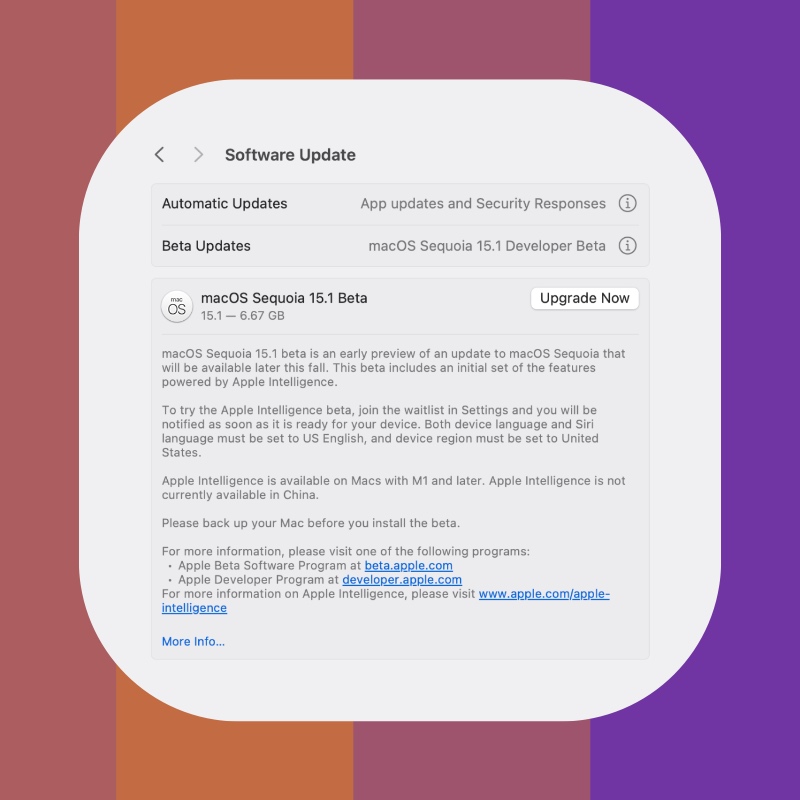
I’m sure the public beta of macOS 15.1 will become available soon. Once it is, I will inform everyone about it.
Well, not exactly shoulder to shoulder, but at least one step closer, because Apple Intelligence is currently in beta and there’s a waitlist for it. You can sign up for it by going to System Settings on your Mac. Once signed up, Apple will inform you whenever the AI features are available for your device. Also, your device and Siri language both should be set to US English while your device’s region should be set to United States. Currently Apple Intelligence is not available in the EU or China.
Apart from AI features, macOS Sequoia is packed with a ton of fun stuff, too. This includes iPhone Mirroring, allowing you to use your iPhone right on your desktop wirelessly. If your iPhone is sitting in a bag next to you, you can unlock it, use it and play around however you like. It’s one of the greatest features Apple has brought to the Mac.






