The full and final version of macOS Sonoma 14.6 is now available to download and install for your Mac.
macOS Sonoma 14.6 is Here in its Full and Final Form – No More Betas to Deal with, Download it Today
New software updates are always exciting because you know they’ll fix some bugs and improve performance just that much. macOS Sonoma 14.6 is finally here and it will, hopefully, bring more stability to your Mac in day to day use.
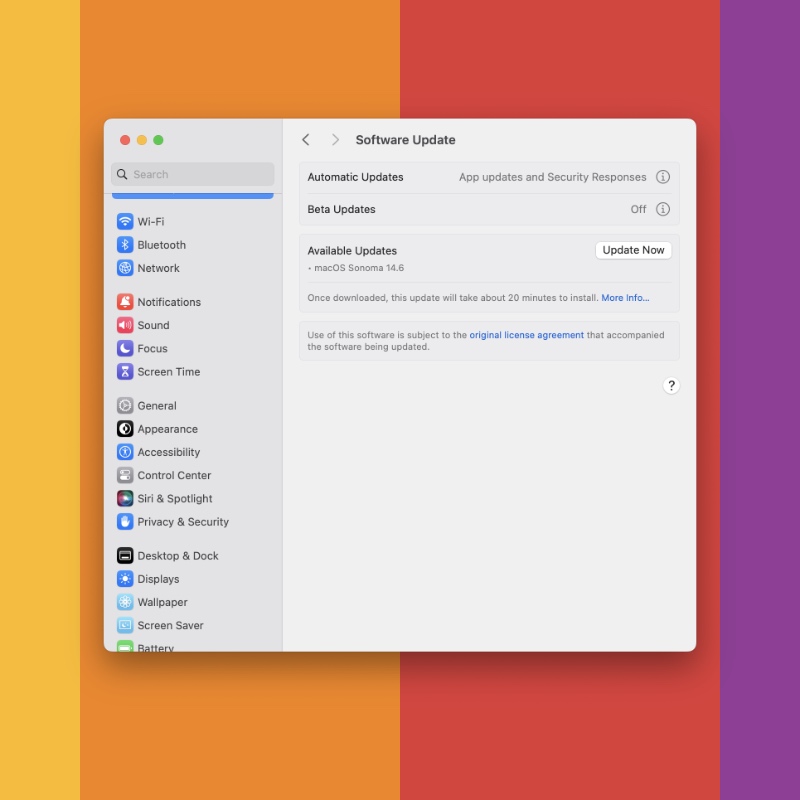
Downloading the latest macOS Sonoma update is simple. Launch ‘System Settings’ from the Apple menu in the menu bar, then click on ‘General,’ and then click on ‘Software Update.’ When the update shows up, install it. Make sure you save all your work as the update requires you to restart your Mac.
macOS Sonoma 14.6 is likely the last update your Mac will get before macOS Sequoia rolls out with all its fancy features. It’s extremely important that you do update to macOS 14.6 as it contains important fixes under the hood. I believe we all deserve a smooth ride before jumping onto the next major update to the Mac and that ride is possible with macOS 14.6.
At the time of writing, Apple is currently working on macOS Sequoia developer and public betas. We expect the new operating system to launch at the end of the year, hopefully alongside new Macs with M4 chips. It is expected that the new MacBook Pro will be released later this year and we can expect a redesigned lineup in 2025 – hopefully, that one will be thinner and lighter. Personally, not a huge fan of thinner if it’s not giving me any advantage in terms of specs. But, let’s see how it goes.
For now, we have to deal with M3 Macs and macOS Sonoma 14.6. Make sure you take good care of that precious hardware by installing the latest software from Cupertino.






