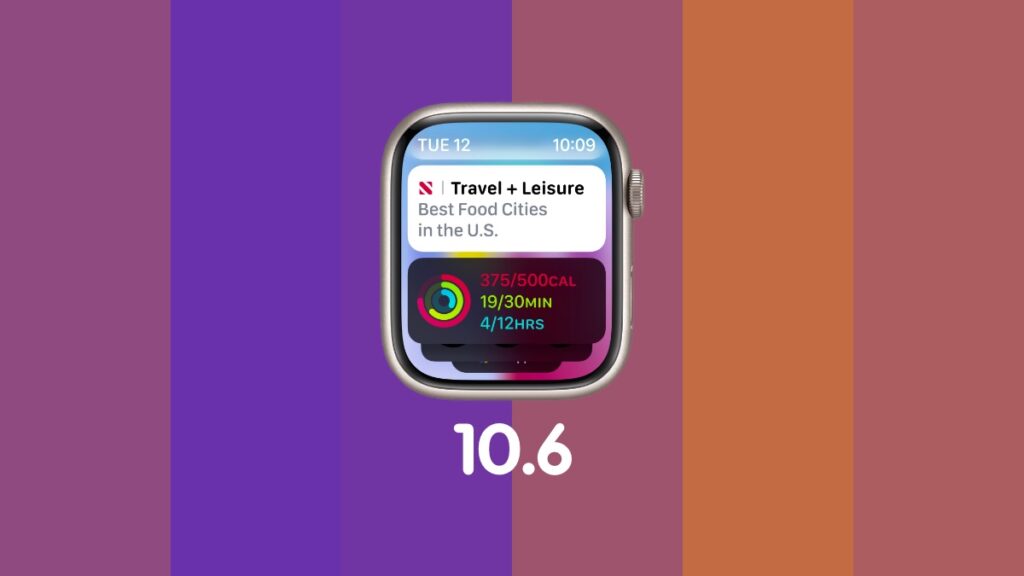Those who own the Apple Watch can download and install the final version of watchOS 10.6 right now.
watchOS 10.6 Final Update is Here for Apple Watch Users Around the World – Download it Now Over the Air
Apple has released the full and final version of watchOS 10.6 for all compatible Apple Watch models. Those who didn’t upgrade to the watchOS 11 developer or public betas can go ahead and install the update now.
First, let’s see what is new in this update:
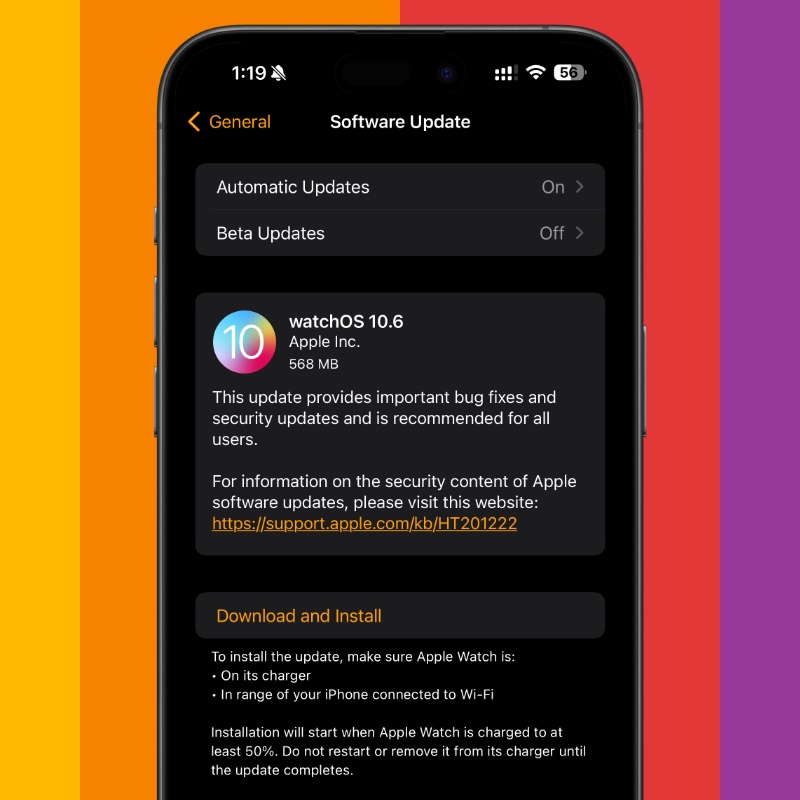
This update provides important bug fixes and security updates and is recommended for all users.
For information on the security content of Apple software updates, please visit this website: https://support.apple.com/kb/HT201222
With that out of the way, it’s time we download and install watchOS 10.6. And, if you’ve ever installed watchOS updates before, you know this one is not happening while the Apple Watch is on your wrist. First of all, you have to place your Apple Watch on its magnetic charger and ensure the battery life is above 50%. Secondly, your iPhone must be connected to a Wi-Fi network. Once those prerequisites have been dealt with, go to Watch > General > Software Update on your iPhone to download and install watchOS 10.6.
Apple Watch updates can take a long time to install, therefore I will suggest installing watchOS 10.6 when you go to bed so that you wake up to a freshly installed update. If you’re fine with installing it now, that’s your call.
It’s nice to see Apple actively working on watchOS 10 although watchOS 11 is just around the corner. Unlike iOS 18 and macOS Sequoia, watchOS 11 is not a huge update. It does contain a bunch of changes, don’t get me wrong, but if you are only using your Apple Watch for glancing at notifications and checking text messages, you might not even notice what’s new.
The biggest change in watchOS is the addition of a new Vitals app that keeps on gathering data about you, including heart health, sleep tracking, body temperature and more, then give you suggestions based on those vitals. Apple even suggests going to sleep with your Apple Watch on your wrist for accurate data tracking. If you’re really committed towards your health, guess this is what you should be doing.