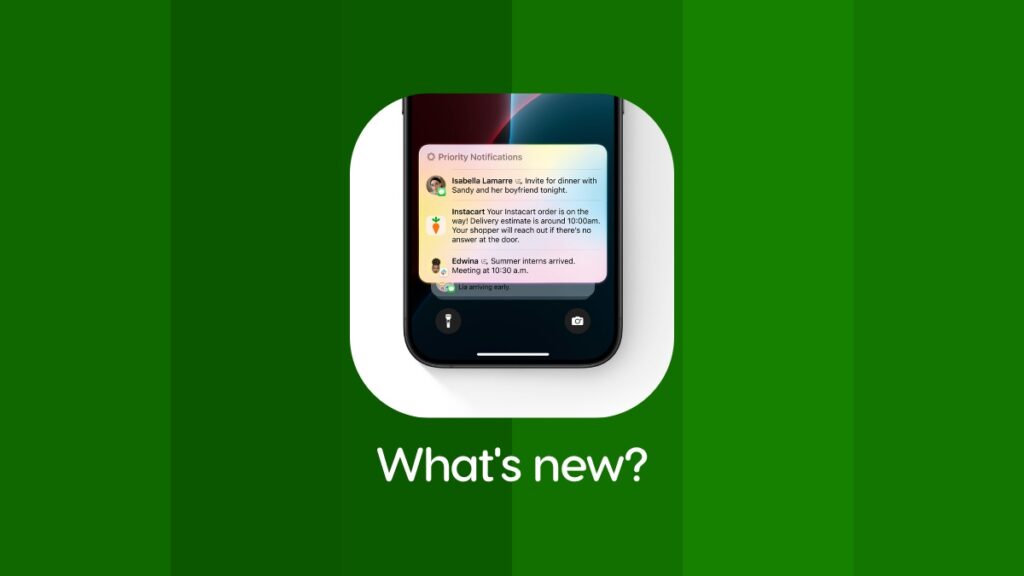iOS 18.1 and iPadOS 18.1 beta is out for iPhone and iPad, and here’s everything that is new in the update.
Latest iOS 18.1 and iPadOS 18.1 Betas Mainly Focus on Apple Intelligence for both iPhone and iPad
The brand new developer update comes with Apple Intelligence and is currently only available for devices that support Apple’s AI features. If you have an iPhone 15 or lower, you can’t even test out the beta. However, if you’re wondering what is new in this release, I’ve made a quick compilation from the most obvious change to the least obvious one.
Apple Intelligence
Currently, there’s a small waitlist for Apple Intelligence, once you sign up to it and are approved, you can start using it immediately on all your compatible devices. And it’s everything Apple showed off on-stage, except for a few missing features like Image Playground, ChatGPT integration etc.
Writing Tools
Probably the biggest chunk of Apple Intelligence, you can select text and use artificial intelligence to do a bunch of stuff, like make it concise, friendly, professional, rewrite, proofread and so on.
Call Recording
When you are in a call, you can record all of it and transcribe it. The transcription will be saved to the Notes app for accessing later.
Smart Replies in Messages
Whenever someone texts you, Apple Intelligence will cook up some smart replies which you can send instantly. These show up right above the keyboard whenever a new message comes in.
New Siri
Siri gets an upgrade with iOS 18.1 and iPadOS 18.1. You get the fancy new animation for Siri, a new UI to interact with and so on. But, do keep in mind that this is not the new Siri experience which Apple talked about at WWDC 2024. That is coming later.
Summary in Mail
iOS 18.1 and iPadOS 18.1 will scan your email and tell what it’s about in a little summary at the top.
Bug Fixes and Other Improvements
Apart from the most obvious, the update focuses on improving some things that are broken in iOS 18.0. As we move closer to the release of iOS 18.1, I’m sure we will end up seeing even more refinements.
If you like, you can test out the update right now on your compatible iPhone and iPad. Just make sure you’ve set your iPhone and iPad’s language to US English and the region to United States.