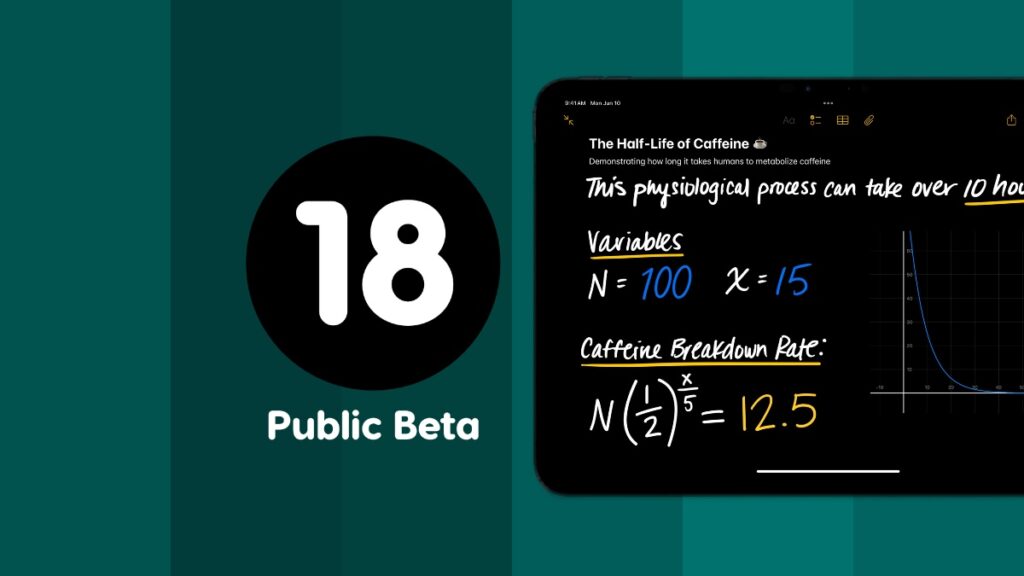iOS 18 and iPadOS 18 public beta for iPhone and iPad is finally here. You can download and install it right now.
Download iOS 18 and iPadOS 18 Public Beta Today on Your iPhone or iPad and Take the New Features for a Spin
The developer beta of iOS 18 and iPadOS 18 has been around for quite some time now. It was released immediately after the WWDC 2024 keynote and so far, it’s been a rocky ride, exactly how it should be when it comes to unfinished, pre-release software.
Today, Apple is releasing the first-ever public beta of iOS 18 and iPadOS 18 for everyone to test out. Well, not everyone, as you do need a compatible device for it. If you do have one, you can start the download right away.
Here are all the iPhones compatible with iOS 18 public beta:
- iPhone 15, iPhone 15 Plus
- iPhone 15 Pro, iPhone 15 Pro Max
- iPhone 14, iPhone 14 Plus
- iPhone 14 Pro, iPhone 14 Pro Max
- iPhone 13, iPhone 13 mini
- iPhone 13 Pro, iPhone 13 Pro Max
- iPhone 12, iPhone 12 mini
- iPhone 12 Pro, iPhone 12 Pro Max
- iPhone 11, iPhone 11 Pro
- iPhone 11 Pro Max, iPhone XS
- iPhone XS Max, iPhone XR
- iPhone SE (2nd generation or later)
Here are all the iPad models compatible with iPadOS 18 public beta:
- iPad Pro 12.9-inch (2nd generation and later)
- iPad Pro 10.5-inch
- iPad Pro 11-inch (1st generation and later)
- iPad Air (3rd generation and later)
- iPad (6th generation and later)
- iPad mini (5th generation and later)
Once you’re 100% sure that your device is compatible with the public beta, backup everything to iCloud or Finder. Once that is done, make sure you free up some space on your iPhone and iPad, too. Anything above 10GB is fine. If you already have a ton of free space, then you can ignore this part and move to the final part of the tutorial.
Install iOS 18 and iPadOS 18 Public Beta
Step 1. Make sure you have 50% or more battery life on your iPhone and iPad. Connect it to a power source just in case.
Step 2. Connect your iPhone or iPad to a Wi-Fi network. Make sure it’s a fast and stable one. Being closer to the Wi-Fi router helps, too.
Step 3. Launch the Settings app.
Step 4. Go to General > Software Update.
Step 5. Tap on ‘Beta Updates’ at the top.
Step 6. Select ‘iOS 18 Public Beta’ or ‘iPadOS 18 Public Beta’, whichever is applicable to you.
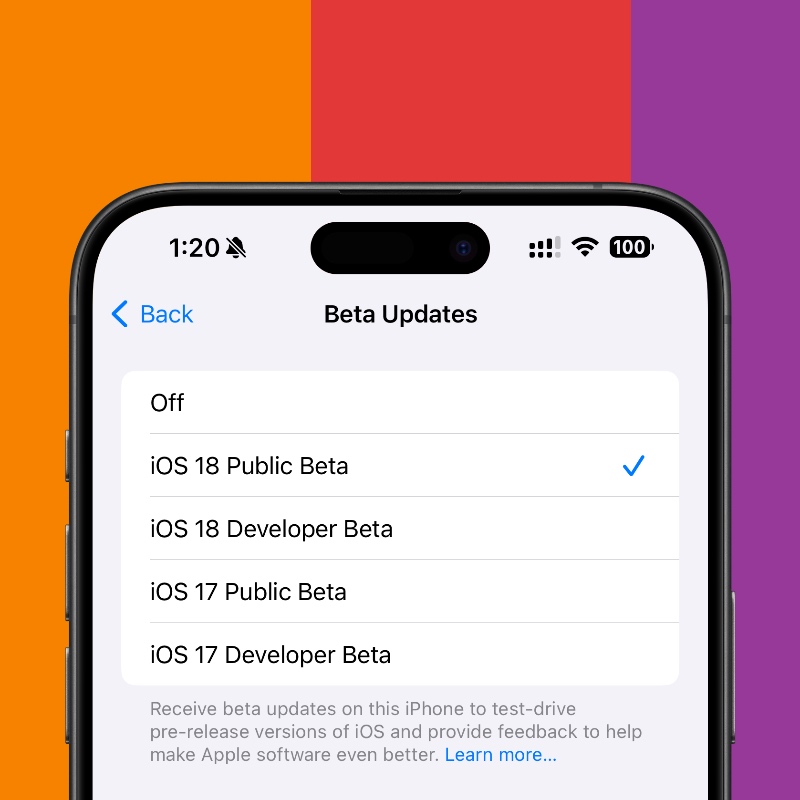
Step 7. Go back to the ‘Software Update’ and let the page refresh. Tap on ‘Update Now’ in order to download and install iOS 18 and iPadOS 18 Public Beta.

Remember folks, public beta software is still beta software. You will run into issues from time to time, especially when it comes to app compatibility. That is completely normal.
If you can’t stand the issues being caused by the public beta, you can always downgrade back. Follow the tutorial here on how to do that.
iOS 18 and iPadOS 18 ships with a brand new set of wallpapers. You can download them from here for free.