iOS 18 and iPadOS 18 public beta could drop any time now, here’s how you can prepare your iPhone and iPad for it today.
iOS 18 and iPadOS 18 Public Beta is Right Around the Corner, Prepare your iPhone and iPad Today if You’re Planning to Install it
Public betas are usually stable enough to be used as daily drivers. If you’ve been holding off from installing the developer beta and hoping the public beta will suit you better, it’s time you start preparing that iPhone and iPad of yours for installation.
Check Device Compatibility with iOS 18 and iPadOS 18 Public Beta

Before you do anything at all, you first have to make sure you have a compatible iPhone or iPad. If it doesn’t support iOS 18 or iPadOS 18, then there’s no point in trying at all.
iOS 18 Compatible iPhone Devices
- iPhone 15, iPhone 15 Plus
- iPhone 15 Pro, iPhone 15 Pro Max
- iPhone 14, iPhone 14 Plus
- iPhone 14 Pro, iPhone 14 Pro Max
- iPhone 13, iPhone 13 mini
- iPhone 13 Pro, iPhone 13 Pro Max
- iPhone 12, iPhone 12 mini
- iPhone 12 Pro, iPhone 12 Pro Max
- iPhone 11, iPhone 11 Pro
- iPhone 11 Pro Max, iPhone XS
- iPhone XS Max, iPhone XR
- iPhone SE (2nd generation or later)
iPadOS 18 Compatible iPad Devices
- iPad Pro 12.9-inch (2nd generation and later)
- iPad Pro 10.5-inch
- iPad Pro 11-inch (1st generation and later)
- iPad Air (3rd generation and later)
- iPad (6th generation and later)
- iPad mini (5th generation and later)
Once it has been established that your device is in the list and you’re ready to install iOS 18 or iPadOS 18 public beta, it’s time to back everything up to a safe and secure location.
Backup Everything Right Away
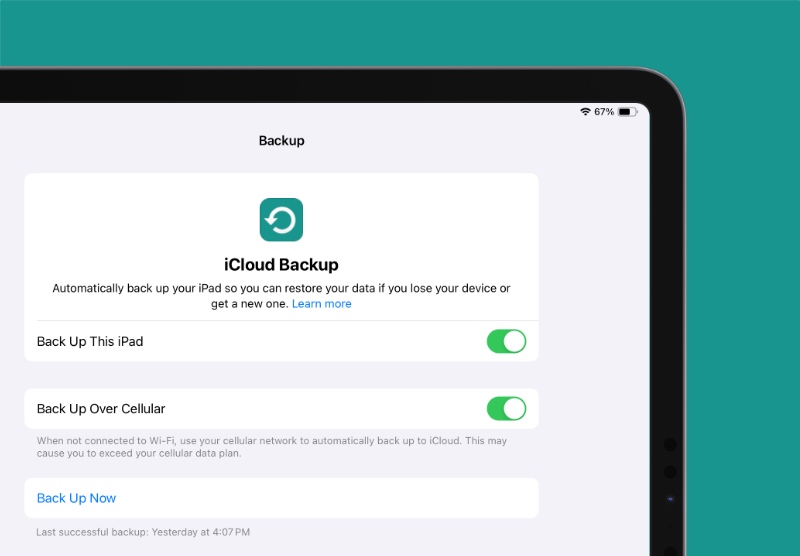
This step is so important I wouldn’t let you go forward if you refuse to backup your data. If your intention is to update your current installation of iOS 17 and iPadOS 17 to iOS 18 and iPadOS 18 public beta, then backing everything up is a smart thing to do. You can follow my detailed tutorial on it here. Once backed up, return here for more details.
Free up Some Space
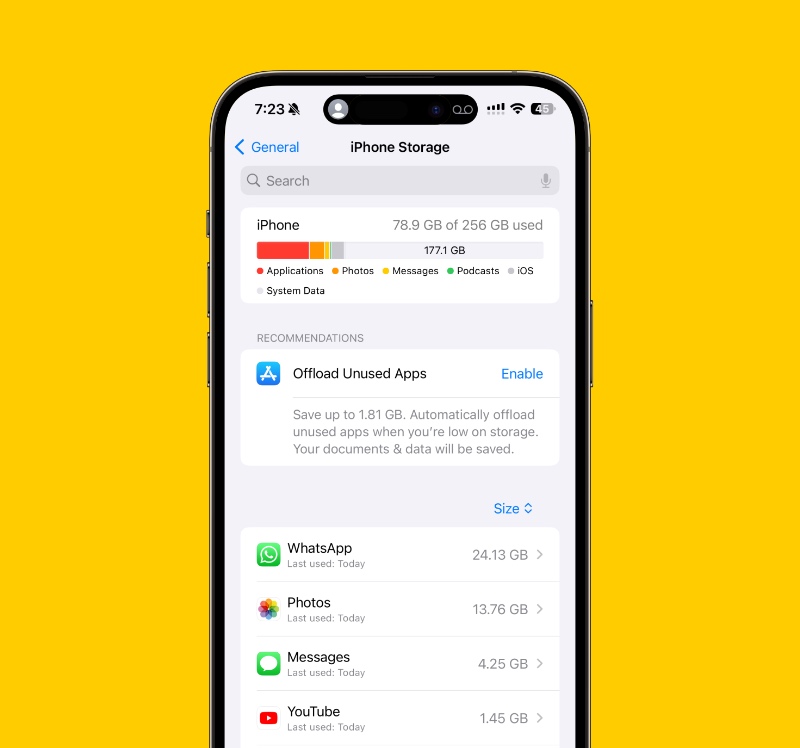
Free up at least 10GB of space, and anything up to 15GB would be perfect. You can either get rid of apps you don’t use, delete photos and videos that may be taking too much data and so on. Go to Settings > General > iPhone/iPad Storage and check what is taking up storage the most and take action accordingly.
Enroll When it’s Time
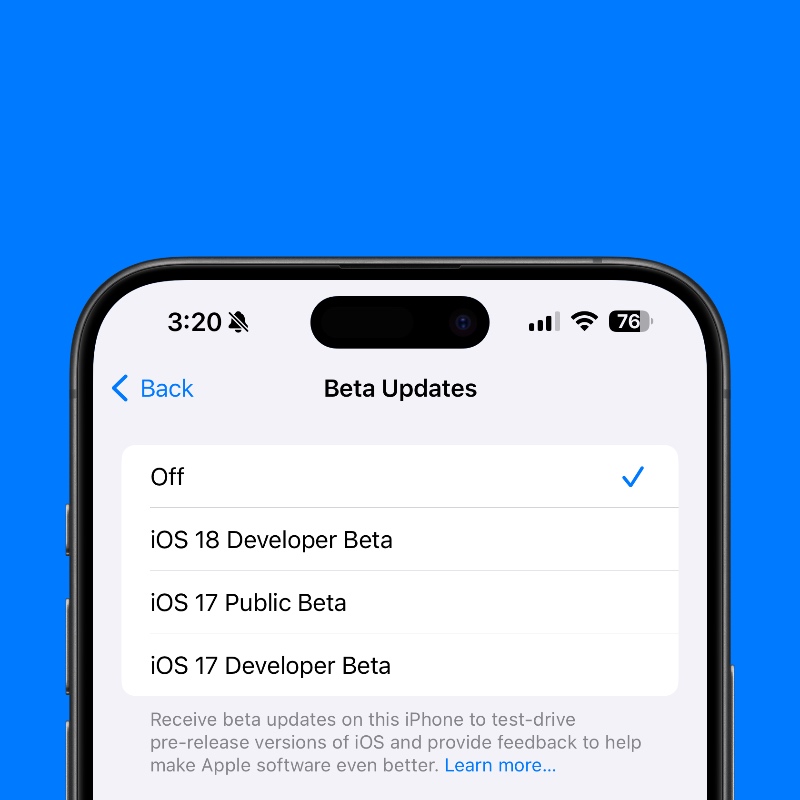
At the time of writing, iOS 18 and iPadOS 18 public beta are not available for download. However, when the time comes and the update is available, go to Settings > General > Software Update > Beta Updates and you’ll see a new option here called ‘iOS 18 Public Beta’ or ‘iPadOS 18 Public Beta.’ Select the one you want and you’ll see the public beta show right up for download and installation.
Right now, you’ll only see the option to install the developer beta. I will not suggest installing that unless you’re looking for trouble.
Let’s Wait for the Public Beta
Your device is set, all you have to do is wait for the public betas to arrive. I’m expecting the updates to arrive within this week. But there is a chance it may not. It’s hard to predict the release of these things as actual humans are involved in creating software and problems may arise behind the scenes, causing a delayed release.






