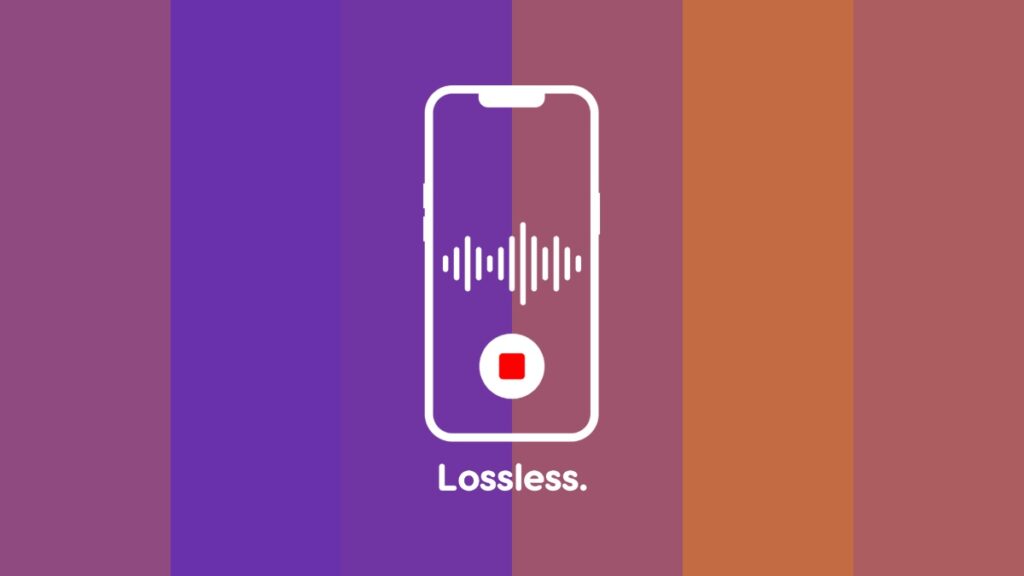You can record audio in lossless quality using the Voice Memos app on your iPhone and iPad. Let me show you how to set it up.
Record Audio Using Voice Memos in the Highest Possible Quality by Switching Over to Lossless
Voice Memos lets you record audio using the built-in microphone on your iPhone and iPad. Some people record entire podcasts using the app, it’s that good and reliable. However, by default, though it doesn’t sound like it, the Voice Memos app records audio in compressed quality. Even if you give it a good listen, you’ll think everything is fine. You can take things up a notch by upping the audio quality to lossless which means you can sound even better than before.
When you switch to lossless, your iPhone and iPad microphone will pick up more detail, giving you slightly more flexibility when editing the audio clip. Think of it as a raw photo or video, except it’s an audio file.
I won’t babble too much. Let me show you how to switch over to lossless audio in Voice Memos.
Step 1. Launch the ‘Settings’ app.
Step 2. Now scroll down and find ‘Voice Memos.’ Tap to open it up.
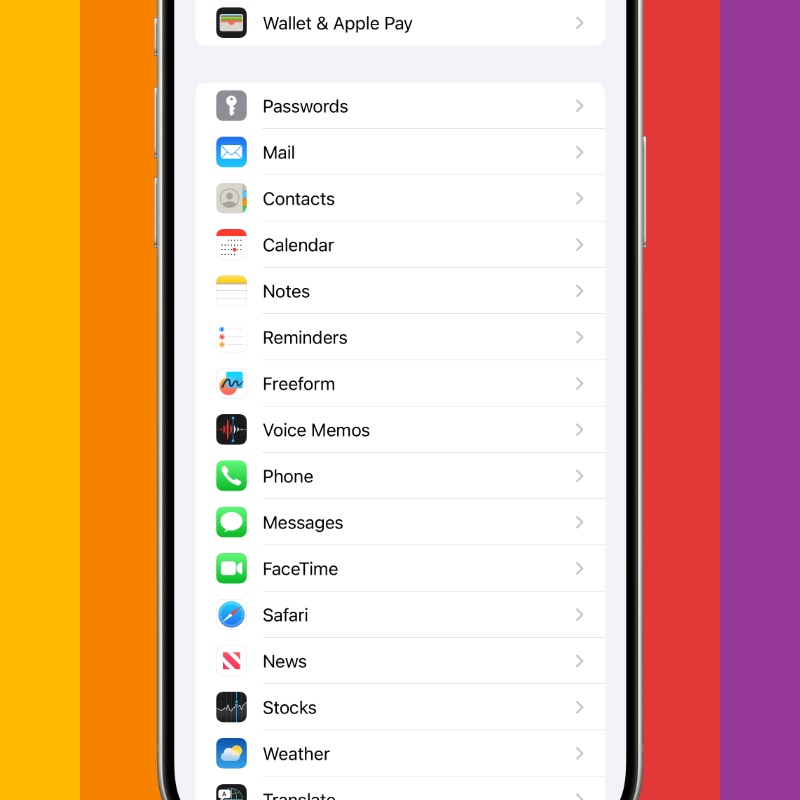
Step 3. Here you will see ‘Audio Quality.’ Tap to open it up.
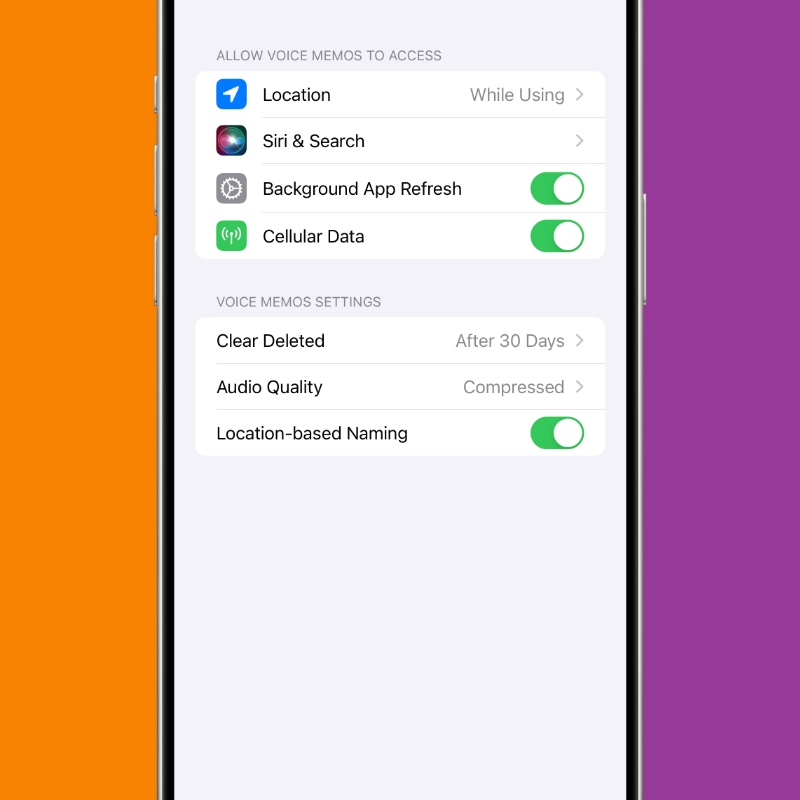
Step 4. Select ‘Lossless’ and you’re done.
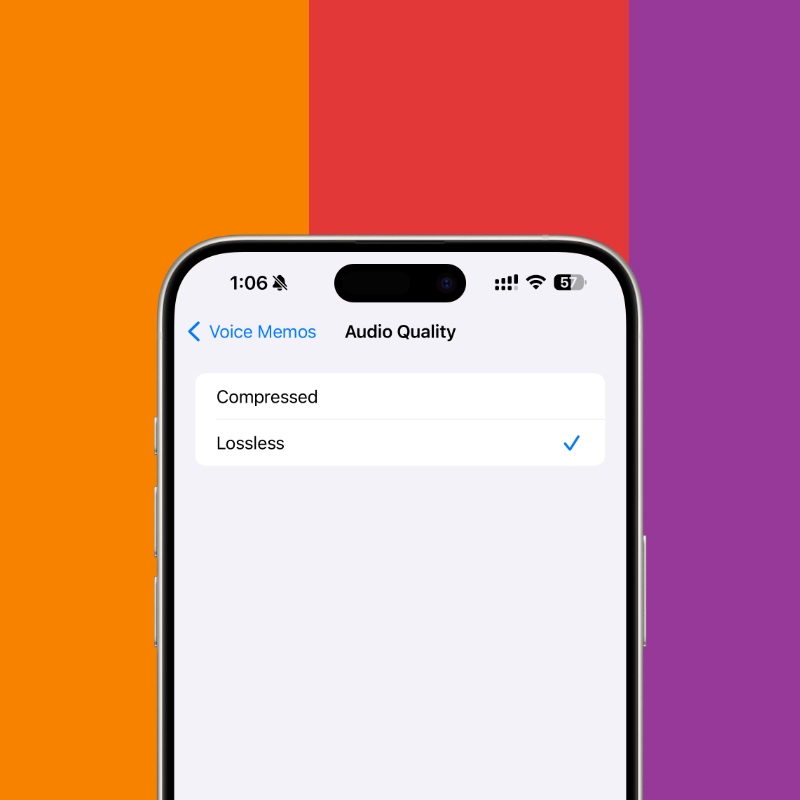
If you ever want to return to compressed audio quality, just follow the steps above and select ‘Compressed’ in the last step.
While this feature is great for recording in high quality, do keep in mind that it will eat away your iPhone and iPad storage faster than before. It’s best to use this feature smartly, especially if you have extremely limited storage.
I do not record audio memos that much therefore I leave this setting on Lossless, because if I do want to record something, I want it in the highest quality, just in case. I know that sounds a bit absurd, but hey, if you’re going to do something just once or twice in a while, maybe do it in the best possible quality, right?
Anyway, now that you know how to record in lossless quality, do give the feature a shot. You’ll be surprised how good the audio is on the latest iPhones and iPads. If Apple knows how to do one thing better than anyone else, it’s the microphone on their devices. The quality is simply unmatched.
Don’t believe what I’m talking about? Ask someone who uses the wired EarPods to record audio.