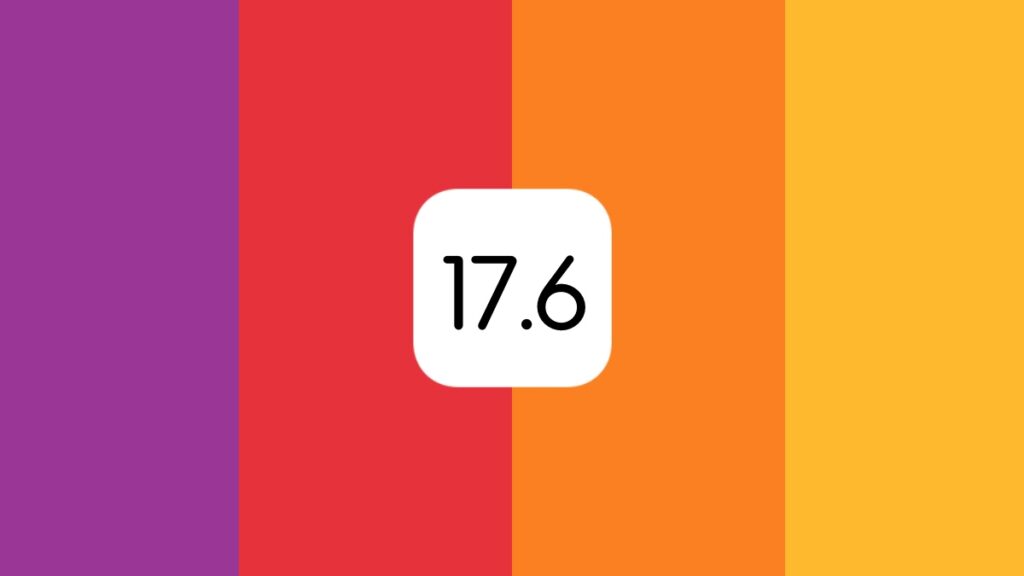Apple has released beta 2 of iOS 17.6, iPadOS 17.6, watchOS 10.6, macOS 14.6 and tvOS 17.6. Here’s how to update right away.
Beta 2 of iOS 17.6, iPadOS 17.6, macOS 14.6, watchOS 10.6 and tvOS 7.6 Now Available
Highly likely that most of you are playing around with iOS 18 and iPadOS 18 betas. But, those still running the latest publicly available software can download and install the latest and greatest from Cupertino which includes the second beta of iOS 17.6 and iPadOS 17.6.
In order to download iOS 17.6 and iPadOS 17.6 beta 2, assuming you have the first beta installed, just go to Settings > General > Software Update on your iPhone or iPad. Wait for the new beta to show up and it will be ready to download. If you can’t see the second beta, you may want to wait a while and try again.
watchOS 10.6 beta 2 is also available for download. This update is available like any other over the air update for Apple Watch. You can download it from Watch > General > Software Update on your iPhone. You must have 50% battery life on your Apple Watch and plugged to a charger in order to install it.
macOS 14.6 Sonoma beta 2 can be downloaded from System Settings > General > Software Update. macOS updates are slow to download and install so exercise patience. You will be required to restart your Mac to complete the installation.
Last but not the least, the second beta of tvOS 17.6 is available from Settings > System > Software Update. It will barely take any time to install but do not power off your Apple TV during the entire process.
If there’s anything noteworthy in this update, I will inform you all about it.