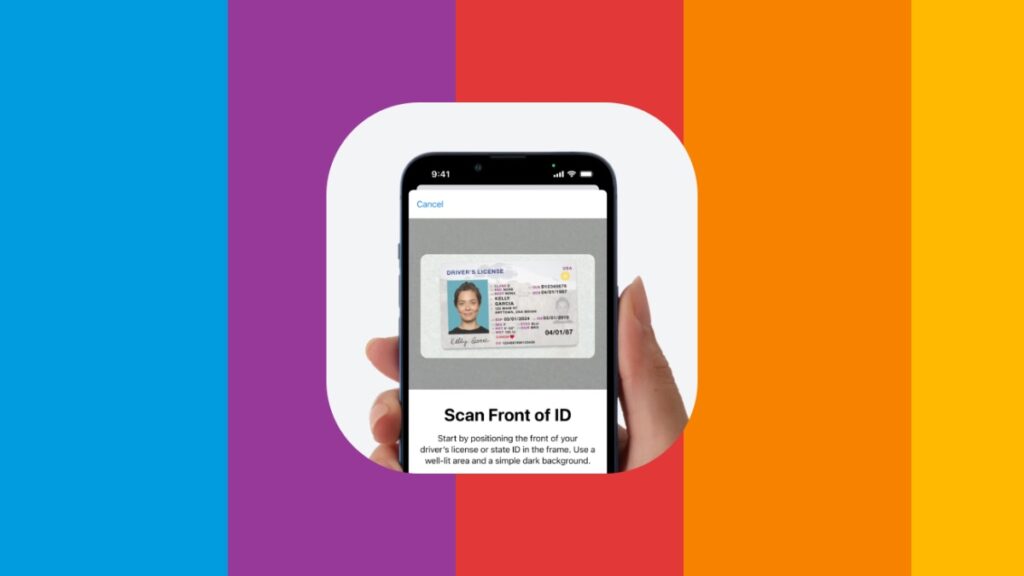Residents of Ohio can add their driver’s license to the Wallet app on their iPhone in a few easy steps.
State of Ohio Lets You Add Your Driving License to the Wallet App on iPhone and Apple Watch
Apple announced digital IDs and driving license support for Wallet back in 2021. However, rollout has been slow and only a handful of states support the feature – namely Arizona, Colorado, Georgia and Maryland. Today, Ohio has upped its game and now lets iPhone users add their driver’s license straight to the Wallet app.
There’s a full official video highlighting how you can add your ID to the Wallet app right now:
It is highly recommended that you add your license to your iPhone and Apple Watch right away since it will save you from pulling out your physical license in a lot of places. However, do keep in mind that you still have to carry your physical license with you at all times since the digital one is not a true replacement for it, according to the state of Ohio.
You can use your digital license as form of verification at select TSA checkpoints, including those at Denver International Airport, Hartsfield-Jackson Atlanta International Airport, Phoenix Sky Harbor International Airport, Ronald Reagan Washington National Airport and Baltimore/Washington International Thurgood Marshall Airport. Again, if you do show up at these airpots, make sure you still have your physical card with you.
Given we have our iPhones with us all the time, it makes sense that this feature rolls out as quickly as possible. But, rollout has been extremely slow so far. However, more states are going to add Wallet support, and the following have already committed to it: Connecticut, Hawaii, Iowa, Kentucky, Mississippi, Oklahoma and Utah.
When support will roll out in these states is anyone’s guess. For now, those in Ohio can add their driving license in the Wallet app.