Is Podcasts app on your iPhone and iPad automatically downloading episodes and eating away storage space? Here’s how you can stop it.
Instantly Want Free Storage Space on Your iPhone or iPad? Stop Automatic Downloads in Podcasts App
Apple believes you should download a podcast episode way ahead of time before you start listening to it. Sure, that’s a great idea, in case you’re stuck on an island with your iPhone and no cellular service. A pre-downloaded podcast will definitely come in handy.
But, we live in a world of fast Wi-Fi and 5G. We can easily stream an episode no matter what the location. Hence, downloading an episode in the background is not necessarily a great idea. The idea becomes worse when you realize these episodes can consume gigabytes of space on your iPhone and iPad, too.
Thankfully, you can put an end to this menace by turning off automatic downloads for Podcasts. The process is pretty simple and it takes under a minute to follow.
Step 1. Launch the Settings app on your iPhone or iPad.
Step 2. Scroll down and find ‘Podcasts.’ Tap on it to open.
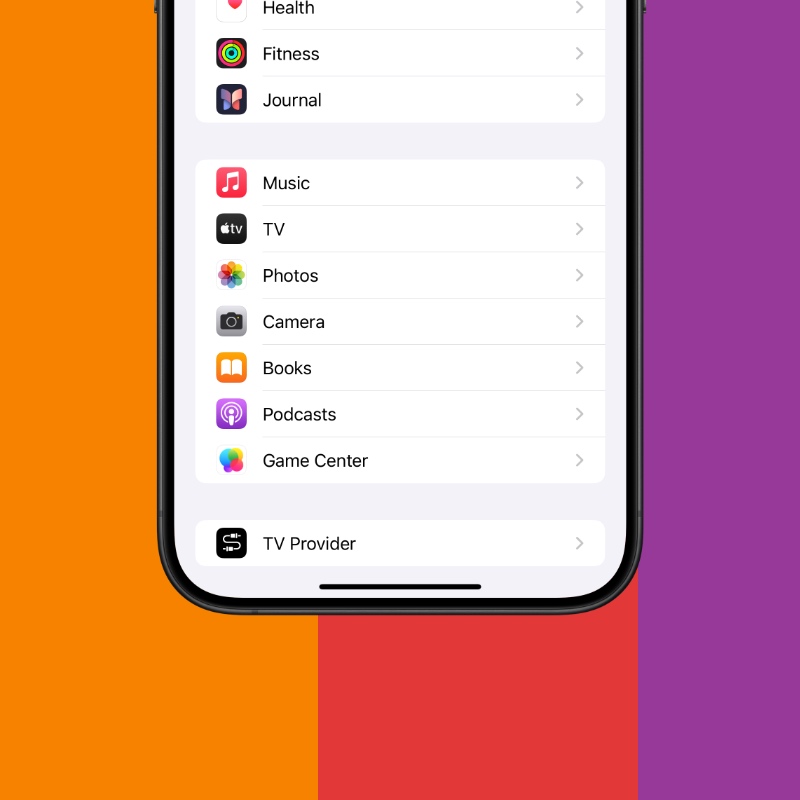
Step 3. Under the Automatically Downloads section, you’ll see an option called ‘Automatically Download.’ Tap on it to reveal more options.
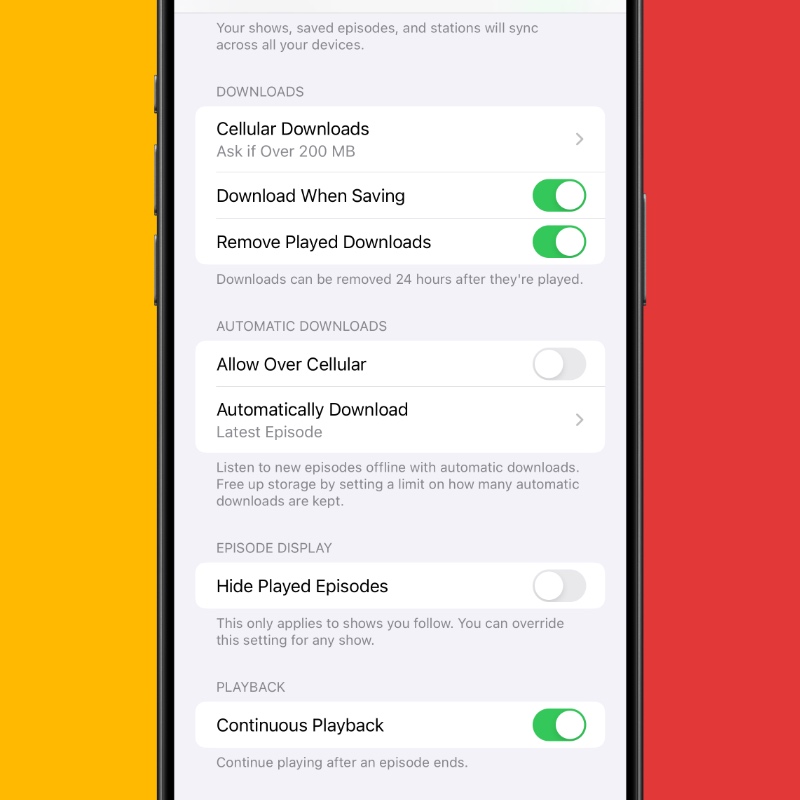
Step 4. Now simply tap on ‘Off’ at the top and you’re good to go.
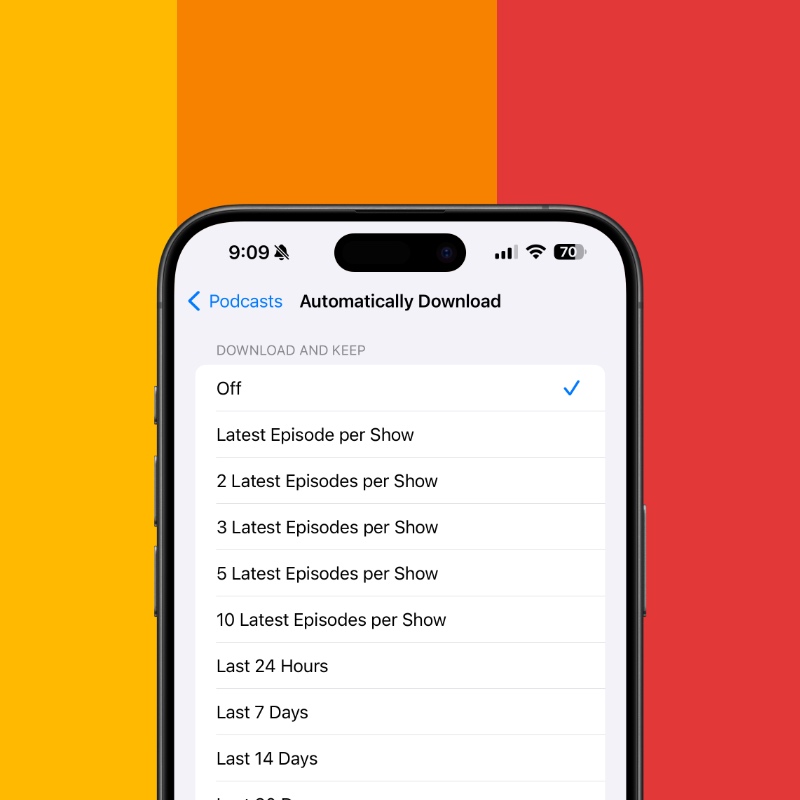
Sometimes, it’s shocking how much storage you can free up after turning off automatic downloads in Podcasts. I once freed up more than 20GB of space by turning this feature off. And given I’m not even subscribed to that many shows, the amount of storage going into pre-downloading episodes came as a shock to me. But hey, if you know where to look inside iOS or iPadOS, you can stop this madness from happening again.
If you really, really want to download episodes for listening on the go, I would only suggest turning the feature on for shows you regularly listen to. Not for each and every single one of them. Being smart about what you allow to download in the background makes perfect sense if you have an iPhone or iPad with less storage.
Apple Podcasts is the go-to app for a lot of users out there and it may not be the perfect one either. Usually, a lot of people swear by using an app like Overcast for the best possible experience. Whatever you end up using is entirely your call as long as it gets the job done.






