Looking for your past apps and games you purchased or downloaded from App Store? Here’s how you can find them on iPhone and iPad.
Want to See a List of All the Apps and Games You’ve Downloaded on Your iPhone and iPad in the Past? It’s Right there in the App Store
Over a period of time, you’ll end up downloading and purchasing a lot of apps and games on your iPhone and iPad. Of course, you won’t keep each and every single one installed and will only stick to the ones that are needed at a certain point in time. However, if want to see a list of those past downloads and purchases, you can do it right from the App Store.
Once you have access to this entire list, re-downloading apps and games becomes such an easy task. You can just tap on the ‘download’ button next to the app name and it will start installing. You don’t have to search for each and every single app one at a time from now on once you know where your list of apps live. This especially comes in handy when you plan on doing a fresh restore of your iPhone and iPad and don’t plan on re-downloading apps using a backup you created.
Here’s how you can get to the entire list.
Step 1. Launch the App Store on your iPhone and iPad.
Step 2. Tap on your profile image on the top right hand corner.
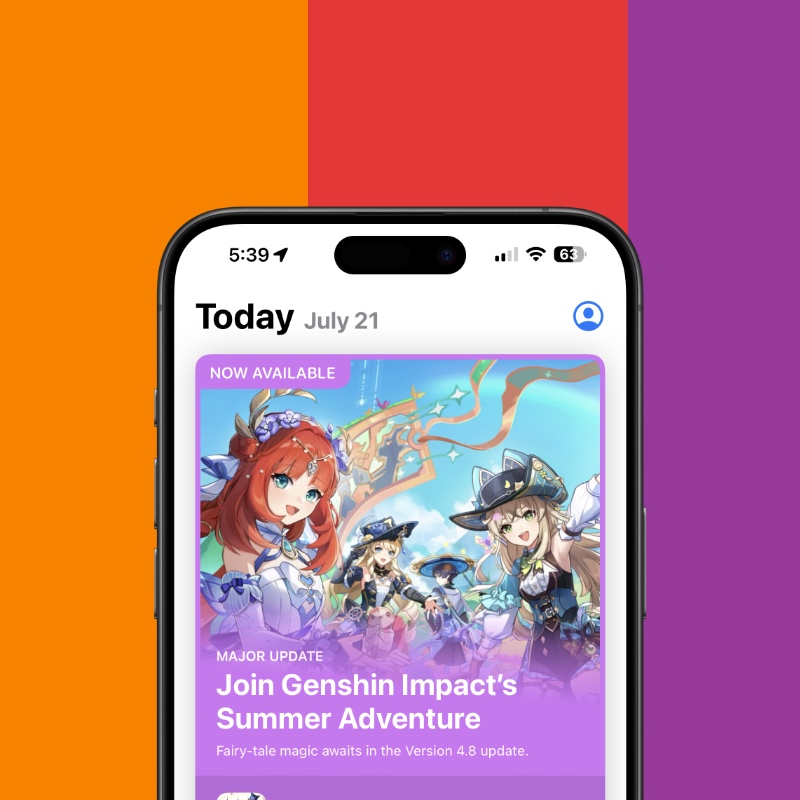
Step 3. Tap on ‘Apps’ at the very top.
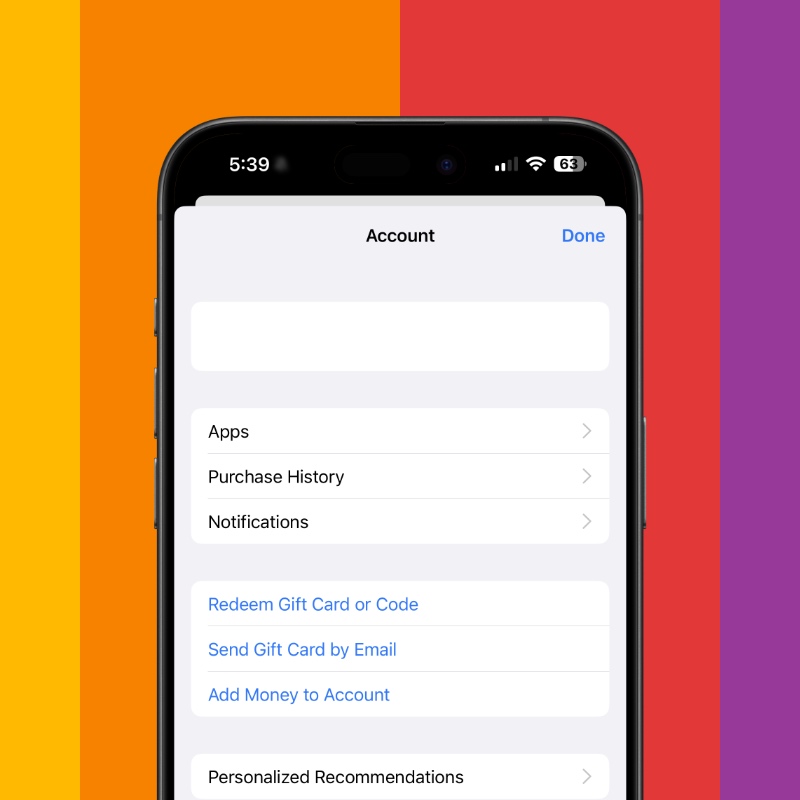
Step 4. Now tap on ‘My Apps.’
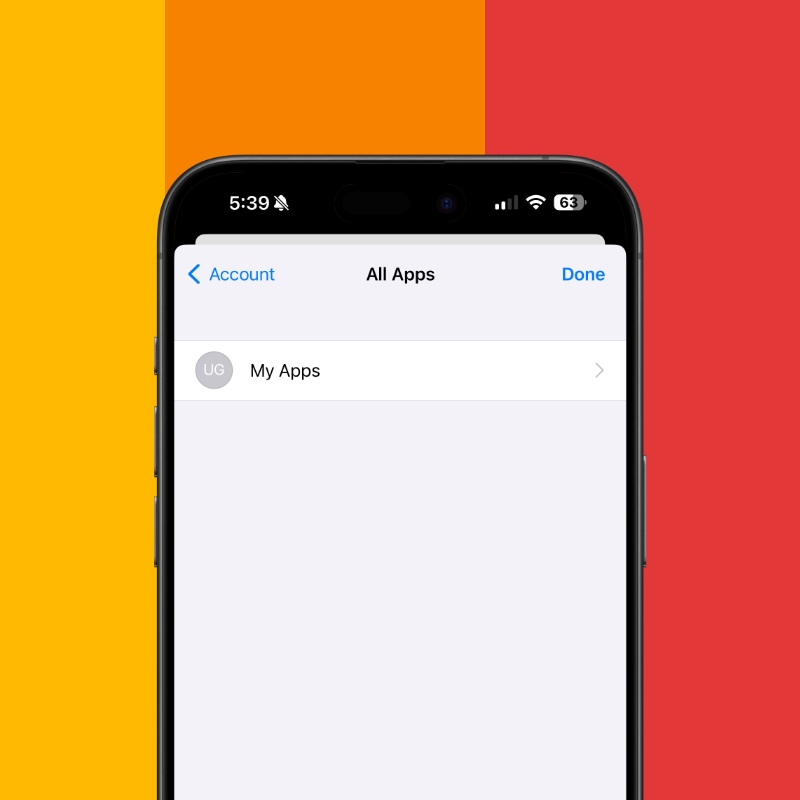
You’ll immediately see all the apps and games you’ve ever purchased or downloaded from the App Store. In fact, you’ll also see those apps and games which are no longer available on the App Store as well. It can be a crazy trip down memory lane at times. You’ll see so many apps that were once popular on the iPhone and iPad and now no-one talks about them.
There’s a section here called ‘Not on this iPhone’ / ‘Not on this iPad’. This is a list of all the apps that are currently not installed on your device. It’s a very neat little filter that allows you to shorten the list by removing all the apps that are already installed.






