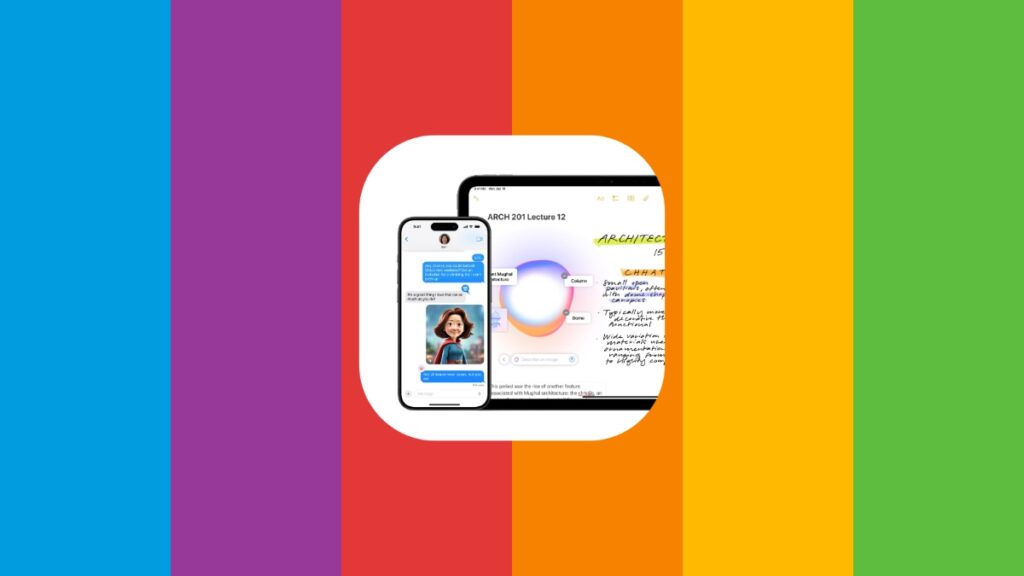With the latest iOS 18.1, iPadOS 18.1, macOS Sequoia 15.1 betas, you don’t have to change your device region to US to use Apple Intelligence.
You No Longer Have to Set Your Device’s Region to United States in Order to Test Out Apple Intelligence
Apple has been clear about one thing when it comes to Apple Intelligence – you have to set your device region to United States, if you want to use those features, no matter where you are. However, with iOS 18.1, iPadOS 18.1 beta 3 and macOS Sequoia 15.1 beta 3, that is no longer a requirement.
While that is a very welcoming sign, you still can’t access the AI features in some parts of EU and all of China. Once Apple rolls out Intelligence features officially in those areas, only then you’ll be able to access them.
With the region requirement dropped, all you have to do is set Siri and device language to US English, that’s it, as spotted by 9to5Mac. There’s nothing else you have to do to test out Apple Intelligence. So, even if you don’t live in the United States, changing your device and Siri language to US English will let you test out Apple Intelligence. It really doesn’t get easier than this.
With beta 3, Apple introduced a bunch of changes to iOS 18.1 and iPadOS 18.1. One of those changes is Clean Up, which lets you remove stuff you don’t want in photos. If a bystander ruined your photo, just erase them from the photo using the power of AI, and no-one will know they were even there. It’s pretty cool.
iOS 18, iPadOS 18 and macOS Sequoia are all set for release in September. If numerous reports are anything to go by, Apple Intelligence won’t be available on the iPhone 16 at launch either. Apple is planning to roll out iOS 18.1, iPadOS 18.1 and macOS Sequoia 15.1 some time in October. We have a long way to go until everyone gets a taste of AI.