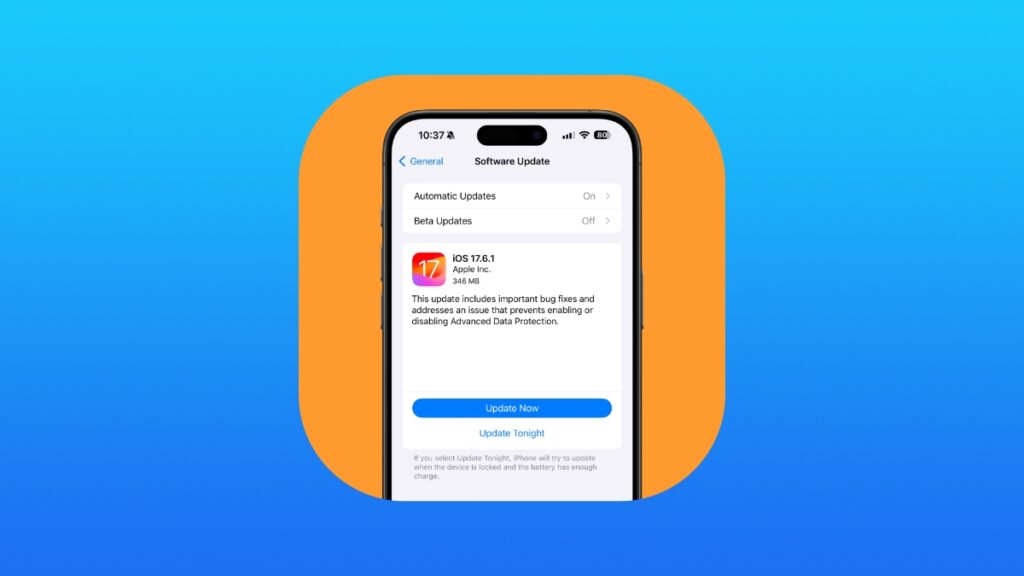You can now download iOS 17.6.1 and iPadOS 17.6.1 for iPhone and iPad. This is an important bug fix update.
iOS 17.6.1 and iPadOS 17.6.1 Now Available for Download with Important Advanced Data Protection Fix
The rumor was absolutely spot on, Apple has just released the iOS 17.6.1 and iPadOS 17.6.1 update. According to the official list of changes, the update fixes a crucial bug related to Advanced Data Protection.
This update includes important bug fixes and addresses an issue that prevents enabling or disabling Advanced Data Protection.
At this point, there’s no excuse to skip this update. In order to download and install it right now, all you have to do is go to Settings > General > Software Update. Tap on ‘Update Now’ when iOS 17.6.1 and iPadOS 17.6.1 shows up.
If you’ve been having issues with Advanced Data Protection, hopefully iOS 17.6.1 and iPadOS 17.6.1 has resolved all those issues in this release for iPhone and iPad. All you have to do is download the update and you should be good to go.
Yes, you can do a clean install of the update, if you like. Though I will not recommend it, since the iOS 17.6.1 and iPadOS 17.6.1 update is a pretty small one. But, if you still feel the need to do it, make sure you backup everything using iCloud or Finder. Once you’ve done that, connect your iPhone or iPad to your Mac, launch Finder, select your device from the left, and then click on the ‘Restore iPhone’ or ‘Restore iPad’ button.
Finder will first download the entire iOS 17.6.1 and iPadOS 17.6.1 firmware file from Apple’s server, extract it, restore it to your device, verify it and you’ll be good to go. Since this is a clean installation, you will need to restore the backup you created a few minutes ago.