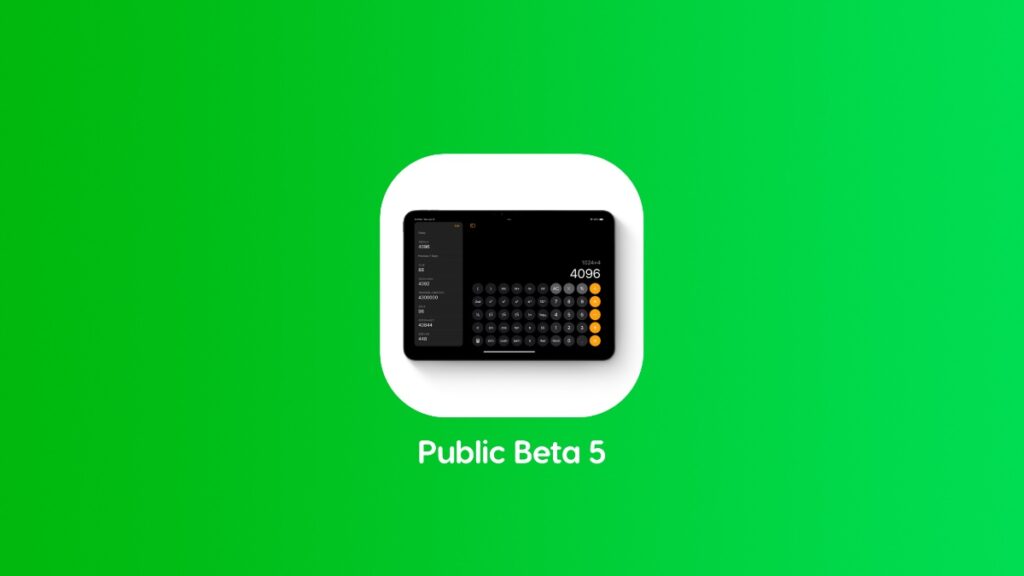Public beta 5 of iOS 18 and iPadOS 18 is now available for download and install on iPhone and iPad. Go get it for bug fixes and improvements.
Beta Software Testers can Now Download and Install iOS 18 and iPadOS 18 Public Beta 5 on their iPhone and iPad Devices
I love it whenever new Apple beta software is available for download. It is packed with under-the-hood changes which makes the whole iPhone and iPad experience better in the long run. Today, iOS 18 and iPadOS 18 public beta 5 is available for download, and if you’ve been waiting for this update, here’s what you need to do in order to install it right away:
- Make sure your iPhone and iPad has 50% or more battery remaining.
- Connect to a fast and stable Wi-Fi network. 5G will work fine, as long as you have an unlimited data plan.
- Launch the Settings app.
- Tap on General and then go to Software Update.
- Download and install iOS 18 and iPadOS 18 public beta 5 from here.
You really don’t have to do much once the installation is complete. Once the beta is installed, you can start using your device normally. The first day might be a little rough since your iPhone and iPad needs time indexing background files. Once that is done, you’ll be zipping through iOS and iPadOS like a champ.
iOS 18 and iPadOS 18 betas are extremely stable at this point in time, which means it’s far more easier to recommend installing them on a daily driver device. If you’re interested, be sure to check out the tutorial posted here. Remember, third party app support may still be shoddy, but it’s pretty much close to stability. Just a few more weeks to go and you don’t have to worry about that either.
If you’ve someone like me, you may want to skip installing the beta on your device and just wait for the final build to arrive later this year. This way, you won’t end up ruining any surprise and you’ll be able to experience the software update in its best-possible form. This is exactly the sort of thing you should look for.