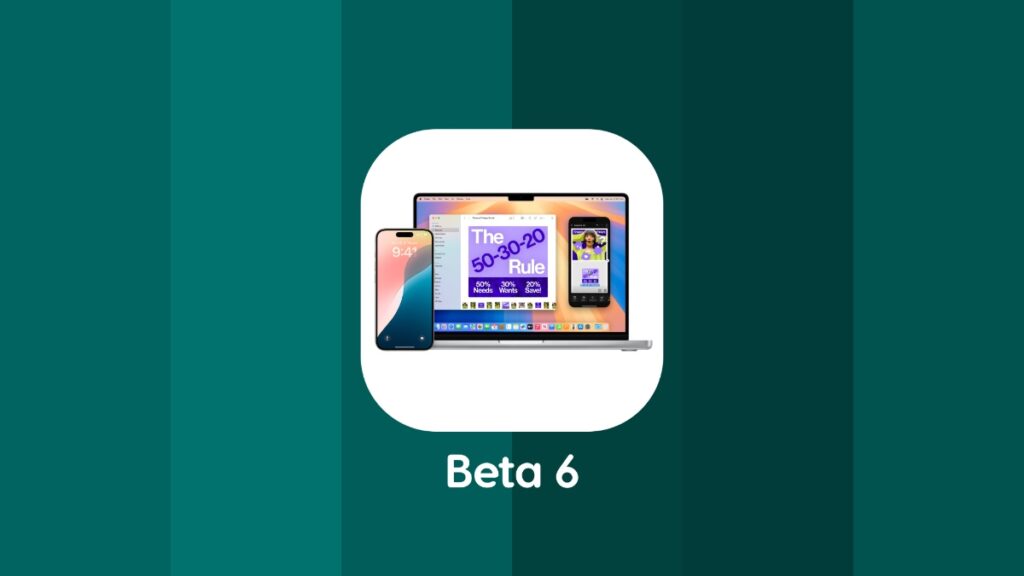Apple has released beta 6 of macOS Sequoia 15.0 update for the Mac. If you’re a developer, go and install it right away.
Beta 6 of macOS Sequoia is Now Available to Download and Install
The floodgates at Cupertino have just opened up and the company has dropped way too much beta software today, it’ll be a while until you’re done updating your device, especially if you are a developer software aficionado.
Right now, beta 6 of macOS Sequoia is available for download and you can install it right away. The steps are pretty straightforward if you have beta 5 installed on your Mac.
- First of all, save all your work.
- Make sure your internet connection is fast and stable.
- Launch ‘System Settings.’
- Go to General > Software Update.
- Download and install macOS Sequoia developer beta 6 as soon as you see it.
I always make fun of macOS updates because they’re massive in size. This one is no different and it will be a while until you’re done downloading and installing it. Just make sure not to fiddle around with your Mac during this time. You need this to go through as smoothly as possible, especially if this is your primary Mac.
Once the installation is complete, you will notice that your Mac is far more stable compared to how it was just a few minutes back, but it won’t still be perfect. Beta software is like that and I’m sure you are used to this life. Don’t worry, with just a few more weeks to go, the full and final version of macOS Sequoia will be here with us and you can enjoy all of that pure stability.
As ever, if I find anything noteworthy in the latest beta of Sequoia, you’ll from me very soon. Until then, enjoy the latest beta release from Apple.
Interested macOS Sequoia Beta? Check out my public beta and developer beta installation tutorials. Make sure your Mac is compatible with macOS Sequoia before making any installation decision.