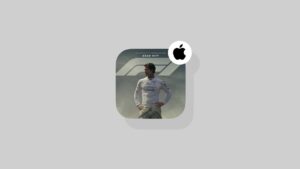Public beta 5 of watchOS 11 is now available for Apple Watch. Download and install it now for enhanced stability.
Download and Install the Fresh New watchOS 11 Public Beta 5 Today on Your Apple Watch with Bug Fixes and Stability Improvements
watchOS 11 is shaping up quite nicely and it makes Apple’s vision of health and fitness a reality. We are just a few weeks away from the final release of watchOS 11 and public beta 5 should keep the excitement levels all the way up, too.
If you have been testing out watchOS 11 beta for a while now, it’s time you place that Apple Watch on its magnetic charger and install public beta 5 right now.
- Connect your iPhone to a Wi-Fi network.
- Launch the Watch app on your iPhone.
- Go to General > Software Update.
- Install watchOS 11 public beta 5.
While the installation is underway, take the time to practice that espresso shot, because trust me, watchOS 11 beta updates take a while to install. Once done, you can start using your Apple Watch as you normally do.
If you’re planning to test out watchOS 11 beta, go ahead and do it. At this point in time, the software is pretty stable and works just fine as a daily driver. However, third-party app support might be slightly weak. Also do keep in mind once you update to watchOS 11 beta, you can’t downgrade. This is something that concerns a lot of people and it’s best I put it out there for everyone instead of playing verbal games.
Planning to sell your Apple Watch soon? Don’t install the watchOS 11 public beta or developer beta on it at all.
If you’ve made your mind up regarding watchOS 11, follow the tutorial for installing the public beta here, and developer beta here.