That’s right, you can access and use Apple Music on the web, which means you can listen to your entire music library anywhere – here’s how.
Apple Music Web Player Allows You to Listen to Your Entire Music Library Anywhere
Apple is slowly and gradually bringing its apps to the web. Right now, Apple Maps is available, so is Apple Podcasts. But, did you know you can access Apple Music on the web officially, too? That’s right, you can do that. And once you do, you can access all of your music library no matter where you are.
In order to access Apple Music on the web, head over to this link: music.apple.com
Once you are here, just tap or click on ‘Sign In’ and use your Apple Account to start listening to your music. Whether you’re using a Windows PC, Android phone or tablet, you can listen to your music library.
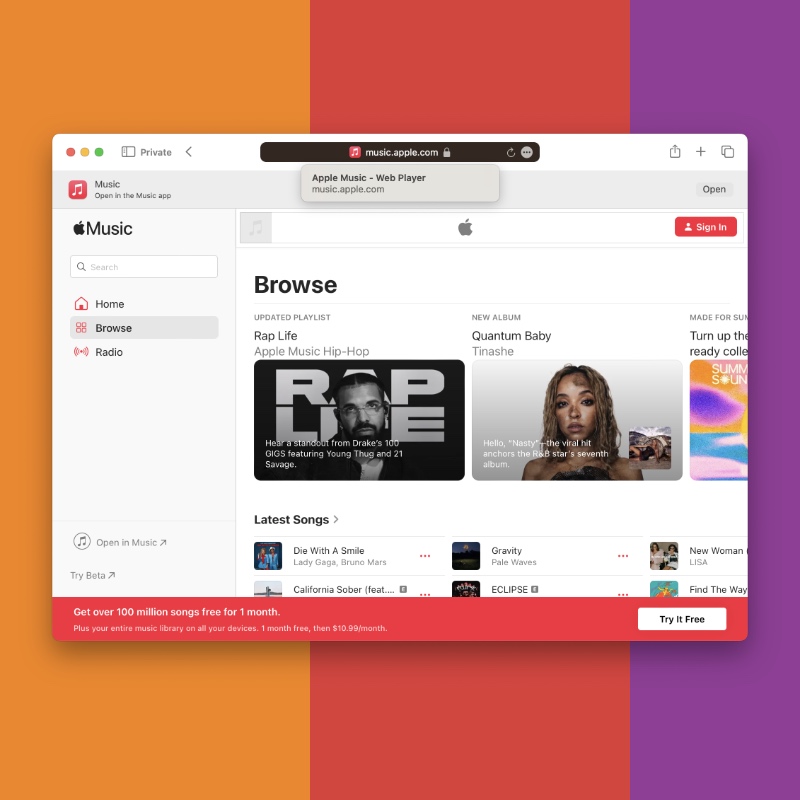
The web player is very, very feature-rich. Not only you can listen to songs, but you get access to radio stations, music videos and so much more. It is the complete experience when compared to the official Apple Music app on iPhone, iPad, Mac, tvOS, macOS – you name it.
Do keep in mind the web player is not new at all. Services like Spotify have been doing this for a long time. It makes sense, too. Because you don’t need to download the dedicated app to get the music going. Just a simple sign-in is what you need to get up to speed. It’s fast and easy.
Also, it’s worth mentioning that the official Apple Music app for Windows and Android is already available. It’s a great idea to download the official app if the platforms I mentioned serve as a daily-driver purpose with you. The web player is best thing to access when you are using a platform temporarily, such as a computer at your office or a friend’s place.
In order to access your personal information from your Apple Account on the web, you can always go to iCloud.com for it. Provided you haven’t blocked access to it for security reasons, it’s a neat little way to access things like photos, contacts, notes and more when you’re too lazy to pick your iPhone up.






