You can make the display on your iPhone grayscale and get rid of colors completely. It’s perfect for limiting screen time and anxiety.
Instead of Buying a Second Phone, Limit Your iPhone Usage by Turning on Grayscale Mode
The smartphone is now a part of our everyday life, that’s the most cliche thing I can say right now. Put it away, and you’ll miss out on what’s happening around you – that’s the harsh truth. There’s no going back to the old ways of the landline, the smartphone really is that important now.
Owning an iPhone or any smartphone is not the problem – overdoing its usage is. You can manage your screen time by enabling certain features on the iPhone, such as Screen Time, the most obvious one. Third-party app developers also allow users to limit usage using certain built-in features, if you want to go down that route.
Some people go as far as buying a new phone which I believe isn’t a solution at all. In fact, it’s far from it. You want to limit the usage of your phone, not manage a new one and jump between the two from time to time. Not ideal at all.
However, you can make your current smartphone far less appealing while maintaining all of its functionality by simply using grayscale mode. When enabled, it makes the display black and white. While you’re in that mode, everything you do will look far less appealing which ultimately forces you to stick to your task rather than wander around iOS pointlessly.
Some people swear by it, some think it’s a gimmick. But, this is backed by actual science, and those who use grayscale mode experience far less anxiety and screen time, both. Can’t argue with science, right?
Let me show you how to enable this feature right now.
Step 1. Launch the ‘Settings’ app.
Step 2. Tap on ‘Accessibility.’

Step 3. Open ‘Display & Text Size.’

Step 4. Scroll down and open ‘Color Filters.’

Step 5. Enable ‘Color Filters’ and make sure you’ve selected ‘Grayscale.’ Your entire display will turn black and white immediately.
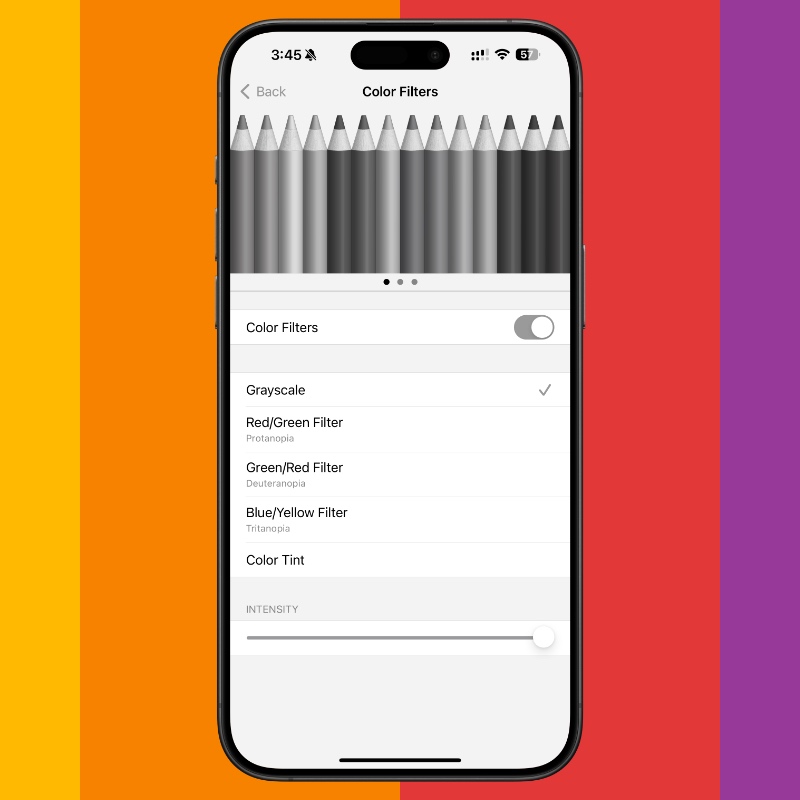
Once grayscale mode is enabled, the key is to commit to the lack of color. Eventually, you will lose interest in drifting away mindlessly on your iPhone.






