You can turn your favorite website into an app on the Mac and access it straight from the Dock without launching Safari.
Turn Your Favorite Website into an App for Your Mac in a Few Steps, No Need to Launch Safari Ever Again
Getting to your favorite website is as easy as launching Safari and then clicking on the saved bookmark or typing in the URL. However, if there’s a website you visit too frequently, you will be pleased to learn that you can turn it into an app of sorts and access it straight from the Dock.
Once you do this, you can click its icon in the Dock, it will load up, and you won’t see Safari around the website at all, just like an app. It’s pretty cool and something which you can do with websites like Instagram, Threads, you name it.
Here’s how you can set it up right now.
Step 1. Launch ‘Safari’ and open the website you want on your Dock. You can navigate to a very specific page on that website, too.
Step 2. Now, click on ‘File’ in the menu bar at the top.
Step 3. Click on ‘Add to Dock.’
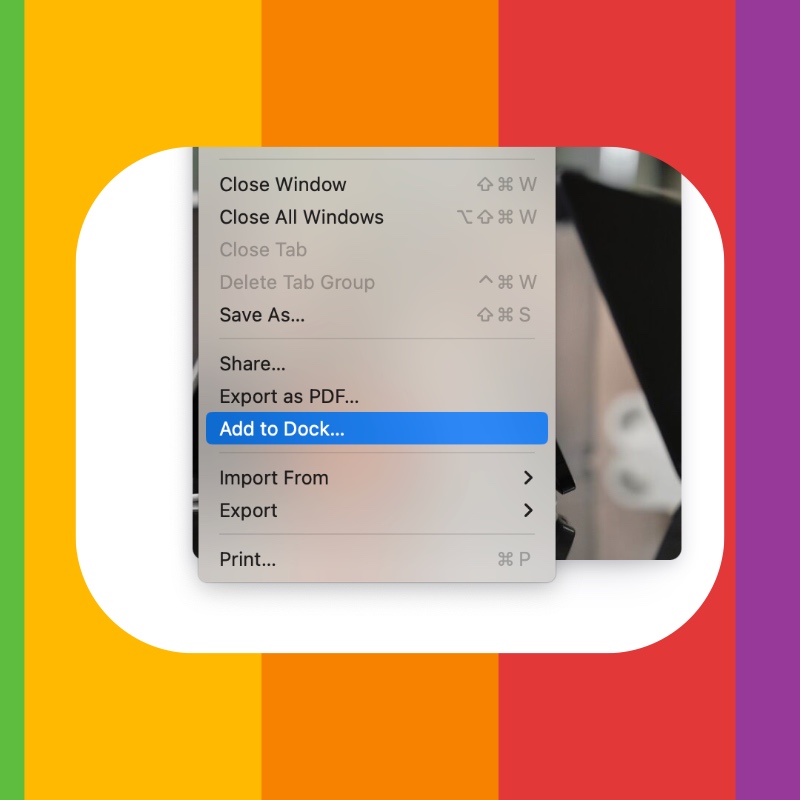
Step 4. Let this window load up properly so that it downloads the website icon.
Step 5. Once it is done loading, click on ‘Add.’
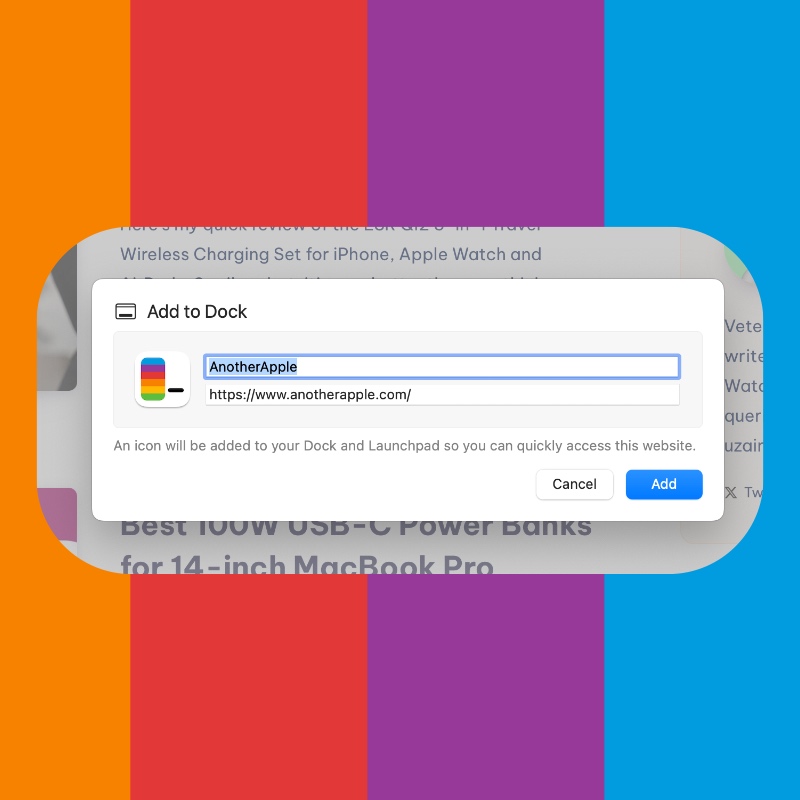
Step 6. You’ll immediately see a new icon in the Dock. But, that’s not all, you’ll also be able to launch the website from Launchpad.

Step 7. Just launch the website as an app and have fun with it.
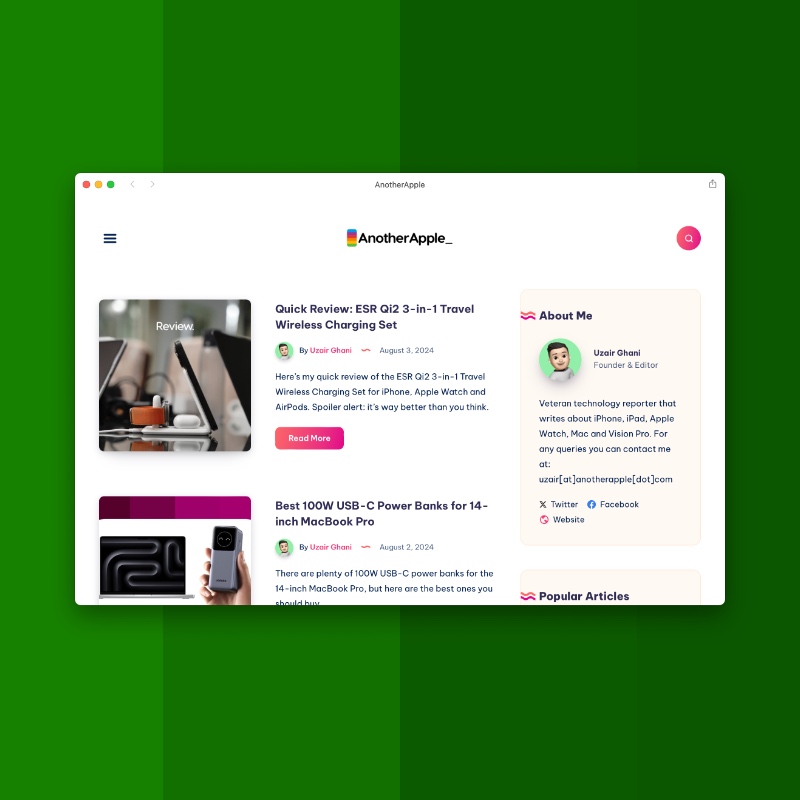
There are a ton of websites that deserve an app on the Mac but the developer refuses to create one. The most obvious examples include Facebook, Instagram, Threads and Gemini. Turning these websites into an app is the most sensible thing to do.
The way the website loads up, without any elements of Safari around it, is just an icing on the cake. It’s absolutely minimal and pleasing to look at as well.






