You can turn your iPhone or iPad into a magnifying glass, allowing you to see things up close. Here’s how to set it up.
Get Close to Objects by Turning Your iPhone or iPad into a High Quality Magnifying Glass
We usually don’t go beyond the advertised capabilities of something like an iPhone or iPad. Essentially, one is a phone and the other is a tablet, respectively. We always end up forgetting they’re way more than that.
Today, I’ll show you how you can use your iPhone or iPad as a magnifying glass to see things up close, especially text. This is an extremely useful feature in both of these devices given one is always on you at any given time – the iPhone.
Step 1. Launch the ‘Settings’ app.
Step 2. Scroll down and tap on ‘Control Center.’
Step 3. You’ll see a ton of toggle switches that you can add to Control Center here. Find the one that’s called ‘Magnifier’ and tap on the green ‘+’ sign next to it.
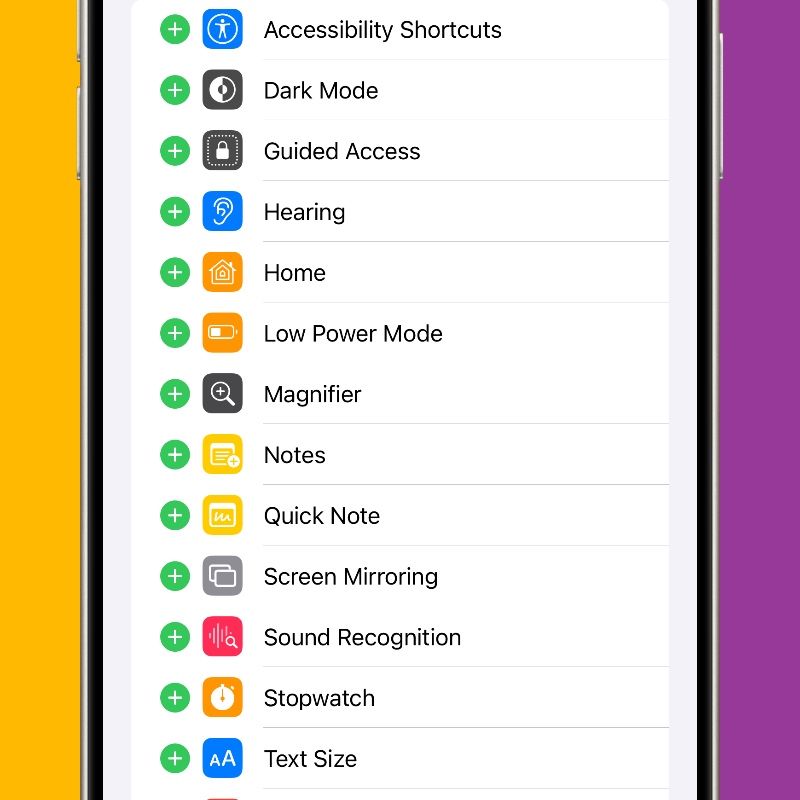
Step 4. Pull down Control Center from the top right hand corner of the display. Swipe up if you have an iPhone with a Home button.
Step 5. You’ll see the new ‘Magnifier’ toggle switch. Tap on it and now your iPhone and iPad is a magnifying glass.

Move the zoom slider to the right if you want to examine things up close. You can even turn on the flashlight, switch cameras and so much more. Do keep in mind this feature works better when there’s more ambient light. After all, the performance of the magnifying glass is as good as the capability of the sensor in either low or broad day light.

I highly recommend playing around with this feature for a while to get yourself acquainted with it. You’ll find it particularly useful in situations when you want to read the fine print under a Wi-Fi router or want to check the amount of power your fancy new USB-C charger can push out by reading its tiny tech specs.






