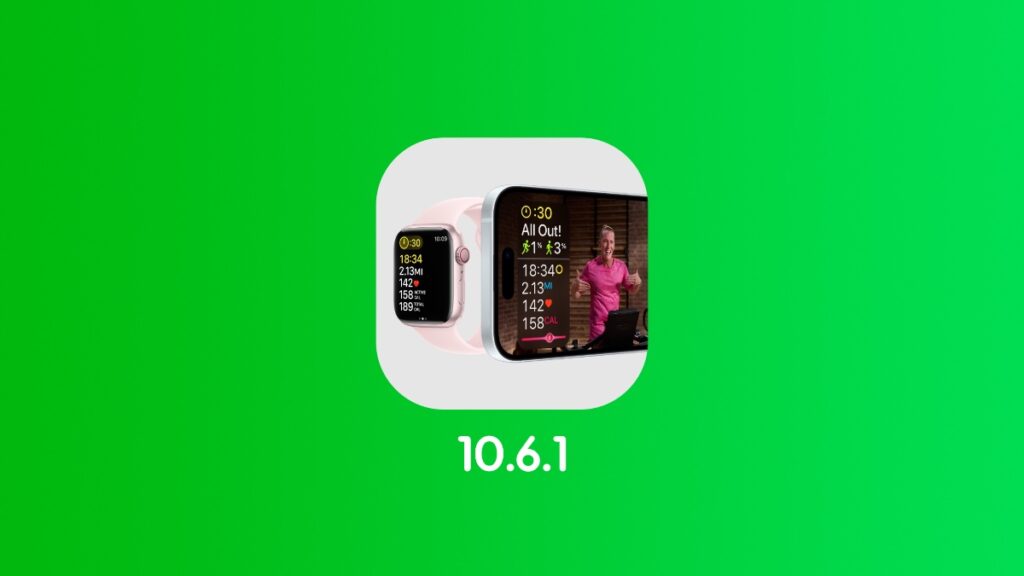You can now download the new watchOS 10.6.1 update for your Apple Watch with fix for Fitness+.
Users Having Issues with Apple Fitness+ Can Download watchOS 10.6.1 Update with Necessary Fixes
Do you use Apple Fitness+ on Apple Watch? Are you having trouble accessing it from time to time? Then the watchOS 10.6.1 update is exactly what you should download right now.
The new watchOS 10.6.1 update is available over the air and this is what you need to do in order to install it on your Apple Watch:
- Place your Apple Watch on its magnetic charger.
- Launch the Watch app on your iPhone.
- Go to General > Software Update.
- Download and install the watchOS 10.6.1 update from here.
Apple Watch updates take a while to download and install so be patient while this one is in progress. Once it is done, you can go ahead and start using your Apple Watch with Fitness+ that actually works fine.
Hopefully, all issues related to Fitness+ have been resolved with this update. If there are more, you can expect Apple to push out another update in the near future, but I don’t think that’s happening given how close we are to the next major software release.
watchOS 11 is the thing you should focus on the most right now. it’s just around the corner and will give your Apple Watch a handful of great fitness related features. But, if you use your Apple Watch as a notification-only device, you might not even notice what is new in the latest update.
Last but not the least, I’m hoping Apple has packed in some unnamed bug fixes in the watchOS 10.6.1 update. These are always welcome since they ensure the smooth functionality of the hardware the software is running on.