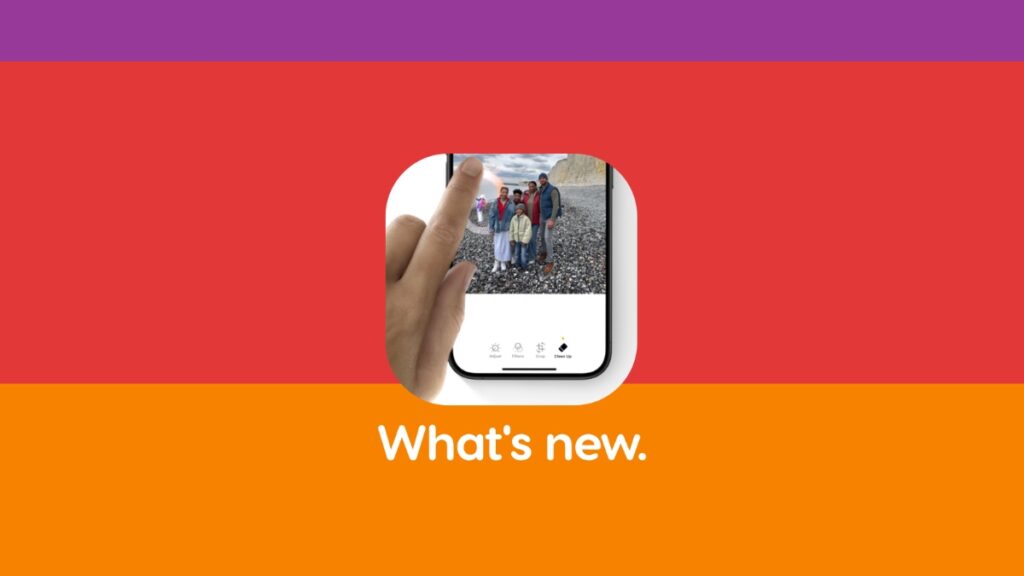iOS 18.1 and iPadOS 18.1 beta 3 brings two big features to the iPhone and iPad. Let’s talk about them a little.
iOS 18.1 and iPadOS 18.1 Beta 3 Adds Two Extremely Important Features to iPhone and iPad – Notification Summaries and Clean Up
Currently, iOS 18.1 and iPadOS 18.1 is in beta and available to developers only. The update features Apple Intelligence, and it won’t be available to iPhone and iPad users immediately. First, Apple is going to release iOS 18.0 and iPadOS 18.0, then comes iOS 18.1 and iPadOS 18.1’s time to shine.
Notification Summaries for All Apps
Since the software is in beta, Apple is slowly adding promised Apple Intelligence features to the mix. The first important feature is Notification Summaries. Previously, it was limited to Messages and Mail, but now it works with every single app. What it does is – it goes through your notifications and gives you a quick summary of everything using the power of AI for that app. That way, you don’t have to look at each and every single notification yourself. If there’s something important, the summary will highlight it for you.
Clean Up in Photos App
With iOS 18.1 and iPadOS 18.1 beta 3, Clean Up has been officially made available to developers. When you launch the Photos app and tap on the Edit button, you’ll see a brand new erase icon – tap on it and the magic begins. Just swipe on the object you want to remove from the photo and Apple Intelligence will do the rest for you. Want to fix cracks on a wall? Consider it done. Don’t like the birds flying in the sky? Clean Up will get rid of it all.
With September right on our faces, I can’t wait for everyone to get their hands on iOS 18 and iPadOS 18. Sure, the rollout is not a smooth once since we will experience iOS 18.0 and iPadOS 18.0 first without Apple Intelligence – it’s still something and I’ll take it happily.
I’m sure the most popular Apple Intelligence feature among users is going to be Writing Tools. If you’re a student and want to write your best-ever essays, I’m sure many of you will utilize it a little more than you should. Since it integrates on a system-level, you don’t have to jump between two apps to get things done, too.
That’s the advantage of having AI built deep into the operating system, rather than having a dedicated app for it.