Literally anyone can download and install the new iOS 18 RC or iPadOS 18 RC on iPhone and iPad right now. Here’s how you do it.
Want to Download and Install iOS 18 RC and iPadOS 18 RC Right Now? You can Do it Today on Your iPhone and iPad
I’m not going to take up too much time and show you how you can download and install iOS 18 RC or iPadOS 18 RC onto your iPhone and iPad right away. First and foremost, you have to head over to beta.apple.com and sign up here using your Apple Account if you haven’t already.
Once done, follow the steps below:
Step 1. Launch the ‘Settings’ app.
Step 2. Now go to General > Software Update.
Step 3. Tap on ‘Beta Updates.’
Step 4. Select ‘iOS 18 Public Beta.’
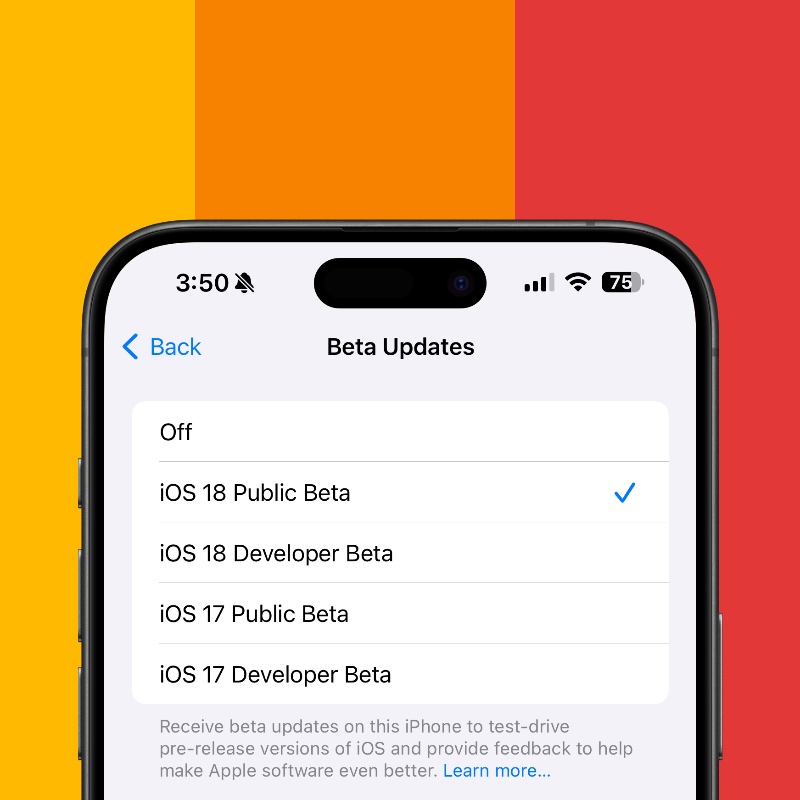
Step 5. Go back one page.
Step 6. iOS 18 and iPadOS 18 RC will show right up for download. Tap on ‘Update Now.’
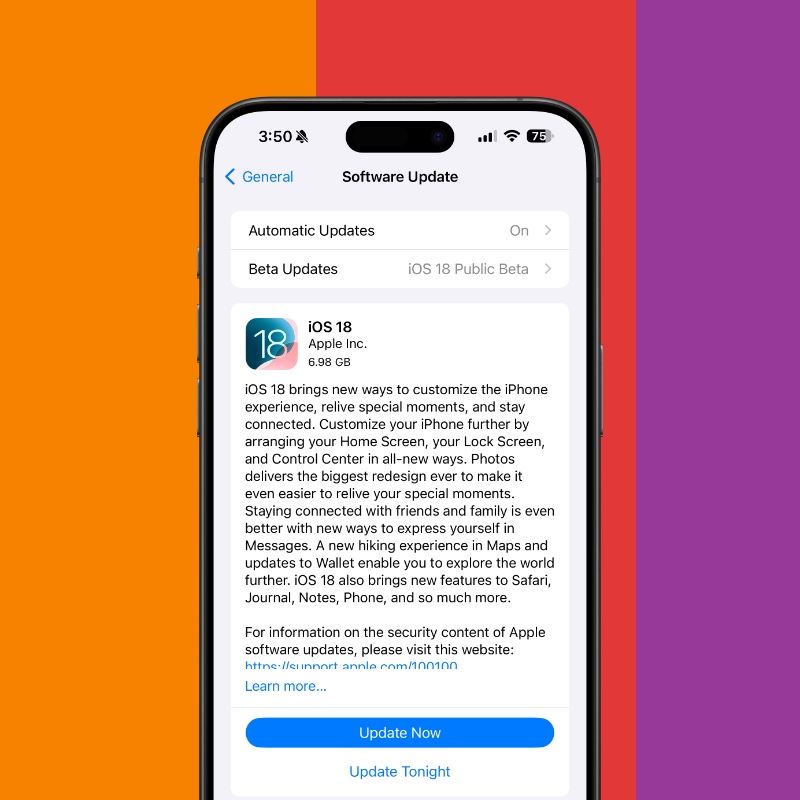
See how easy that was? With the full and final version of iOS 18 and iPadOS 18 available in just a few days time – 16th of September – it’s up to you if you want to wait a few days more or treat yourself to the RC today.
Like I mentioned in another blog post, the RC (release candidate) build is basically the full and final version of the software that is meant for developers and public beta testers. This software will likely be released to the general public next week as is, if no bugs are found. If Apple does find something that needs fixing, it may release a revised build of iOS 18.0 and iPadOS 18.0 to the public.






