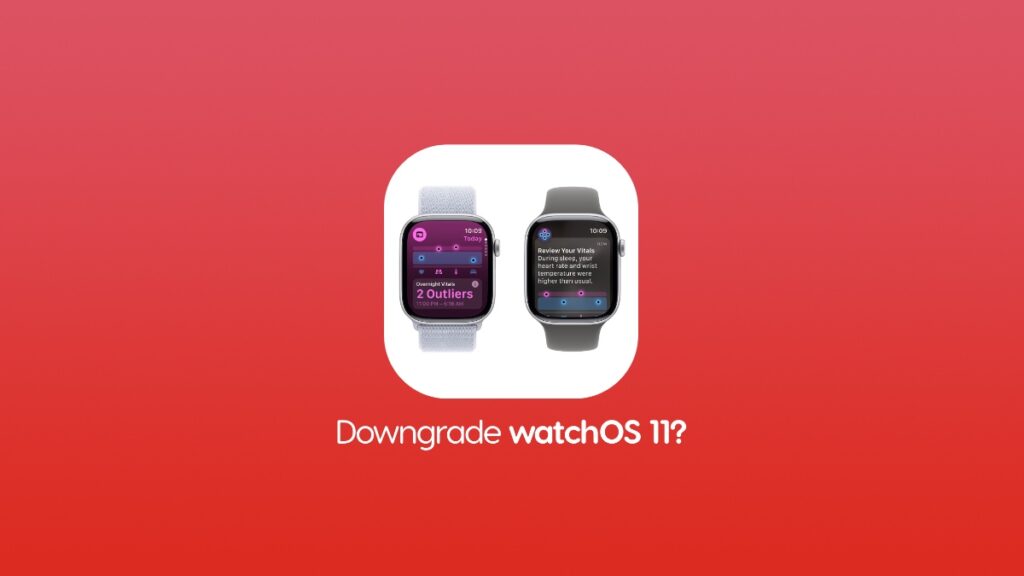The question many of you will be asking today – can I downgrade watchOS 11 final back to watchOS 10 on Apple Watch?
Apple Doesn’t Allow Anyone to Downgrade watchOS 11 to watchOS 10 No Matter What You Try at Home
The simple answer to the above question is a huge no. watchOS 11 updates work differently and you cannot downgrade back to watchOS 10 if you have installed the latest update already. The reason for this is very straightforward: you cannot connect your Apple Watch to your Mac using the cable it comes with and Apple does not sell any special cable that allows you to do that either.
However, the only thing you can do is avoid the update completely, provided you haven’t installed the update on Apple Watch. You can ignore the notifications and disable aromatic updates for Apple Watch in order to stay away from watchOS 11. You can do this by simply going to Watch > General > Software Update > Automatic Updates and turn off the ‘Automatic Updates’ toggle switch at the top, as shown in the screenshot below:
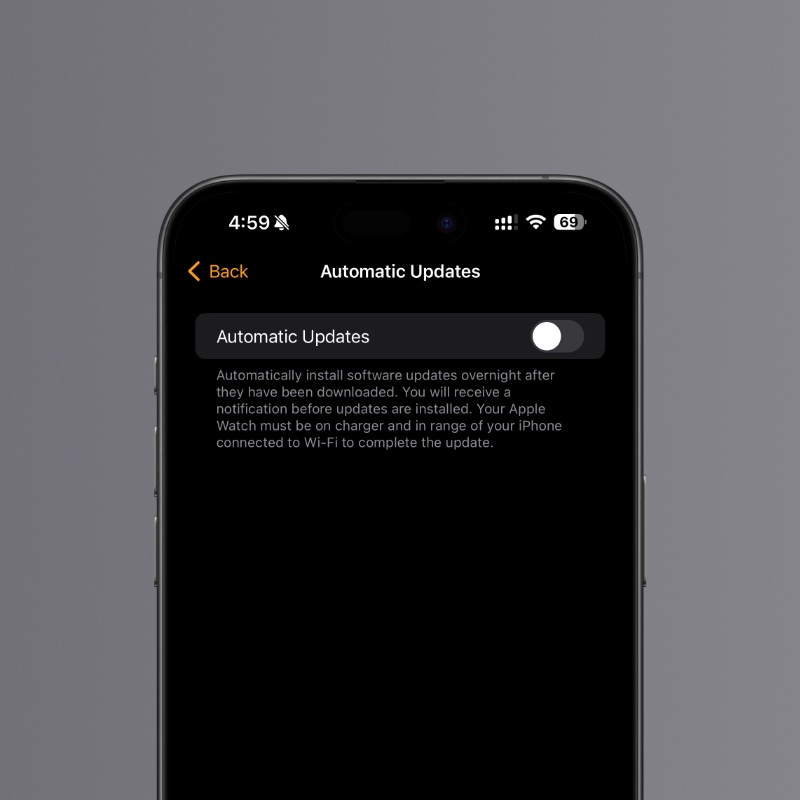
Once you do this, your Apple Watch will completely rely on manual updates in order to install new watchOS 11 software as it comes out. Even if you are on iOS 18, new software updates won’t install on your Apple Watch. In fact, you can follow the same steps on your iPhone if you want to disable iOS 18 updates completely and stick around with iOS 17. Just go to Settings > General > Software Update > Automatic Updates.
Personally, I think you should download and install the new watchOS 11 update on your Apple Watch. If you use your Apple Watch for notifications only, it doesn’t hurt to stay up to date at all. You are getting a ton of security related fixes on the Apple Watch with the latest watchOS 11 final release, too. That’s something everyone should care about at this point. And don’t forget the tons of bug fixes and stability improvements updates like these bring to the table.
You must have very good reason in order to avoid watchOS 11 completely. For example, you are running software on it that is only compatible with watchOS 10 and updating may break everything. In that case, staying on watchOS 10 makes perfect sense until proper updates are issued for the apps and services you are running.
Also, do keep in mind you need an iPhone running iOS 18 in order to download the new watchOS 11 final update. It’s a strict requirement and one which cannot be bypassed at all. If your iPhone is still on iOS 17, you have to update it to iOS 18 first and then install watchOS 11 final. Without iOS 18, you won’t even see the new watchOS software update.