Here’s how you can download and install iOS 18.1 and iPadOS 18.1 public beta 1 with Apple Intelligence for iPhone and iPad.
Apple Releases First Public Beta of iOS 18.1 and iPadOS 18.1 with Apple Intelligence for Download
iOS 18.1 and iPadOS 18.1 have been available for a while for Apple Intelligence compatible devices. With iOS 18.1 and iPadOS 18.1 beta 4, Apple brought the update to all devices that support iOS 18.0 and iPadOS 18.0.
Today, Apple is taking things one step further by releasing the first public beta of iOS 18.1 and iPadOS 18.1. This means anyone with a compatible device can download and install the software before it officially launches for everyone in October.
Signing up for the software is super easy. All you have to do is go to beta.apple.com and sign up with your Apple Account if you haven’t already – the same one which you use on your iPhone and iPad.
Once you are done with that, here’s what you need to do:
Step 1. Connect to Wi-Fi and make sure you have 50% or more battery life on your iPhone and iPad.
Step 2. Launch the ‘Settings’ app.
Step 3. Go to General > Software Update.
Step 4. Tap on ‘Beta Updates.’
Step 5. Select ‘iOS 18 Public Beta’ here.
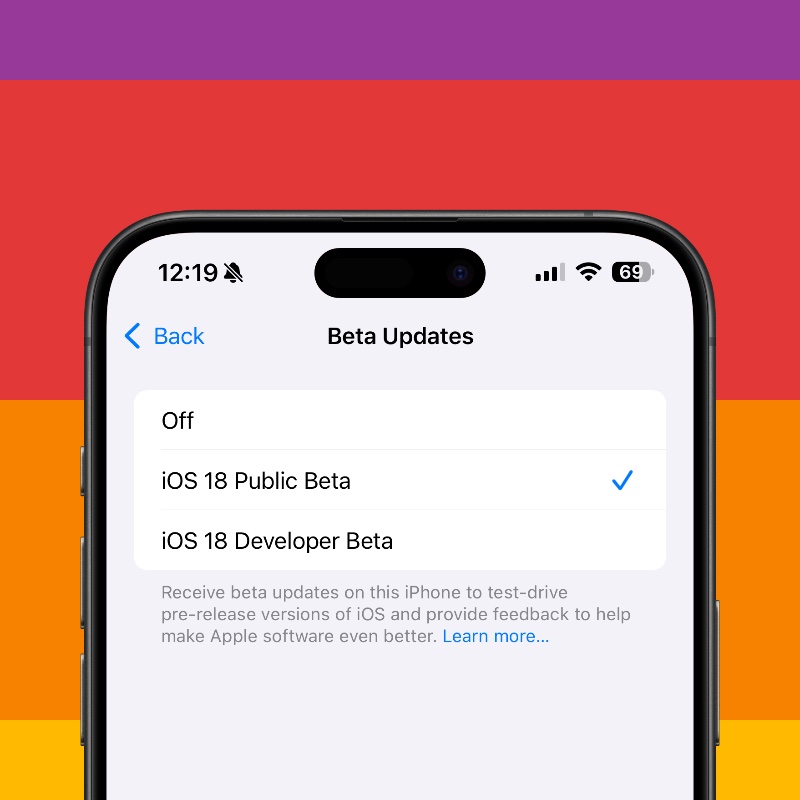
Step 6. Tap on ‘Back’ at the top and you’ll see the iOS 18.1 and iPadOS 18.1 public beta show right up for download.
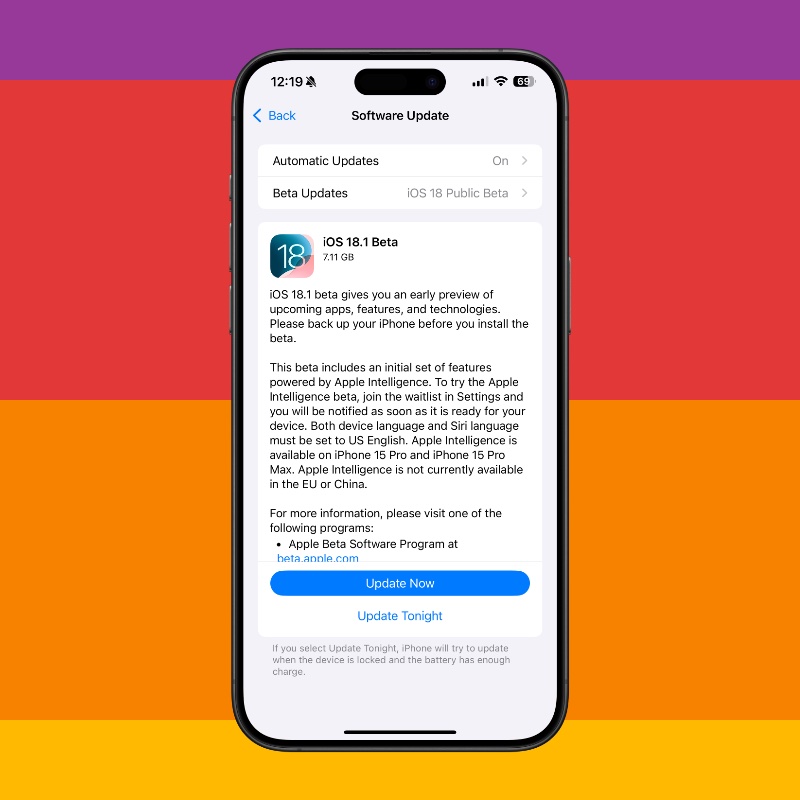
The public beta is massive in size, so you can expect it to take a while to download and install. But, if you have been waiting to test out Apple Intelligence for quite some time, the wait time is totally worth it today.
I will suggest installing the public beta on a test device, just to make sure your data remains safe and secure. Running beta software on a daily driver device is never recommended – but, that’s just a suggestion. I’m sure you make your own rules.
If you don’t see Apple Intelligence on your iPhone or iPad despite having a compatible device, make sure you change the device region and language to United States and US English, respectively. Though the region change is no longer necessary, but I will suggest doing it anyway.
Apple Intelligence will be available in more languages soon, but currently it is only available in English. New language support is expected to be available in 2025 while support for local English variants will start rolling out later this year.






