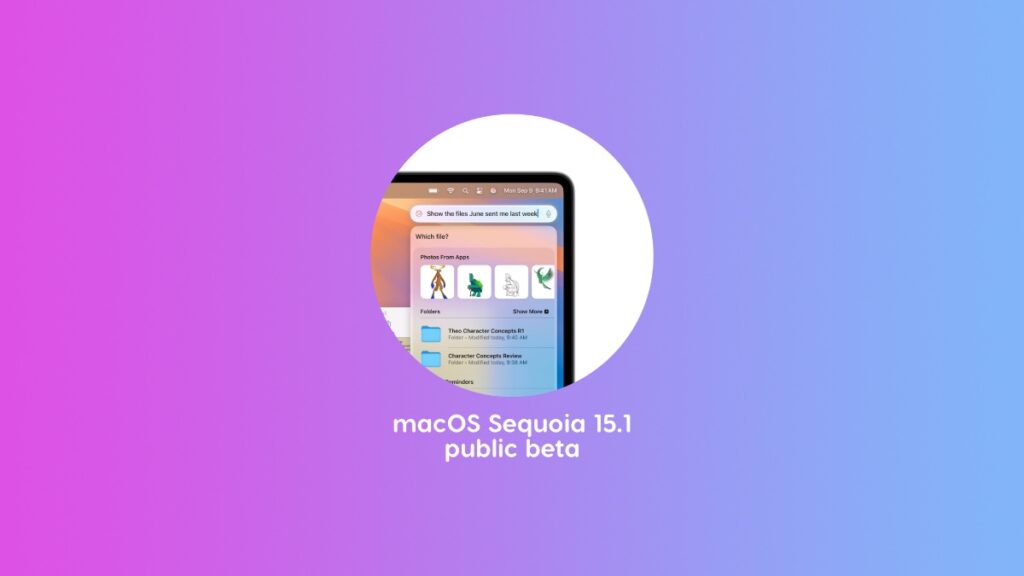Here’s how you can download and install the new macOS Sequoia 15.1 public beta on your Mac with Apple Intelligence.
Download the macOS Sequoia 15.1 Public Beta Today on your Mac and Take Apple Intelligence for a Spin
If you want to try out Apple Intelligence on your iPhone or iPad instead, make sure you head over to this link. In this tutorial, I’m only going to talk about macOS Sequoia 15.1 public beta and how to install it.
Now that the public beta of macOS Sequoia 15.1 is here, anyone with a compatible Mac can take Apple Intelligence for a spin. In fact, if you your Mac can run macOS Sequoia 15.0, you can download macOS 15.1 public beta, but that doesn’t mean you will get Apple Intelligence since it is only limited to Apple Silicon Macs.
Before you do anything at all, please make sure you head over to this website – beta.apple.com – and sign up with your current Apple Account. Sign up using the very same account which you are currently using on your Mac.
Once signed up, this means you are now ready to download any pubic beta of macOS Sequoia. Follow the remaining steps as shown below:
Step 1: Launch System Settings on your Mac. Just click on the Apple logo in the menu bar and then click on ‘System Settings.’
Step 2. Click on ‘General.’
Step 3. Click on ‘Software Update.’
Step 4. Click on the (i) next to ‘Beta Updates.’
Step 5. Select ‘macOS Sequoia Public Beta’ from the drop-down.
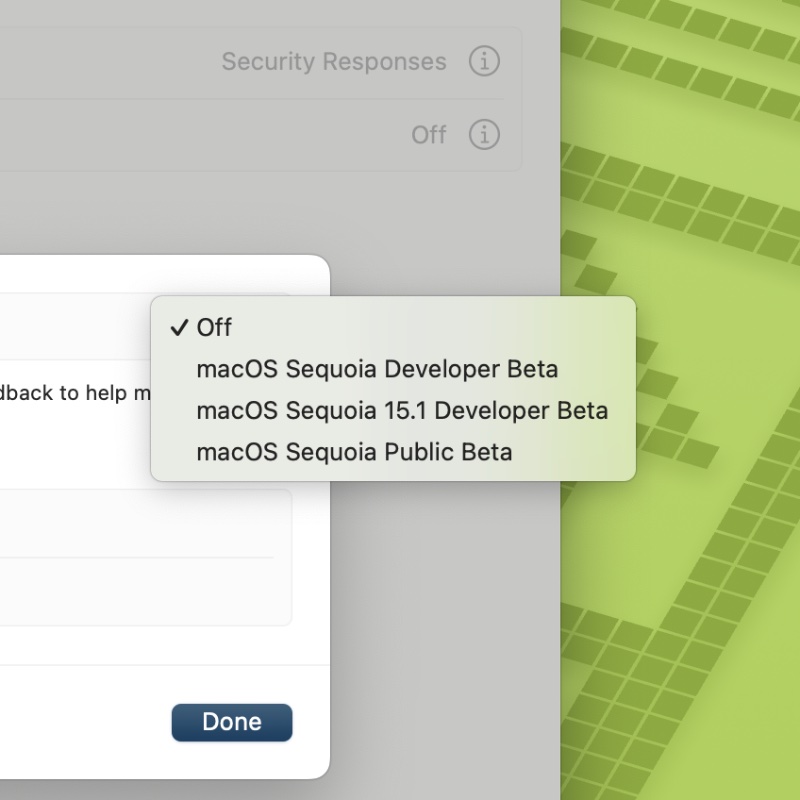
Step 6. Click on ‘Done.’
Step 7. When macOS Sequoia 15.1 public beta shows up for download, just install it by clicking on ‘Update Now’ as shown in the screenshot below.
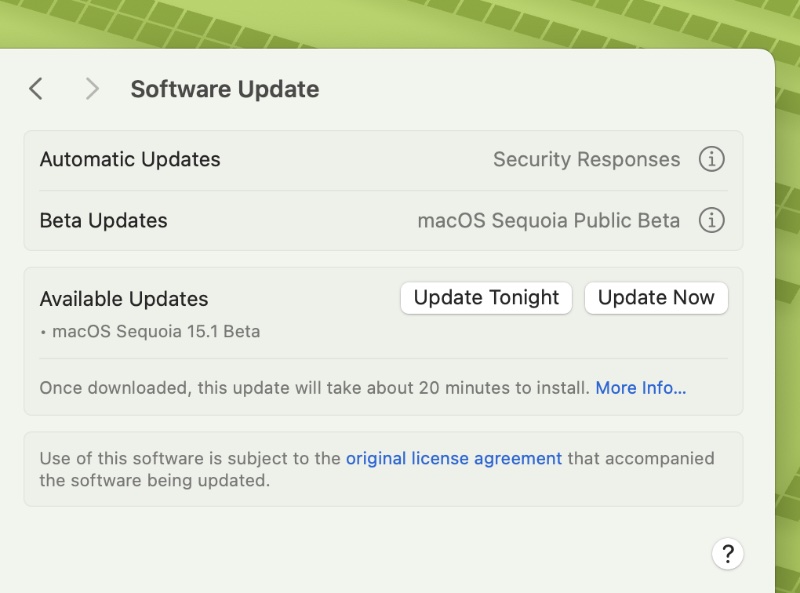
macOS Sequoia 15.1 public beta will start downloading immediately and you can choose to install it right away or do it overnight. I will suggest installing it now so that you can start using Apple Intelligence as quickly as possible.
Do keep in mind the full and final version of macOS Sequoia 15.1 will become available for download in October. We don’t have the exact date, but Apple says it is coming in October. There’s a chance Apple might surprise us early into the new month or release the update at the very last minute.
Let’s just hope the update is here in early October. It’s time everyone gets a taste of Apple Intelligence once and for all.