You can download and install the iOS 18 and iPadOS 18 final software update on your iPhone and iPad right away. Let me show you how.
Download iOS 18 and iPadOS 18 Final Update Without Losing Any of Your iPhone and iPad Files or Settings
Although I will advocate for the clean install method, but performing an over the air installation is going to be the go-to route for millions of people around the world. It doesn’t take time, does not require you to connect your iPhone and iPad to a Mac, and definitely gets you up and running as quickly as possible.
Before moving forward, please make sure that your iPhone and iPad is compatible with iOS 18 and iPadOS 18. You can check out the complete list by going here. If your device is not in there, guess it’s time to order that iPhone 16 or iPhone 16 Pro. Assuming your device is ready and compatible, move on further.
Make sure you backup everything using Finder or iCloud. It’s a crucial step, but optional, if you are feeling super adventurous and daring. Though I wouldn’t recommend risking it, a backup will always come in handy no matter what you do. It takes just a few minutes, too.
Also, make sure you have at least 10-15GB of free space on your device. More space the better, and you can check how much free you currently have by going to Settings > General > iPhone/iPad Storage.
Let’s download and install iOS 18 and iPadOS 18 final update over the air:
Note: You must have 50% or more battery in order to install the update. I will recommend putting your device on charge throughout the download and installation process.
Step 1. Make sure you are connected to Wi-Fi. You can download the update over 5G, but I will only recommend it if you have an unlimited data plan.
Step 2. Launch the ‘Settings’ app.
Step 3. Tap on ‘General.’

Step 4. Find ‘Software Update’ and open it.

Step 5. Wait a few seconds and iOS 18 or iPadOS 18 will show right up.
Step 6. Tap on ‘Update Now.’
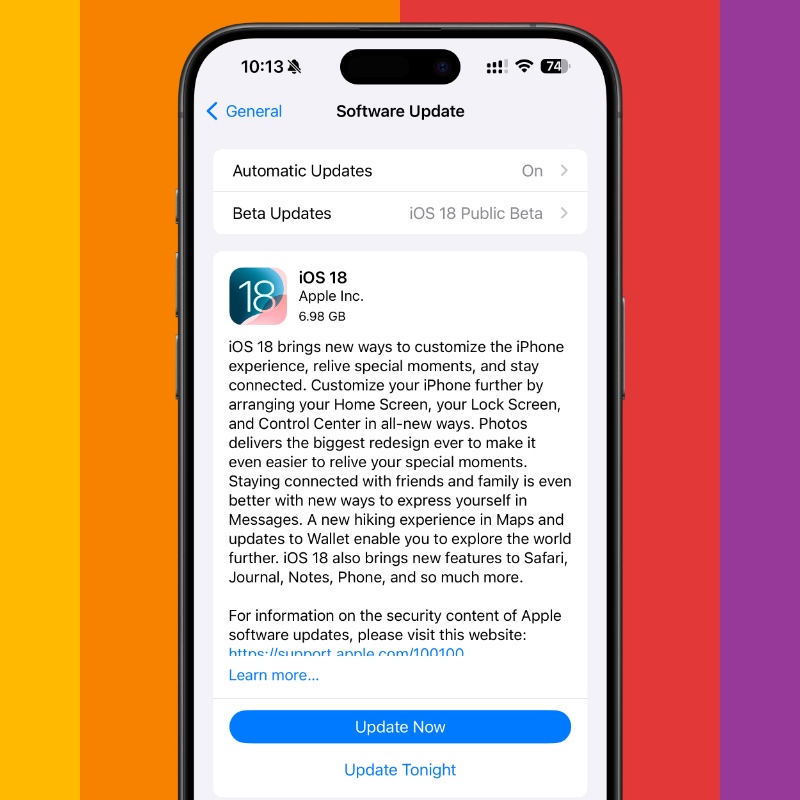
During the installation, it’s best not to play around with your iPhone and iPad at all. Just leave it sitting on a table, or if it’s on charge, even better.
Once everything is complete, you can start using your iPhone and iPad normally. But, you are going to be greeted with a ton of new features, including the ability to customize your Home Screen to the nth degree. Believe it or not, Apple now allows you to put app icons anywhere on the Home Screen grid. Not only that, you can change the color of app icons, too. No more fiddling around with custom icon packs and the Shortcuts app for this.
You can check out the entire iOS 18 and iPadOS 18 changelog by going here.




![Download watchOS 11.4 Update for Apple Watch [Update]](https://www.anotherapple.com/wp-content/uploads/2025/03/watchos-11.4-final-update-300x169.jpg)

