iOS 18 lets you enable eye tracking on your iPhone to control the UI. Here’s how you can enable it right now.
iOS 18 Includes Eye Tracking, Allowing Users to Control the iPhone UI with their Eyes
There are a ton of features scattered around iOS 18 and iPadOS 18. One of those features lies in the Accessibility section of iPhone, called Eye Tracking. Once enabled, it gives the users the ability to control the UI on the iPhone, making it easier to select things and take action using just your eyes.
Setting it up is actually quite easy, but there are a few things you should know before you do that. First of all, this feature works best when your iPhone is sitting on a very stable surface, like a table, and it should be no further than 1.5 feet away from your face.
Secondly, this is an accessibility feature. It is not meant to mimic something like the Vision Pro way of interaction in any case. It is meant to provide assistance to those who may have trouble accessing the UI using the conventional touch and swipe method.
Step 1. Launch the ‘Settings’ apps.
Step 2. Tap on ‘Accessibility.’
Step 3. Tap on ‘Eye Tracking.’
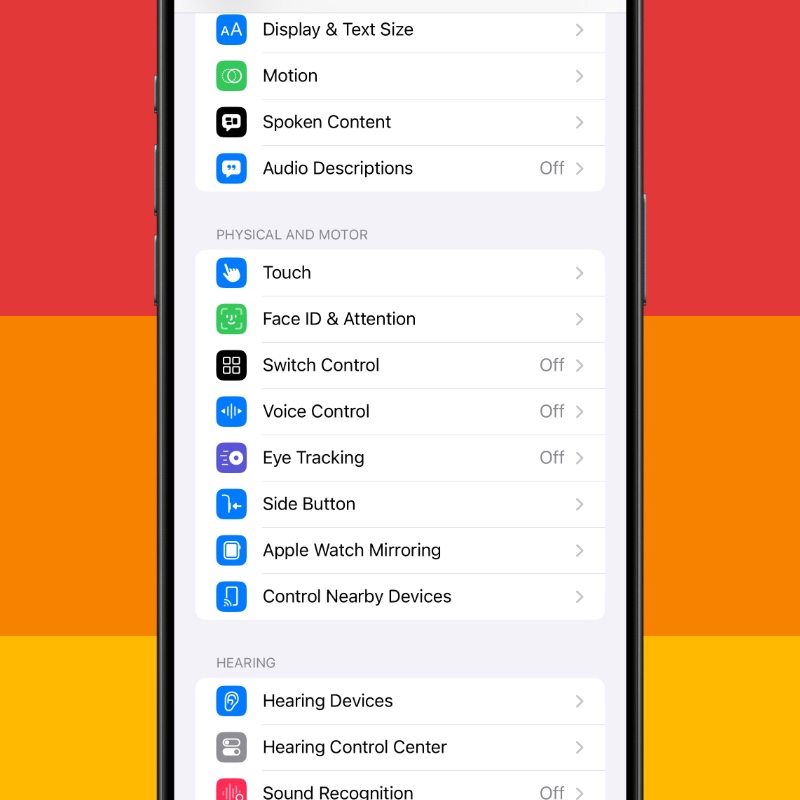
Step 4. Enable the ‘Eye Tracking’ toggle switch at the top.
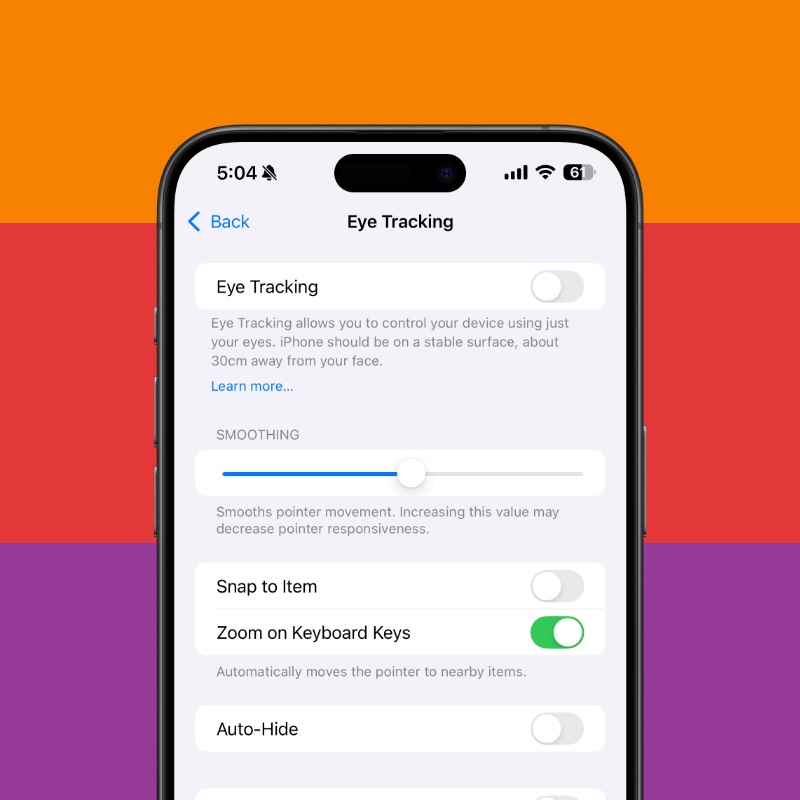
Step 5. Your iPhone will now calibrate itself to follow your eye movements. Just follow the on-screen instructions and test carefully for proper calibration.
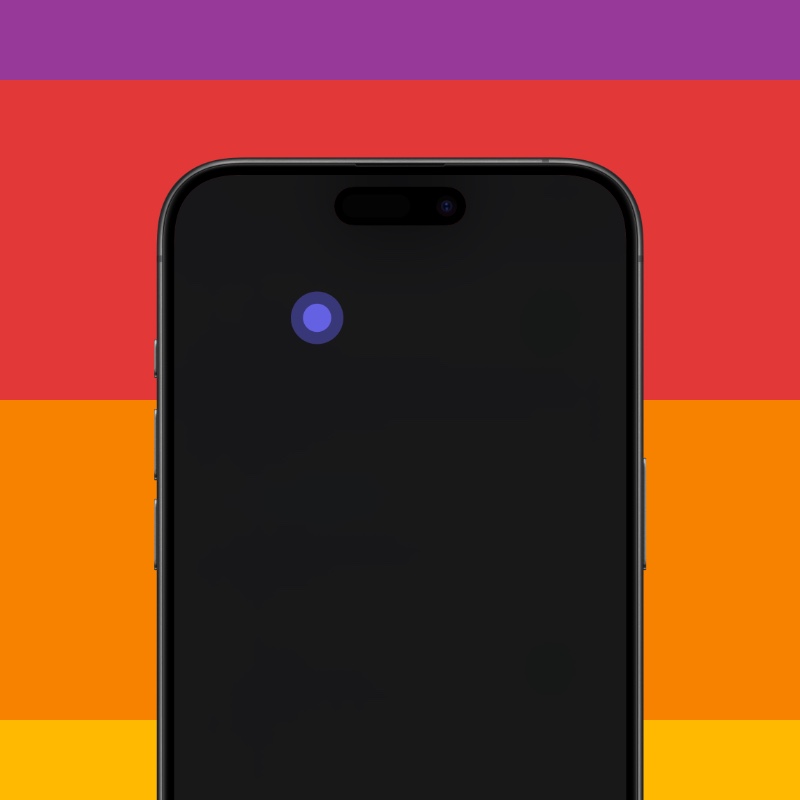
Once the feature is set up and ready for use, AssistiveTouch will turn on as well. You can adjust how Eye Tracking works by selecting Dwell or Scroll using AssistiveTouch. Dwell triggers an action on your iPhone by simply staring at something for a few seconds, while Scroll will scroll through the UI where needed.
If you are having issues with Eye Tracking, you can always disable the feature, re-enable it, take the calibration test again to see if everything works fine. Also, make sure your iPhone is not far away from your face for this to work properly and your iPhone should be absolutely stable on a surface.





