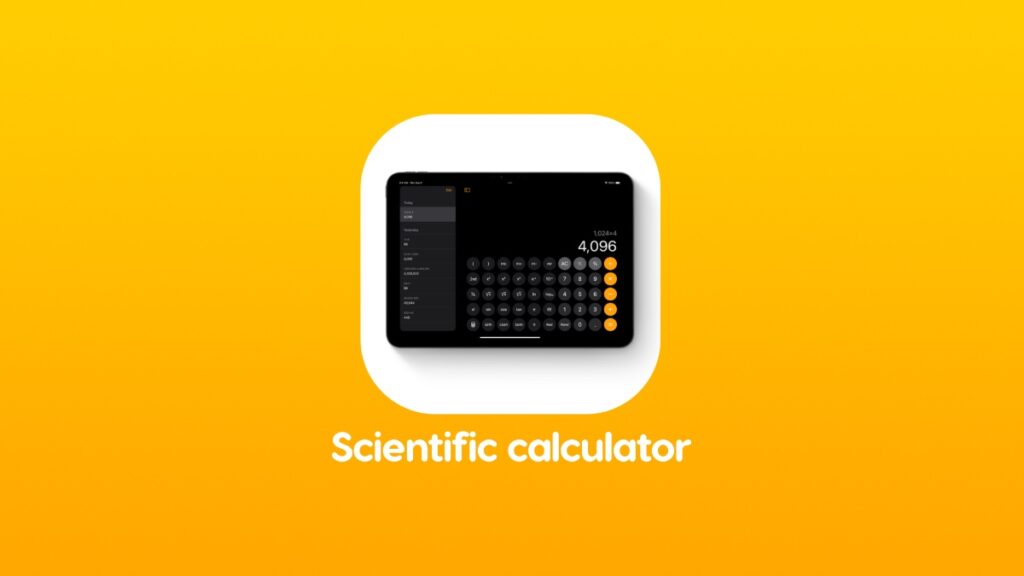Let me show you how you can switch from basic to scientific calculator on iPad with the latest iPadOS 18 update.
Can’t Find the Scientific Calculator in iPadOS 18? It’s Right there, Just not Enabled by Default
Thanks to iPadOS 18, the Calculator app finally comes to iPad. You no longer have to whip out your iPhone, download a third-party app or use Spotlight to do basic math.
Upon first launch, the Calculator app is exactly how you expect it to be – it’s a massive calculator. If you have used one on the iPhone or Mac, you know exactly what it is.
However, if you want to take things up a notch, then the basic calculator, the one that opens by default, just doesn’t cut it. For more advanced calculations, you need the scientific calculator.
At first glance, you’d think you are only limited to the basic calculator – you’re not. It takes a couple of taps to enable the scientific calculator, and I’ll show you how you can do it right now.
Step 1. Launch the ‘Calculator’ app on your iPad.
Step 2. At the bottom left corner you’ll see a tiny ‘calculator button.’ Tap on it.
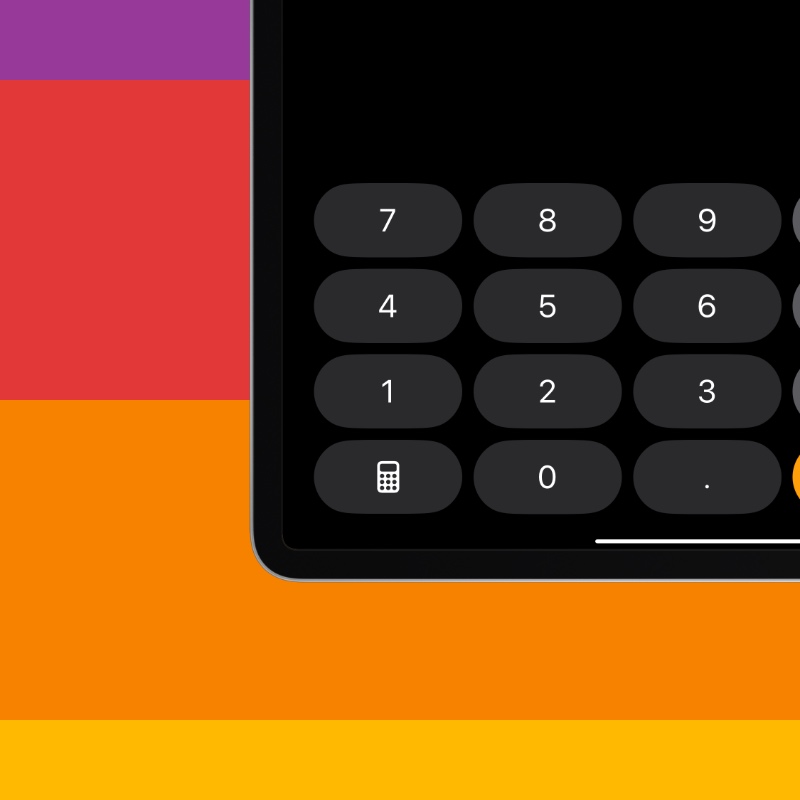
Step 3. Now tap on ‘Scientific.’
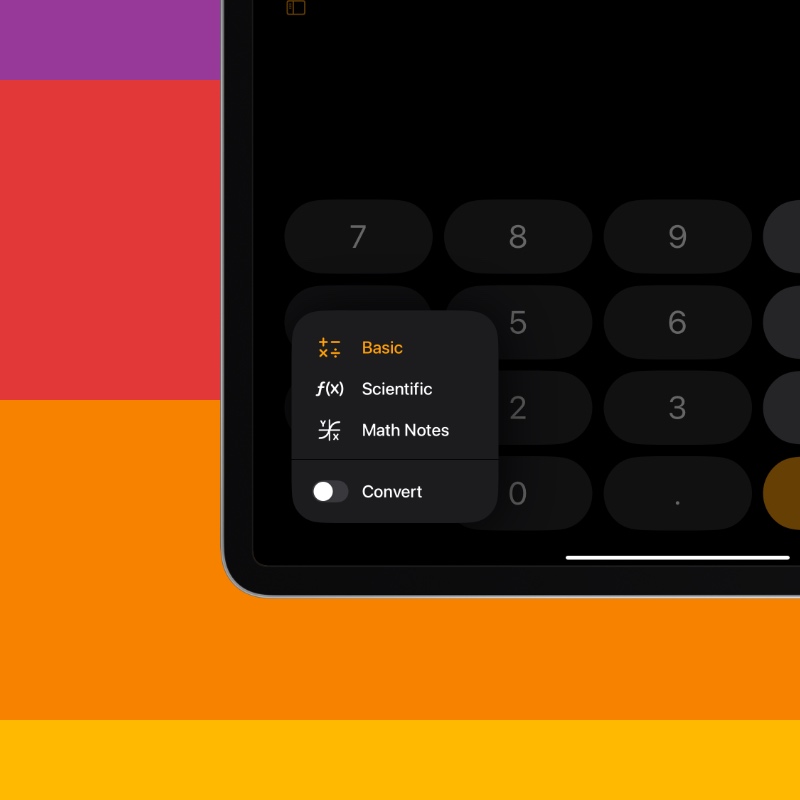
Step 4. Here’s your scientific calculator in all its glory.
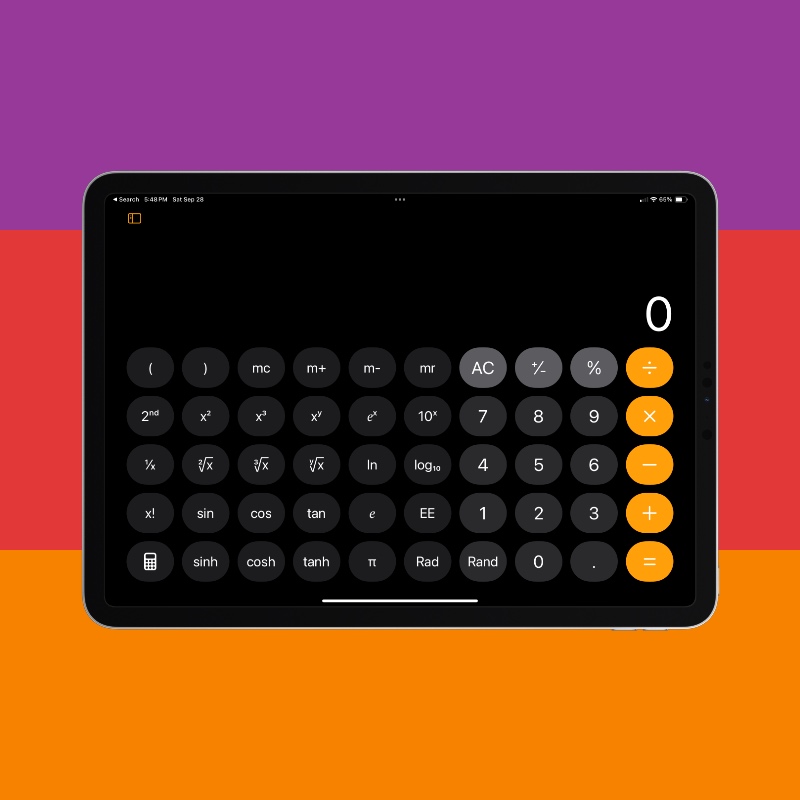
If you go to school, college or university, this calculator is extremely handy. Especially on an iPad mini, I can imagine how useful this is going to be. There’s nothing cooler than a massive calculator on an iPad instead of using a clunky one with a thousand buttons on it.
It’s absolutely mind-boggling how long Apple took to bring the Calculator app to iPad. This could have been a part of iPad since the very first release of iPadOS. But, despite what we tend to think or believe, we really don’t know how Apple makes such decisions.
I will say this, though – if I have to choose just one Calculator app going forward, I will always pick the iPad one. It just feels more refined for some reason, though it’s the same as the one on iPhone, but bigger.
Maybe it’s just the bigger display, nothing else.