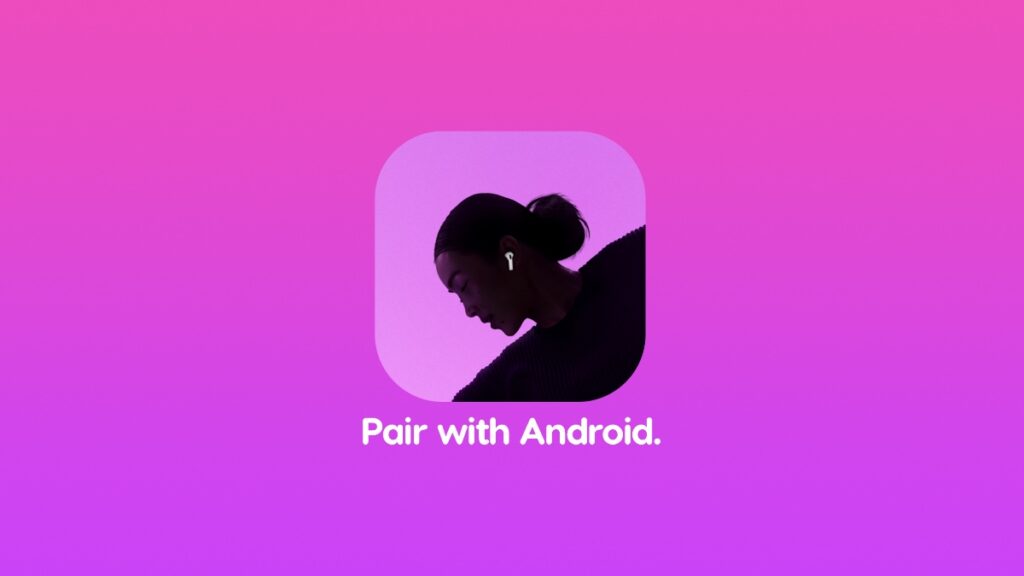Here’s how you can pair your Apple AirPods 4 with an Android phone or tablet or a Windows PC in a few easy steps.
You Can Pair Your AirPods 4 with an Android Phone, Tablet or a Windows PC in a Few Easy Steps
If you bought the new AirPods 4, or someone gifted them to you, or planning to buy them, you should be pleased learn that they work with pretty much anything that has Bluetooth. They are not limited to Apple devices. You can pair AirPods 4 with Android and Windows devices easily.
With previous AirPods, pairing was super easy as they had a physical button which you can press to initiate the pairing process. With the AirPods 4, things are a little different and I’ll show you how it works if you are planning to pair the AirPods 4 with Android or Windows devices.
Step 1. Make sure your AirPods are inside the charging case.
Step 2. Open the charging case lid.
Step 3. Double-tap the front of the case to initiate pairing mode.
Step 4. Go to the Bluetooth section of your Android or Windows device and pair the AirPods 4 from there.
If something goes wrong, you can always factory reset your AirPods 4 in a few easy steps. You’ll find the complete tutorial for it here. Once the AirPods have been factory reset, you can start over again.
It’s actually quite surprising how many people believe AirPods do not work with any other device other than the iPhone, iPad and Mac. In fact, I know a lot of people who keep on buying AirPods as they come out and they don’t use an iPhone, iPad or Mac. They say the AirPods are simply better and convenient, for some reason.
The point is, AirPods work on every platform you can think of as long as there’s a Bluetooth radio to connect to. Once connected, you get the same fantastic audio experience, but with a little bit of compromises, such as the lack of instant device switching, something that is exclusive to the Apple ecosystem.
But hey, you now know how to pair the AirPods 4 with anything. If you were always on the fence about buying them due to lack of support, this tutorial should clarify a lot of things for you.