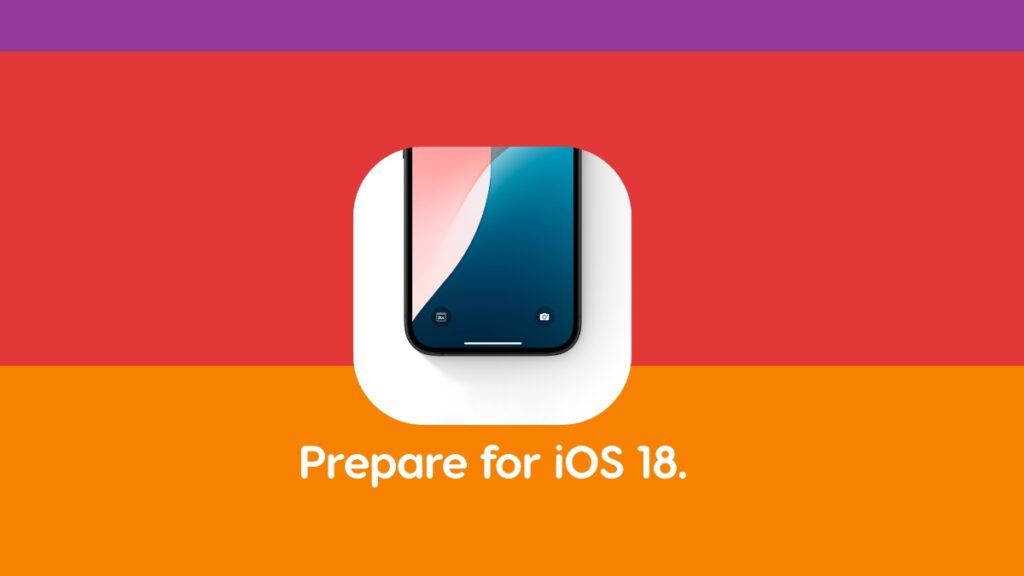iOS 18 and iPadOS 18 final version is set for release on Monday. Before that happens, make sure your iPhone and iPad is prepared and ready.
iOS 18 and iPadOS 18 Set for Release on Monday – Start Preparing Your iPhone and iPad Today for a Smooth Installation Experience
There are a few things you should do ahead of time before iOS 18 and iPadOS 18 is released on Monday. However, if you already have iOS 18 or iPadOS 18 RC installed and settled in, then this guide-of-sorts does not apply to you.
Make Sure Your iPhone and iPad is Compatible
Make sure you have an iPhone and iPad that is compatible with iOS 18.0 and iPadOS 18.0. You can check out the entire list of compatible devices by going here. If you are more interested in Apple Intelligence, make sure your device is compatible by going here. Also keep in mind Apple Intelligence will become available with the iOS 18.1 and iPadOS 18.1 update which is set for release in October.
I believe having a device that is compatible with iOS 18.0 and iPadOS 18.0 is more important than Apple Intelligence. You can always opt for third-party services to get AI features, including the ability to create images. I know it’s ‘not the same’ but it is still better than nothing at all. If Apple left you out of the update, third-party developers have you covered.
Free up 10GB of Space or More
This is extremely important, especially if you have an iPhone or iPad with base storage. Head over to Settings > General > iPhone/iPad Storage and see how much free space you currently have. You may have to start removing apps or games in order to make room for extra free space. I suggest freeing up to 10GB of space, but anything close to 15GB is always recommended. More free space the better.
Backup Your iPhone and iPad Right Away
Though over-the-air updates are safe, but chances that something might go wrong are never zero. It’s a good idea to take a backup of everything using iCloud or Finder on your Mac. If it is possible for you, take a backup using both. Even if an iCloud backup fails to restore due to internet issues, the local backup you took using Finder will always work.
Make Sure You Have Working Cables
Planning to clean install iOS 18 and iPadOS 18? Make sure you have proper working cables for your devices. Whether it’s Lightning or USB-C, connect it to your Mac and your device to ensure it’s working fine. A bad cable may ruin the firmware restore process, which means you will lose your data and settings completely. Double-check the cable you currently have, I can’t emphasize on this enough.
Wait it Out
You are basically ready for the big update on Monday. I will publish all the necessary tutorials on Monday related to installing iOS 18 and iPadOS 18. I plan to keep the wording as simple as possible so that anyone can follow it easily. Until then, have fun with iOS 17 and iPadOS 17.