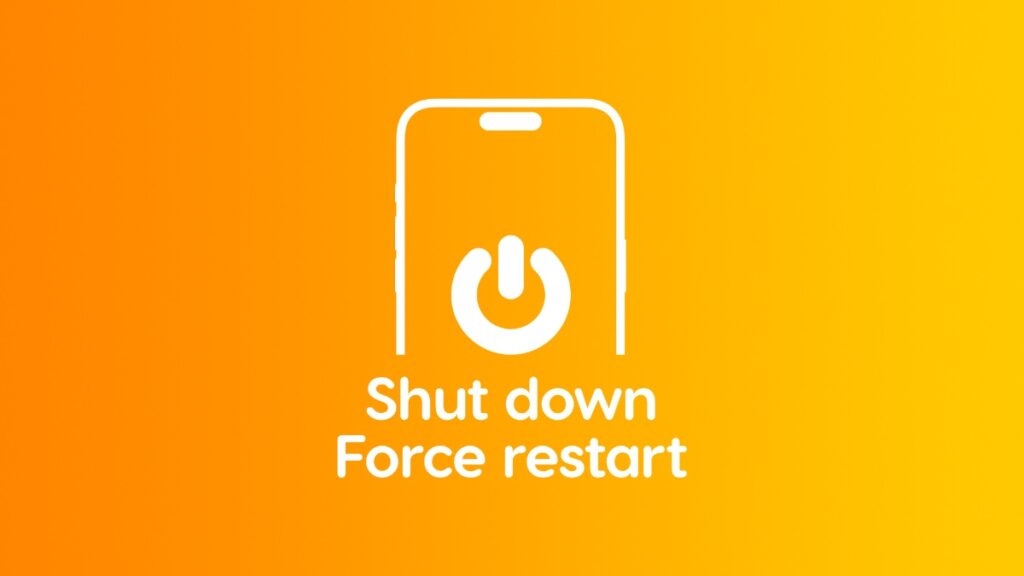Here’s how you can shut down or force restart the iPhone 16, iPhone 16 Plus, iPhone 16 Pro or iPhone 16 Pro Max.
Want to Shut Down or Force Restart Your iPhone 16 or iPhone 16 Pro? It’s Easy, and There are Several Ways You can Do it, too
Buying an iPhone for the first time can be a very interesting experience. While some things may be straightforward, but obvious things like shutting down or restarting may not be.
Pressing and holding the power button just launches Siri and if you want to restart your iPhone, it seems as though there’s nothing you can do. Trust me, you can shut down and force restart your iPhone 16, iPhone 16 Plus, iPhone 16 Pro and iPhone 16 Pro Max, but the way you do it is a little non-conventional.
Turn Off iPhone 16 or 16 Pro Using Settings App
Step 1. Launch the ‘Settings’ app.
Step 2. Go to ‘General.’
Step 3. Scroll all the way down and tap on ‘Shut Down.’
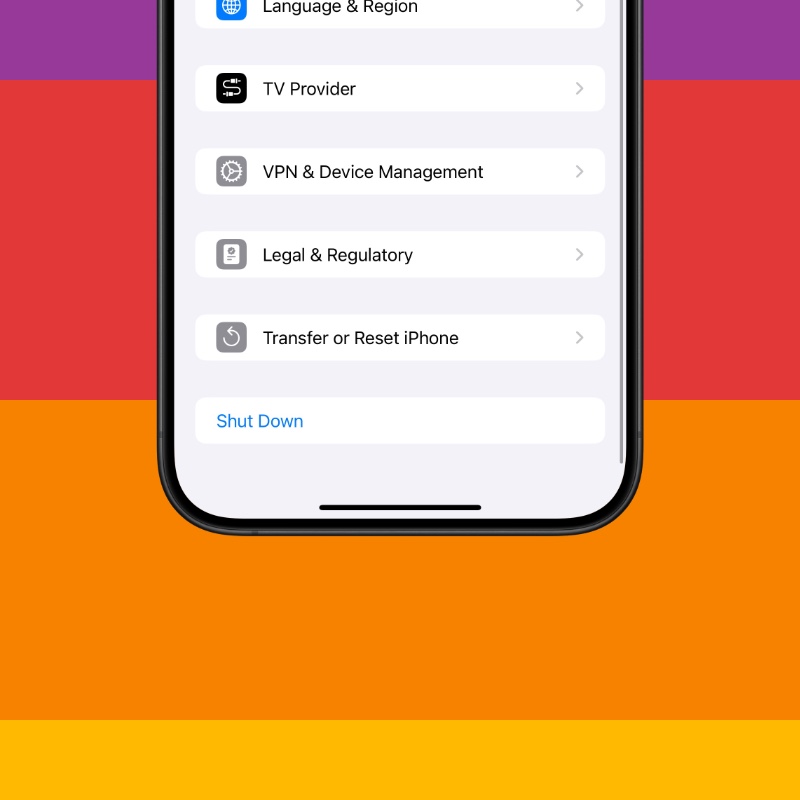
Step 4. Now slide to power off.
Turn Off iPhone 16 or 16 Pro Using Control Center
Step 1. Pull down Control Center by swiping down from the top right hand corner of the display.
Step 2. See that ‘Power’ button on the top right? Tap and hold it until you see the power down screen.

Step 3. Now slide to power off.
Turn Off iPhone 16 or 16 Pro Using Hardware Keys
Step 1. Press the Volume Up button and let go.
Step 2. Press the Volume Down button and let go.
Step 3. Press and hold the Power button for a couple of seconds.
Step 4. Now slide to power off.
Force Restart iPhone 16 or iPhone 16 Pro
If your iPhone 16 or iPhone 16 Pro is completely unresponsive and want to force restart it, here’s what you need to do:
Step 1. Press the Volume Up button and let go.
Step 2. Press the Volume Down button and let go.
Step 3. Press and hold the Power button until the screen goes black and you see the Apple logo.
Step 4. Let go of the Power button when you see the Apple logo.
I’m glad the steps for shutting down or restarting an iPhone are so difficult. If someone intends to run off with your iPhone, you can keep on tracking it using Find My. In fact, an iPhone is findable even when it’s powered down by default.