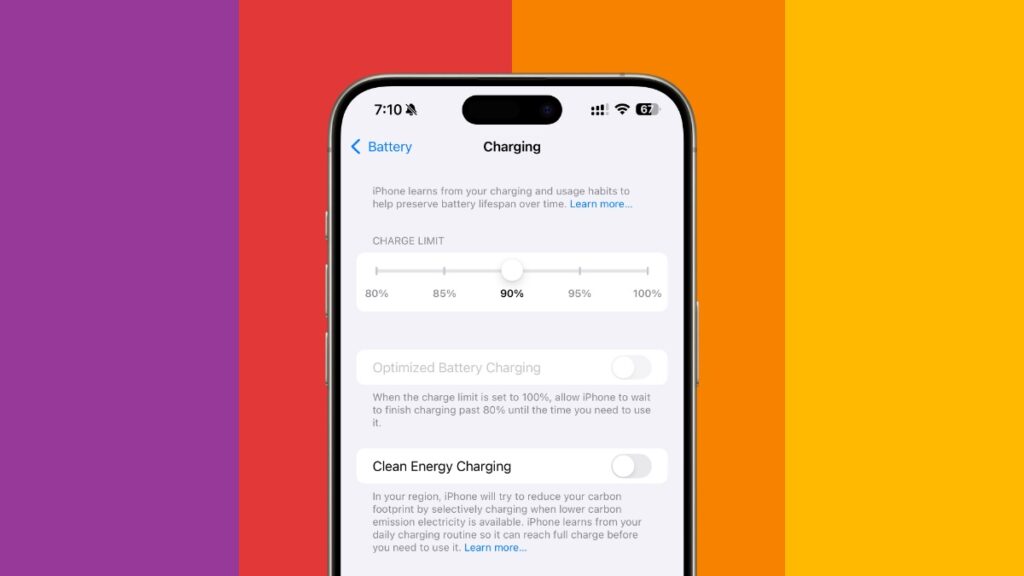Previously restricted to just 80%, the new iOS 18 update for iPhone gives users more flexibility when it comes to setting the charge limit.
iOS 18 Includes New Charge Limit Options for iPhone 15 and Newer Users
iOS 18 is full of great surprises. If you are using an iPhone 15 or newer, the ‘charge limit’ feature received an update, too. On iOS 17, this feature was limited to 80% only. With iOS 18, Apple is stepping things up.
Instead of just 80%, iOS 18 lets you set the charge limit to 80%, 85%, 90%, 95% and 100%. I’m not sure why the 100% option exists since it’s not exactly a limit but the full battery itself, but you get more options between 80 and 100%.
At this point, you must be thinking why do I need extra limits, right? Well, the thing is, when you set the limit to 80%, it’s a total of 20% battery on your iPhone that you never ever get to use. Setting the limit to 85% or even 90% gives you more headroom to use your iPhone freely when out and about, away from a wall charger or power bank.
I see this is a very useful addition to iOS 18. In fact, the moment I saw this, I set my iPhone to 85% limit immediately. Sure, that might not sound like much, but it is just enough to keep you going.
If you want to take the feature for a spin, just head over to Settings > Battery > Charging and you’ll see the slider at the very top.
The thing that truly annoys me is this – why is this feature only limited to the iPhone 15 and above? I don’t see any reason why this can’t be available on older iPhone models. Given how many people hold on to their iPhones for years, features like these give them incentive to stick around with Apple for much longer.
But, the iPhone isn’t the only place where this feature exists. On the new iPads, you get to set the charge limit, too. Again, don’t see any reason why this isn’t available on older iPads, especially those devices that need an extra bit of life support because their batteries are about to give up.