What’s the quickest possible way to clean install iOS and iPadOS on iPhone and iPad? Let me walk you through it.
iPhone and iPad Acting up? Here’s the Quickest Way to Clean Install iOS and iPadOS Using Your Mac
Your iPhone and iPad is most likely acting up, because you’re reading this. When this happens, you definitely need to clean install iOS and iPadOS to get things back on track. Sure, you can try the ‘Erase All Content and Settings’ approach. But it’s not the same thing as a proper clean install.
A clean installation ensures the best-possible performance and may fix issues on your device which you thought rooted from a hardware fault, such as awful battery life. I always recommend going for a clean install whenever a major iOS or iPadOS update becomes available for download. You have no idea how good it is.
Today I’m going to show you to do just that – the quickest way to clean install iOS and iPadOS on your iPhone and iPad.
Backup Everything
Before you go into panic mode, take the time to backup your data using Finder or iCloud. It barely takes a few minutes and it’s an extremely necessary step otherwise you’ll lose everything on your iPhone and iPad.
Turn Off ‘Find My’
If Find My is left on, you can’t do a clean install. You can turn off Find My by going to Settings > Apple Account > Find My > Find My iPhone/iPad, and turn off the ‘Find My iPhone/iPad’ switch at the very top.
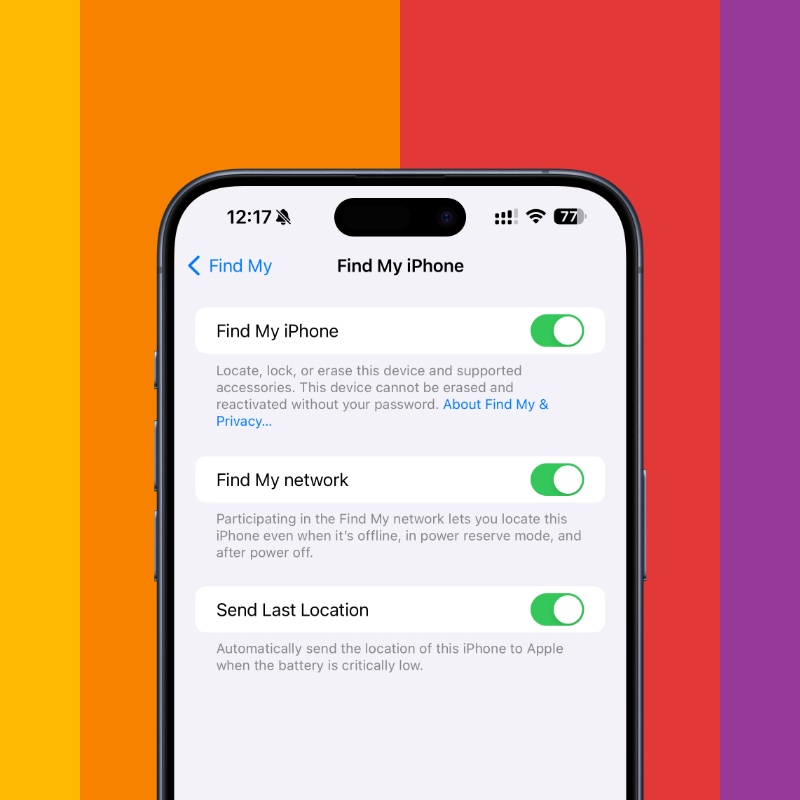
Clean Install iOS and iPadOS
Note: Please make sure you have a working internet connection for this one.
Step 1. Connect your iPhone or iPad to your Mac using a Lightning or USB-C cable. You may be required to ‘Trust’ the Mac you’re connecting to. You will also be required to enter your iPhone or iPad passcode.
Step 2. Launch ‘Finder.’
Step 3. Select your device on the left hand corner of Finder.
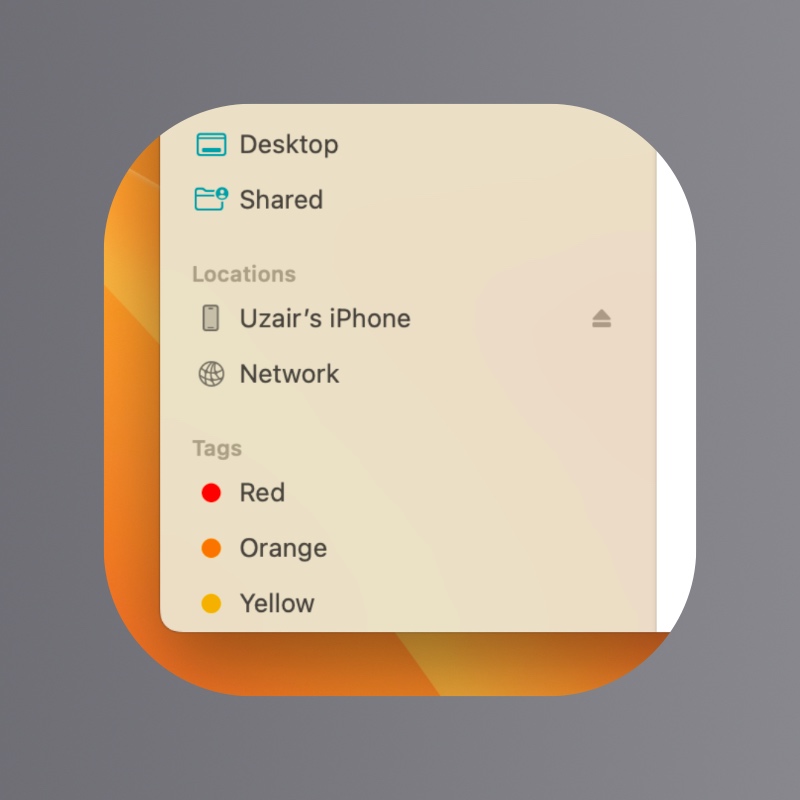
Step 4. You’ll see a bunch of options on the right. Click on the ‘Restore iPhone’ or ‘Restore iPad’ button.
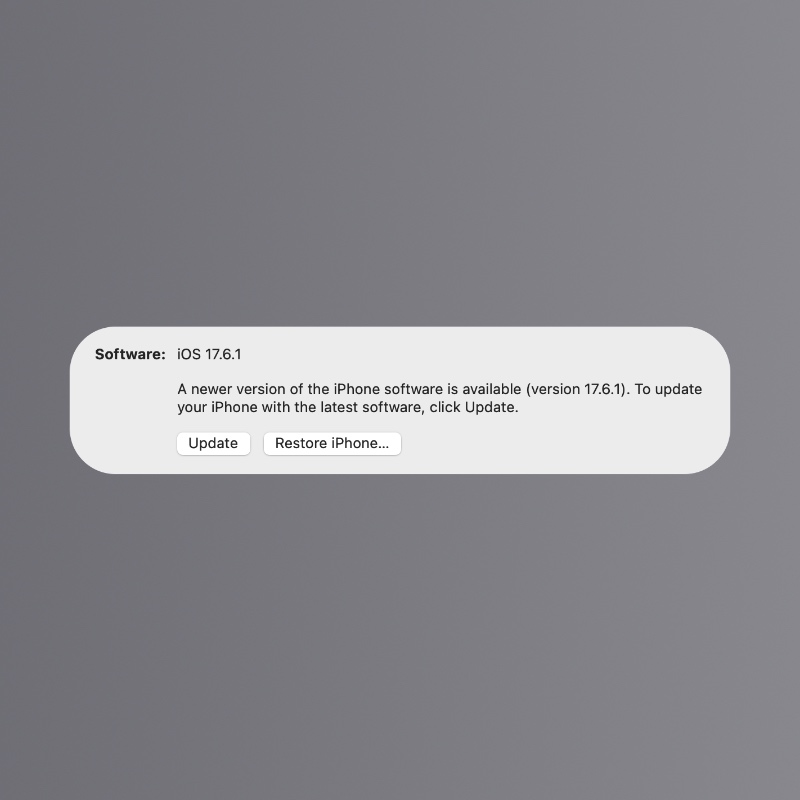
Step 5. Follow the rest of the on-screen instructions in order to complete the process.
Finder will immediately start downloading a fresh iOS or iPadOS firmware file from Apple’s server and restore it onto your iPhone and iPad. The whole thing may take a while. Use this time to do something else, if you like.
Once the installation is complete, you can either set up your iPhone or iPad as a brand new device or restore the backup you took before starting this tutorial.
That’s it, you’re done.




![Download watchOS 11.4 Update for Apple Watch [Update]](https://www.anotherapple.com/wp-content/uploads/2025/03/watchos-11.4-final-update-300x169.jpg)

