After exploring a ton of different solutions, here’s how you can actually fix the iPhone Mirroring ‘Timed Out’ issue on your Mac.
iPhone Mirroring ‘Timed Out’ Issue Bothering you in macOS Sequoia? There’s a Real Fix for it and it’s Easy
While iPhone Mirroring is a fantastic little feature, a lot of users realized it doesn’t work every single time. The most common issue is the dreaded ‘Timed Out’ error that shows up from time to time.
Going through different posts on forums and social media suggests restarting and re-pairing the iPhone helps to some extent but iPhone Mirroring ‘Timed Out’ error returns after a while. So, is there a real fix for this? Yes, there is.
I found the fix by accident, in fact.
I was factory reseting my router and wanted to set everything up fresh, but once I was done, I realized iPhone Mirroring kept on failing over and over again. Nothing changed that would cause this issue. But, one thing did, and I didn’t even realize it.
Turn Off Your Wi-Fi Router Firewall
Every single router has a firewall setting which is turned on by default. When I performed that factory reset, that firewall came back online. I had it turned off since forever because it was causing issues with certain things I have set up at home.
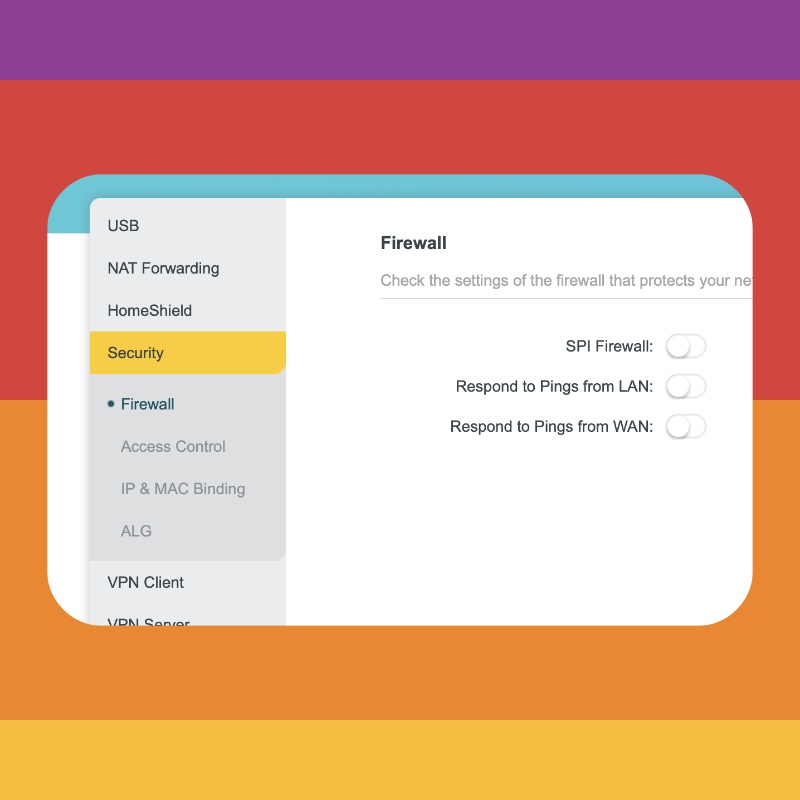
I can’t write a general guide on how to turn off the firewall for your Wi-Fi router. A quick search online will give you the results you need, and I hope you find them.
But, you need to sign into your Wi-Fi router page using your web browser, find the firewall page and turn off the firewall from there. Again, very hard to generalize it.
However, if your firewall is off and you’ll still facing issues, then the next thing is most likely the culprit.
Turn Off Your Mac Firewall
Yes, your Mac has a built-in firewall, too. Either you turned it on yourself, or you are using software also has a built-in firewall. You can turn off the Mac firewall by going to System Settings > Network > Firewall and turn it off from here.
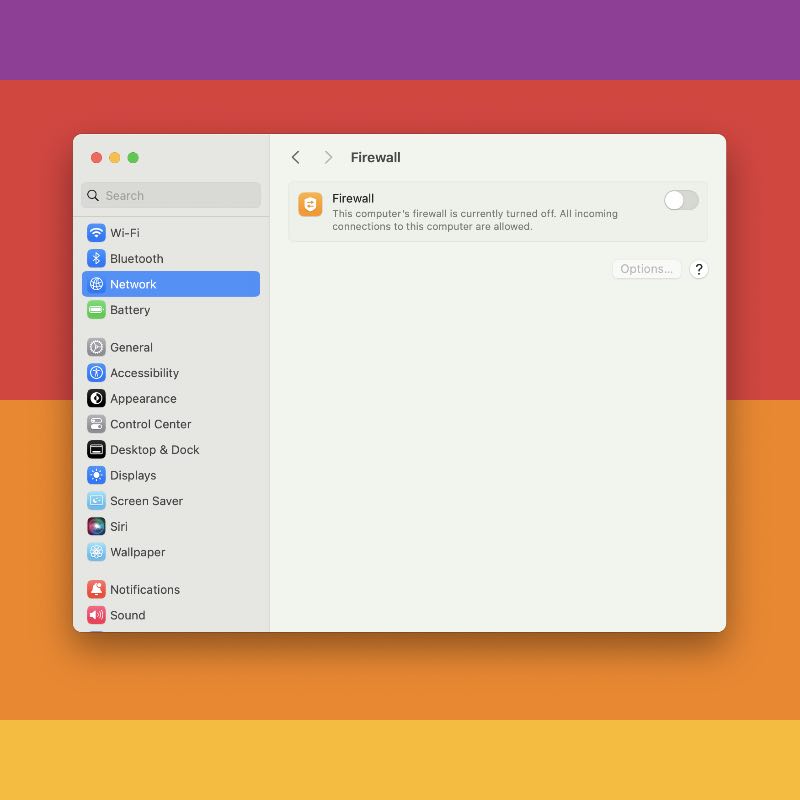
From all the solution I’ve tried, the firewall one works flawlessly. I tried it on both of my Macs and the issue is completely gone. I thought the issue was there because of some early macOS Sequoia bug. Clearly, it’s not.
One thing I want to mention here is that iPhone Mirroring does not play nicely with VPN at all. If you have it turned on, either on your iPhone or Mac, chances are the whole thing will simply fail.
Give the solution a shot and have fun with iPhone Mirroring without ever timing out.






