The iMac has always been a great-value computer. Even if you max out the M4 iMac, it’s not a bad deal at all.
Maxed Out M4 iMac with 32GB RAM, 2TB SSD, Magic Trackpad, Magic Keyboard and Nano-Texture Display Costs $2,979
Most buyers will simply go for the base model M4 iMac, and it’s more than enough. The geeks will definitely go for the 10-core CPU and GPU model. It costs a little extra, but those extra cores ensure extra performance in workloads that demand a little bit of extra firepower.
In case you’re wondering, the base model iMac with an 8-core CPU and GPU costs $1,299, while the 10-core CPU and GPU model starts at $1,499.
Apple gives everyone the flexibility to upgrade the iMac at the time of purchase, allowing you to dial in the right amount of specs that fit your needs perfectly. This means you can upgrade the RAM, get a trackpad instead of a mouse, and for the first time on the Apple silicon iMac, a nano-texture glass option is also available.
So, if you max out the M4 iMac in terms of hardware specs, how much are you going to pay? The answer is $2,979.00.
The first upgrade is the nano-texture glass, that is an additional $200. Upgrading the RAM to 32GB costs $200 extra, too. However, the most expensive upgrade is the 2TB SSD, which costs $800 extra compared to the base model.
Upgrading to the Magic Trackpad will cost you $50 extra. Whereas getting the Magic Keyboard with Touch ID and numeric keypad will set you back $30 extra.
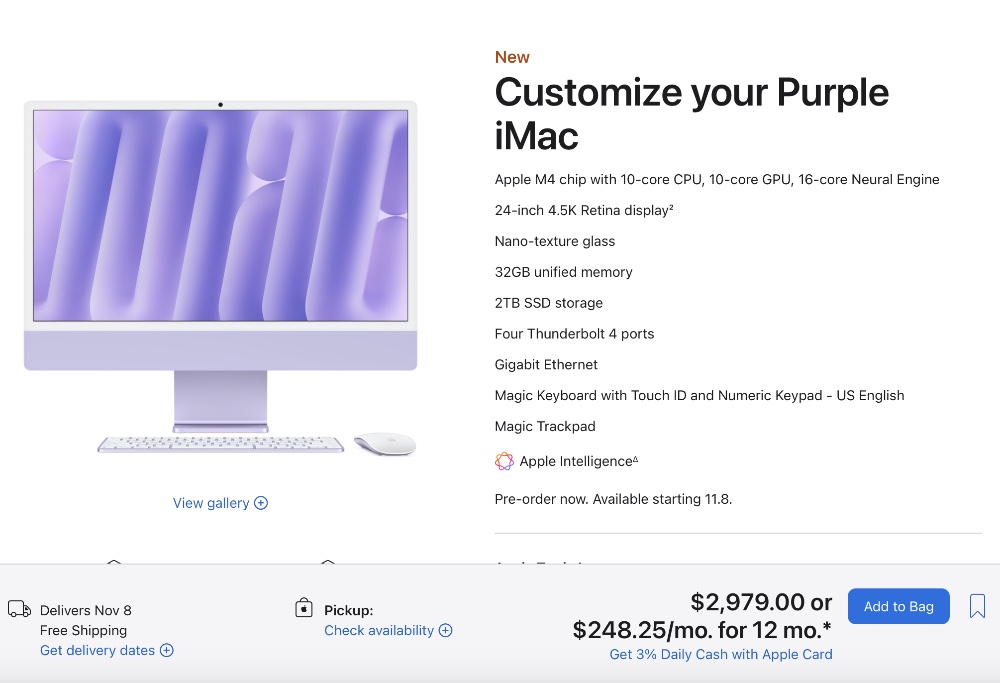
I’m not including software bundles in this because it makes no sense for most buyers. Also, the nano-texture glass option is not a worthy upgrade either. If you are going to use this iMac indoor in the most average living room or bedroom setting there is, that glossy display will do just fine for you, like how it does for millions of users around the world.
There is one thing that is bothering me, and I just have to say it – why isn’t Apple offering up to 8TB SSD option on iMac? It makes perfect sense to sell it as an option since this model is more than enough for tasks like video and photo editing. That extra bit of storage can really help out those who don’t want to connect an external drive to the computer.






