Here’s how you can customize Adaptive Audio on your AirPods Pro 2 to cancel more or less noise when out and about.
Apple Now Lets You Customize Audio Audio on AirPods Pro 2 – Allow More Noise or Less Noise to be Cancelled
Adaptive mode in AirPods Pro is a great way to get the best balance between noise cancelling and Transparency modes. When it’s enabled, it will cancel all unwanted noise as it detects it.
While the feature works as intended, for some, it does not. Some people say it cancels too much noise, while some suggest otherwise. Needless to say, it’s very difficult to please every single person when there’s no option to customize Adaptive Audio at all.
However, with recent updates to AirPods Pro 2 and release of iOS 18, the feature has gotten even better. Apple now lets you customize Adaptive Audio on AirPods Pro 2.
With the addition of a simple slider, you can set Adaptive Audio mode to cancel more or less noise or just keep the slider in the middle for a more balanced sound. It’s entirely up to you.
Here’s how you can set it up using your iPhone and iPad:
Step 1. Connect your AirPods Pro 2 to your iPhone or iPad.
Step 2. Launch the ‘Settings’ app.
Step 3. Right at the top you should see your AirPods Pro 2. Tap on it.
Step 4. Scroll down and go to the ‘Audio’ section. Find ‘Adaptive Audio’ and tap on it.
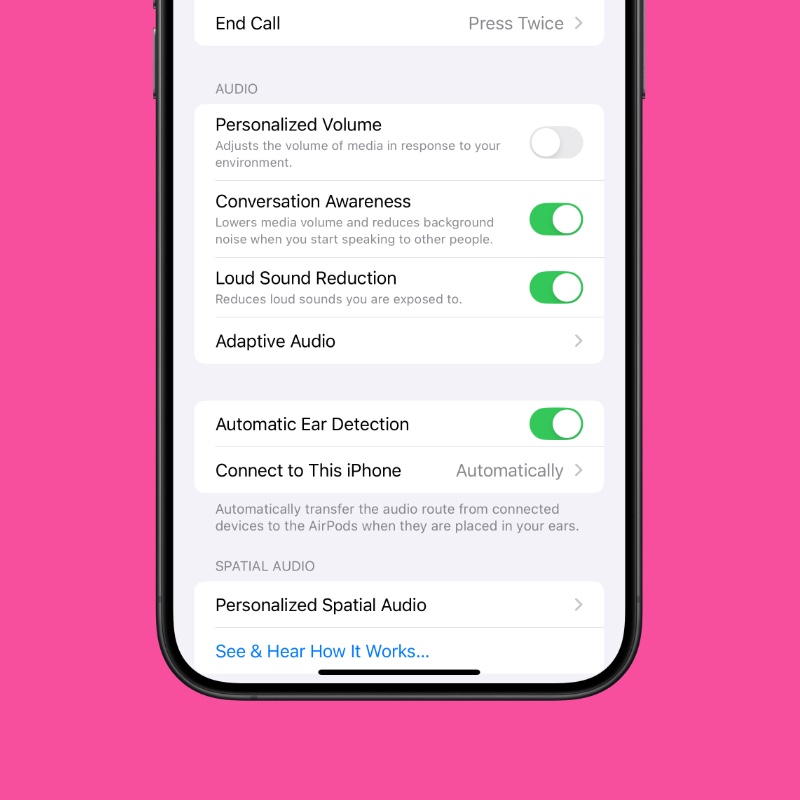
Step 5. Behold the slider you always wanted. Either set it to ‘Less Noise’ if you want your AirPods Pro 2 to cancel more noise or set it to ‘More Noise’ if you want less noise to be cancelled.
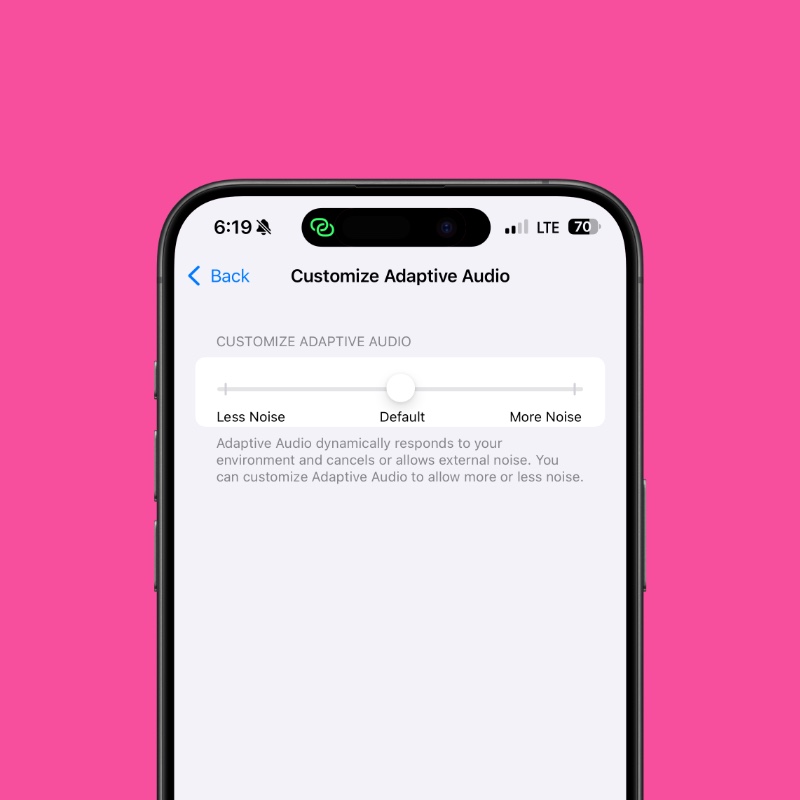
Personally, the ‘Default’ option is good enough. But the ‘Less Noise’ option can come in handy if you find yourself in a location where a blender goes off every few minutes. This way, you won’t keep on losing focus from your work.
I will urge everyone to play around with the slider once and see what works best. Who knows, ‘More Noise’ turns out to be a far better choice, especially if you consider spatial awareness important when you’re outside.
I wish Adaptive Audio was available on more AirPods models, but it seems as though this is the one thing that will stay with AirPods Pro for a long time.






