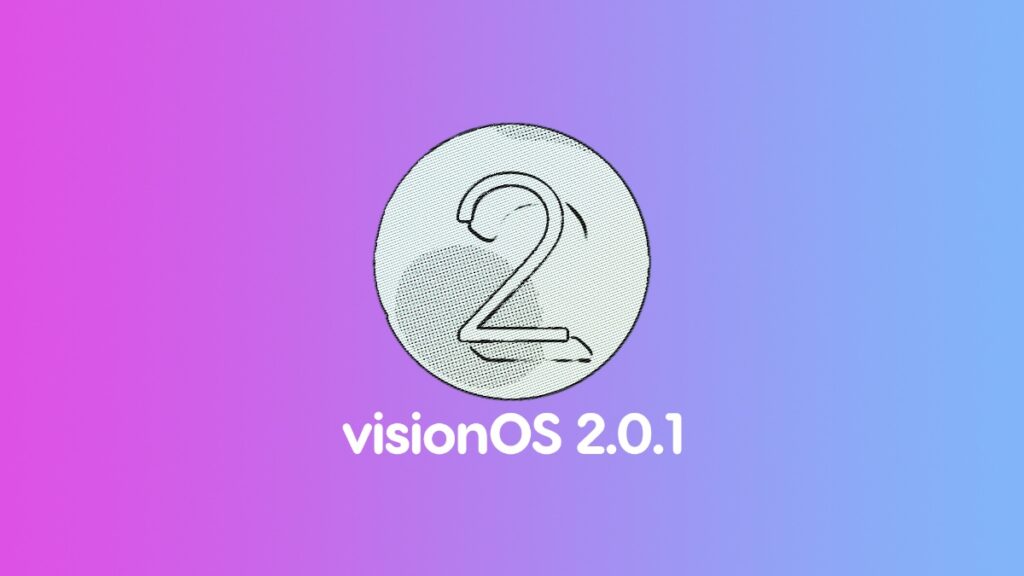Apple has just released visionOS 2.0.1 update for the Vision Pro with a bunch of bug fixes – here’s how you can download it.
visionOS 2.0.1 has Arrived with a Handful of Bug Fixes, Including Fix for Safari that Crashes on YouTube
Just like everything else Apple released today, visionOS 2.0.1 is a bug-fix release and you should download and install it right away on your Vision Pro.
In case you’re wondering what’s new in this update, here’s the complete rundown:
YouTube video player in Safari may freeze Safari
Web Extension data may be lost after updating to visionOS 2
Messages may unexpectedly quit when replying to a message with a shared Apple Watch face
In order to download and install the update right away, simply navigate to Settings > General > Software Update and you can install the update from there. Make sure your Vision Pro is on charge during the installation so that it does not come close to critical battery levels.
Given the current state of Apple’s software, I’m really glad this bug-fix update has finally arrived. If there have been issues lingering around visionOS 2, most of them should be fixed in this release. But, there are definitely more updates coming in the future to further enhance the capabilities of the Vision Pro so make sure you are ready to install those as well.
In October, Apple is set to release a brand new visionOS 2.1 update that should address even more issues. Whenever it becomes available, I will definitely know each and every one of you about it.